Pan and tilt, Intensity, Pan and tilt intensity – PRG V676 User Manual 3.5 User Manual
Page 103
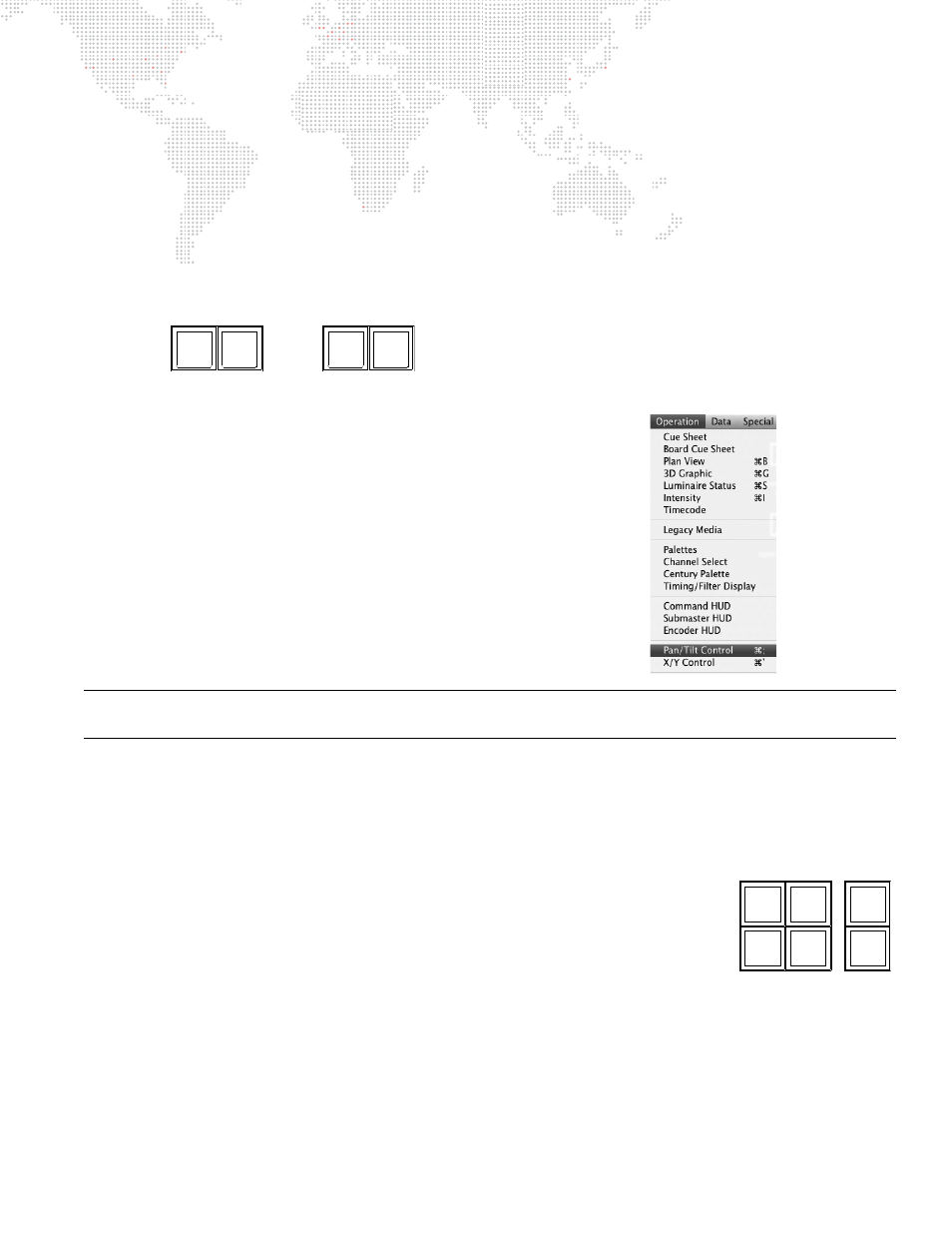
V676
®
/ V476
®
CONTROL CONSOLE USER MANUAL
85
Pan and Tilt
Pan and tilt are controlled by the two encoders marked Pan and Tilt respectively. These knobs can be used to change
the position of a luminaire’s beam.
Buttons above these encoders are also associated with pan and tilt functions:
+
[Flip] causes selected luminaires to pan and tilt until the head is pointing in the same direction as before. The head
assembly pans 180 degrees and tilts as required so that the head points in the same direction. (Moving Mirror
devices will not respond to this command.)
+
The [Next] and [Last] buttons step through all channels. (These buttons are also used with the QuickFocus
feature. Refer to
Pan/Tilt control can be enabled for an attached track ball or other mouse
device. When enabled, this will be indicated by a "Pan/Tilt Control" watermark
on the monitor desktop.
To enable track ball pan/tilt control:
+
At Operation menu, select Pan/Tilt Control.
To release track ball pan/tilt control:
+
Click console trackpad or press
ESC
on the Mac keyboard.
Note: Highlight is an advanced function not associated with pan/tilt. Refer to
on page 224 for more
information about this feature.
Intensity
Intensity output can be controlled by the Intensity encoder. This knob can be used to adjust the brightness of the
luminaire’s beam. Six buttons to the right of the Intensity encoder are also associated with the intensity function.
(Intensity also affects how a cue is stored, however, this topic will be discussed in more detail in
page 162.)
+
[Full] sets selected luminaires to full intensity (100%).
+
[Out] sets selected luminaires to an
out*
or
inactive
state (no parameter data, 0% level).
+
[Mark] sets selected luminaires to a
marked*
state (0% level).
+
[Zero] sets selected luminaires to
zero*
intensity ("hard zero", 0%).
+
Shutter [Open] is used with luminaire strobe or douser mechanisms.
+
Shutter [Close] is used with luminaire strobe or douser mechanisms.
* For a more in-depth explanation, refer to
Last
Next
High
Light
Flip
Full
Mark
Out
Zero
Open
Close
