Restart vx76 application, Power down console, Restart vx76 application power down console – PRG V676 User Manual 3.5 User Manual
Page 49
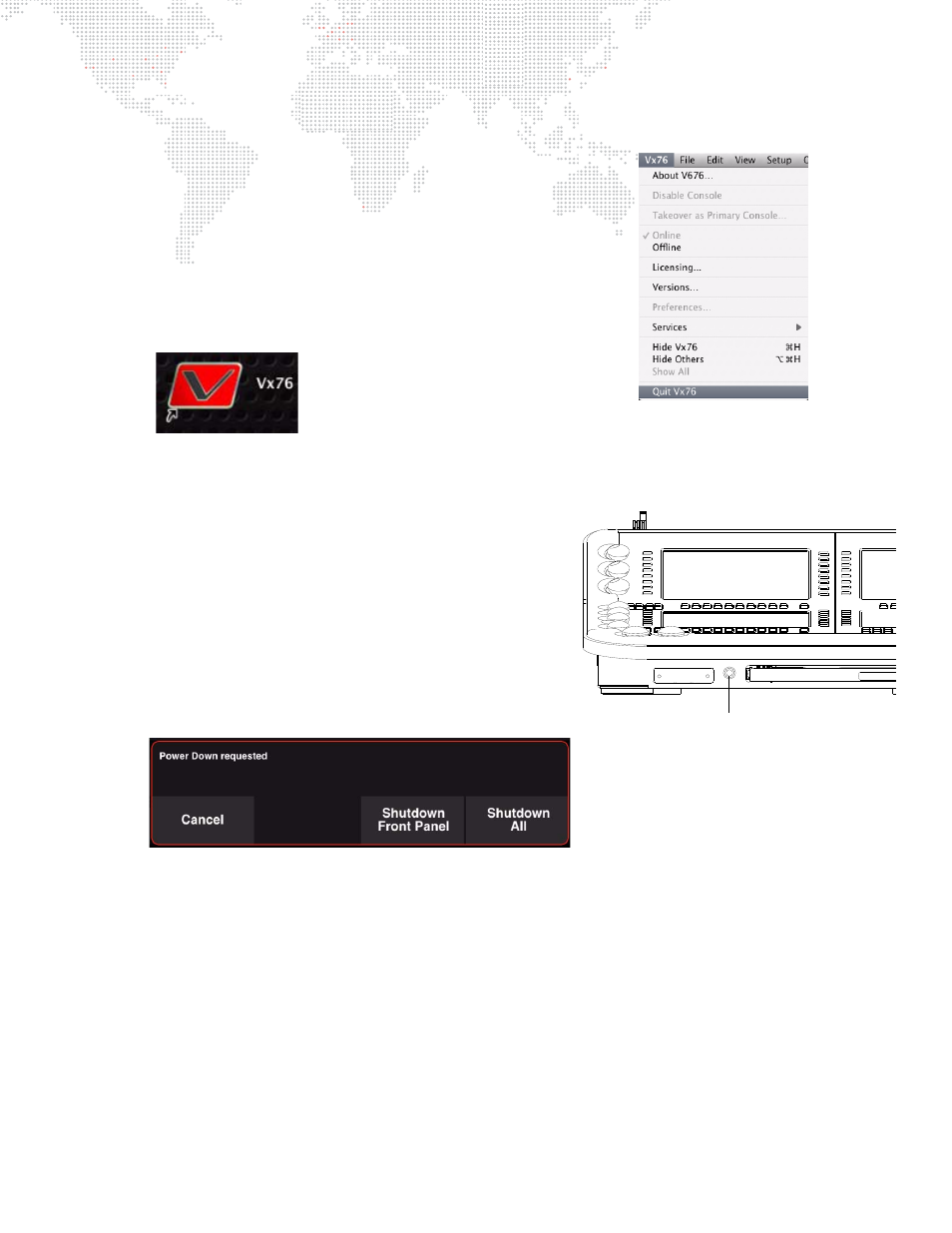
V676
®
/ V476
®
CONTROL CONSOLE USER MANUAL
31
Restart Vx76 Application
The Vx76 software application can be independently closed and restarted.
This is useful for upgrading the software or for restarting the application
itself.
To shutdown and restart Vx76 application:
Step
1. At Vx76 menu, select Quit Vx76. Allow application to completely
shut down.
Step
2. At Mac desktop, double-click Vx76 icon to relaunch application.
A new show file (or last open show file) will automatically load and
Task Progress window will show progress of data downloads.
Power Down Console
When the console’s blue power-down button is pressed, a shutdown
dialog will be displayed on the central touchscreen. The dialog
contains two options: 'Shutdown Front Panel’, which independently
powers down the front panel and 'Shutdown All', which powers
down the front panel and the computer.
To power down console:
Step
1. At front of console, press and hold power-down button.
Step
2. At touchscreen, press
Shutdown All
. Allow front panel
and computer to completely shut down.
Step
3. At rear of console, set breaker switch to OFF position.
Power-Down Button
