Variables, Commands, Variables commands – PRG V676 User Manual 3.5 User Manual
Page 400
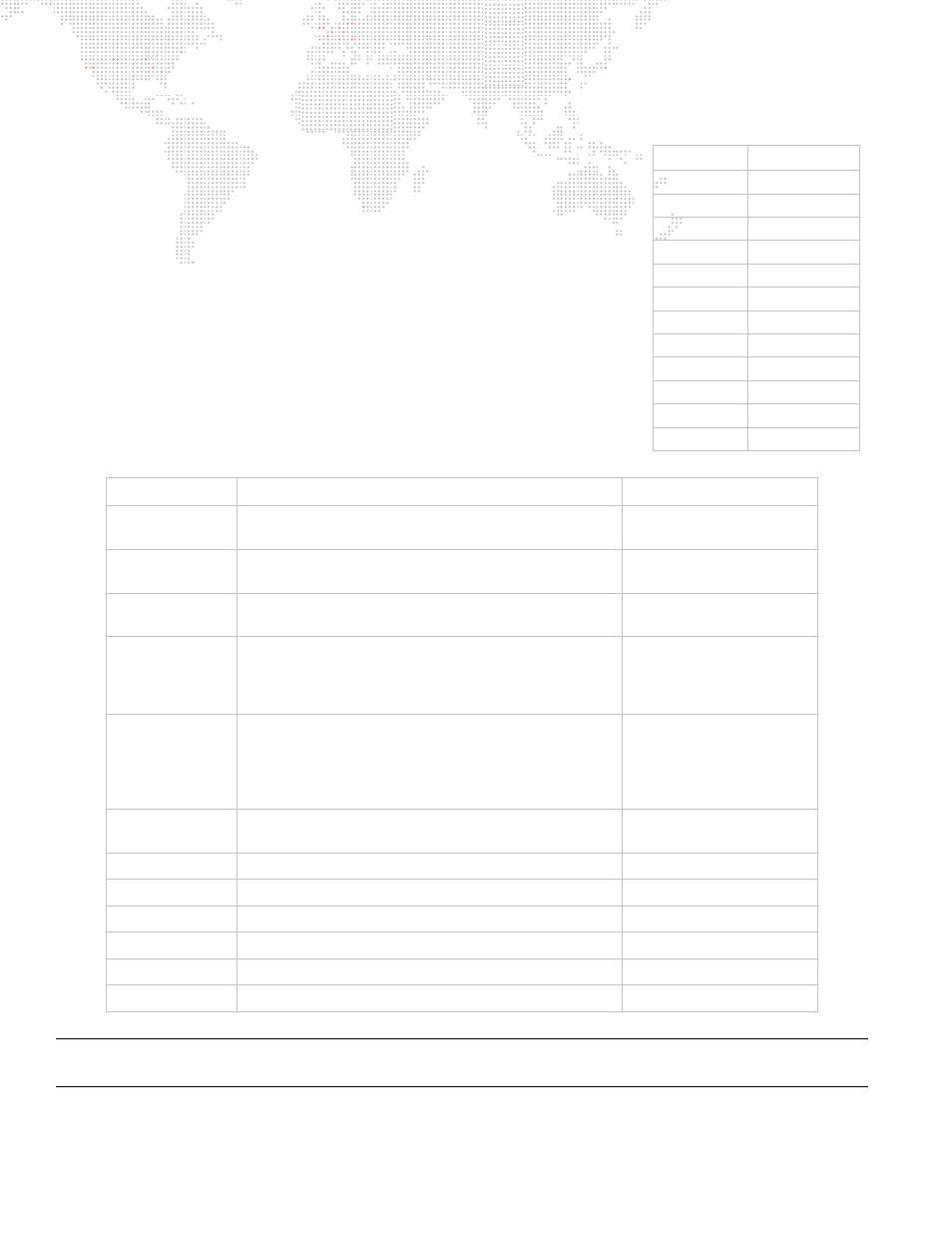
382
V676
®
/ V476
®
CONTROL CONSOLE USER MANUAL
Variables
The cue number,
Q_Number,
typically represents actual Vx76 cue number,
board cue number or other items that can be numbered such as effects,
snapshots, macros, etc.
The cue list,
Q_List
, represents the submaster number. Zero (0) will be used for
board cue playback, 1 through 30 for submasters, and 256 will specifically
represent "no submaster" for recall of items other than cues if
Q_List
cannot
remain blank.
The cue path,
Q_Path
, represents the type of data. The default type will be Cue
if no
Q_Path
is given. They are defined as shown at right.
Commands
MSC commands are interpreted by the console based on the number, list, and
path fields in the cue data.
Note: If part of the data is left out, the console will default to a particular action depending on the command.
Unknown commands will most commonly be reported in the log.
Command
Description
Data Format
Go
Used for board cue go, submaster go, submaster auto-
load, and for recall of any type of Vx76 item.
Q_Number:Q_List:Q_Path
Stop
Will generate either a board cue stop/back or a submaster
stop even based on
Q_List. (0-30)
--:Q_List:--
Resume
Will generate a submaster run event based on
Q_List.
(
Q_List=0 is NOT valid.) (1-30)
--:Q_List:--
Load
Will generate either a board cue select or a submaster
load event based on the
Q_List. The Q_Number and
Q_Path define the item number and type of item to load.
Q_Number:Q_List:Q_Path
(Path can ONLY be empty,
0, or 2)
Set
Used to set fader and grandmaster positions. Control
numbers 1-30 correspond to submaster faders, and con-
trol numbers 0-510 to the grandmaster. The control values
will be the fader position (0-255). The time value is not
used.
Special
Fire
Used to recall macros 1-127. Use the Go command to
recall other macros.
Special
All Off
Generates a blackout-on event.
None
Restore
Generates a blackout-off event.
None
Reset
Clears all 30 submasters.
None
Go Off
Deselects submaster (
Q_List = 1-30).
--:Q_List:--
Open Cue List
Selects submaster (
Q_List = 1-30).
--:Q_List:--
Close Cue List
Deselects submaster (
Q_List = 1-30).
--:Q_List:--
Q_Path
Data Type
0
Cue
1
Board Cue
2
Effect
3
Set
4
Sequence
5
Macro
6
Snapshot
7
Preset
8
Color
9
Beam
10
PRG Color
11
Group
