PRG V676 User Manual 3.5 User Manual
Page 248
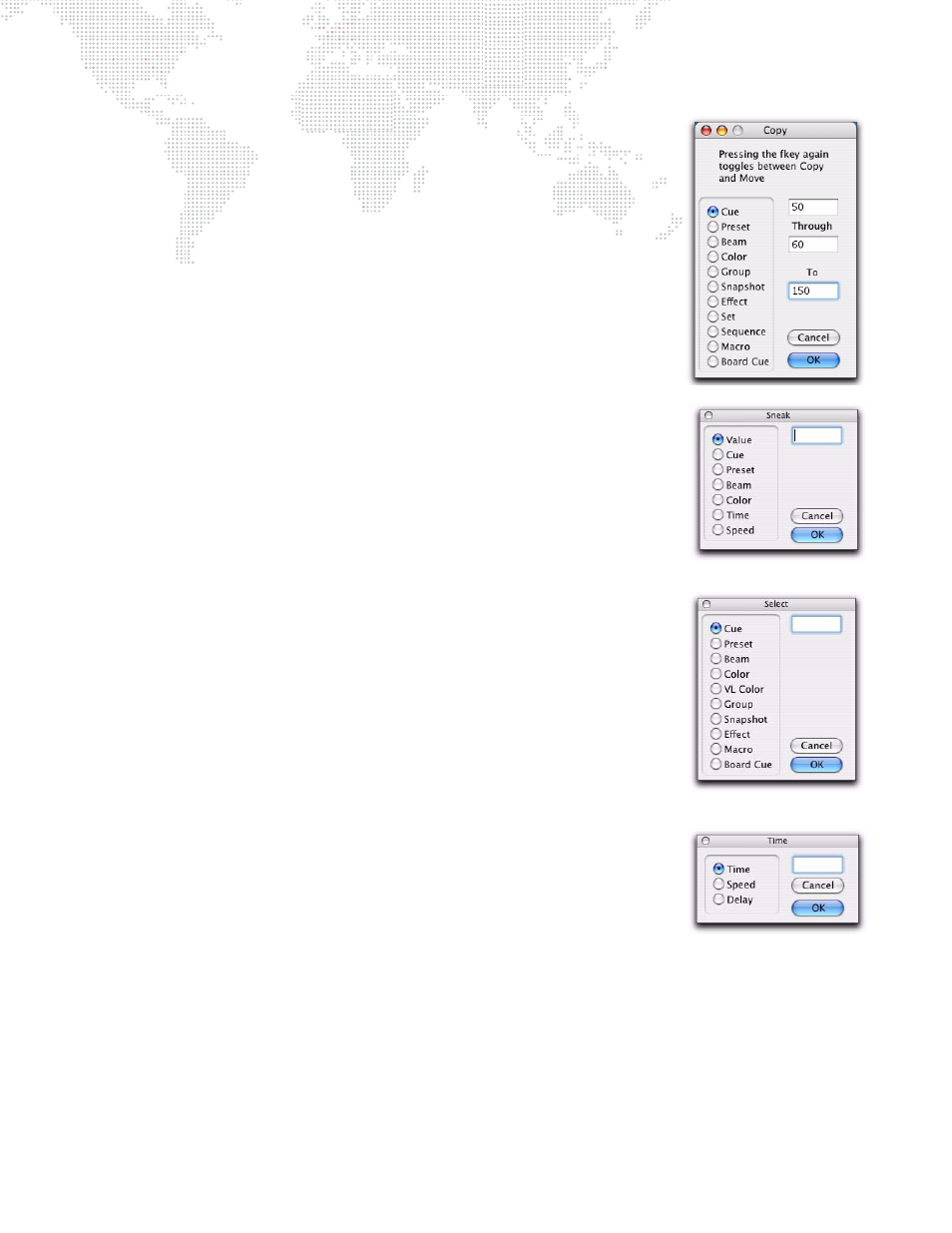
230
V676
®
/ V476
®
CONTROL CONSOLE USER MANUAL
Copy/Move - F8
Step
1. Press F8.
Step
2. Press F8 again to toggle between Copy and Move windows.
Step
3. At desired window, enter cue numbers for copy/move operation.
Step
4. Click OK.
Sneak - F9
Step
1. Press and hold
ALT
while pressing F9.
Step
2. Select parameter for sneak operation.
Step
3. Enter parameter value.
Step
4. Click OK.
Select - F10
Step
1. Press and hold
ALT
while pressing F10.
Step
2. Select item.
Step
3. Enter item number.
Step
4. Click OK.
Time - F11
Step
1. Select a parameter(s).
Step
2. Press and hold
ALT
while pressing F11.
Step
3. Select Time, Speed, or Delay.
Step
4. Enter value.
Step
5. Click OK.
This manual is related to the following products:
