Selected cue info display – PRG V676 User Manual 3.5 User Manual
Page 185
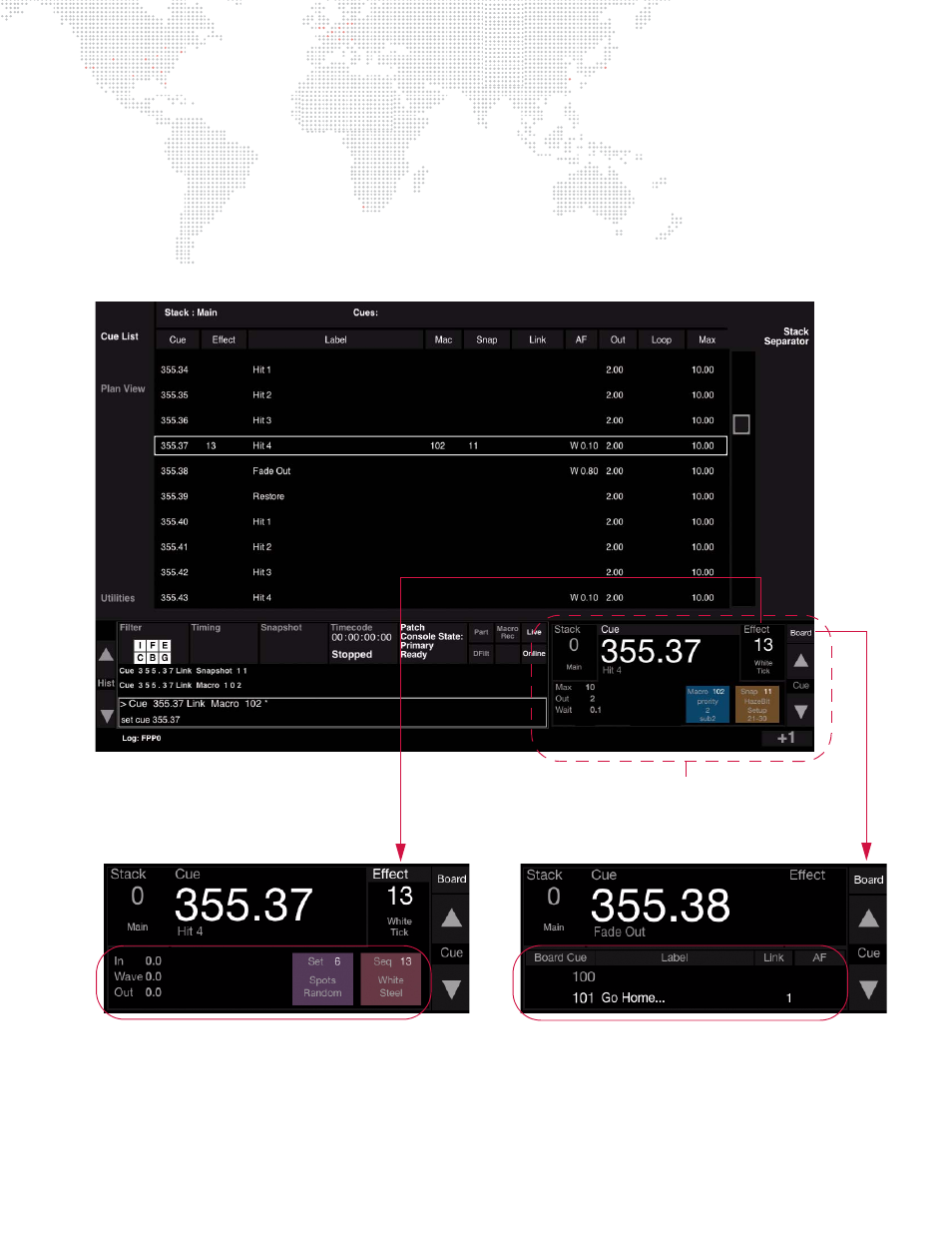
V676
®
/ V476
®
CONTROL CONSOLE USER MANUAL
167
Selected Cue Info Display
The cue data area of the central touchscreen displays information for the selected cue attributes, cue stack, macros,
etc. The display can also show board cue or effect information.
Options:
+
To view effect information, touch the effect number.
+
To view board cue information, press the
Board
button.
+
To return to the cue details, touch the cue number.
Cue Data Area
Press Board button to display Board Cue information
Press Effect number to display Effect information
This manual is related to the following products:
