Patch editing, Using command line, Using patch spreadsheet – PRG V676 User Manual 3.5 User Manual
Page 72: Using plan view
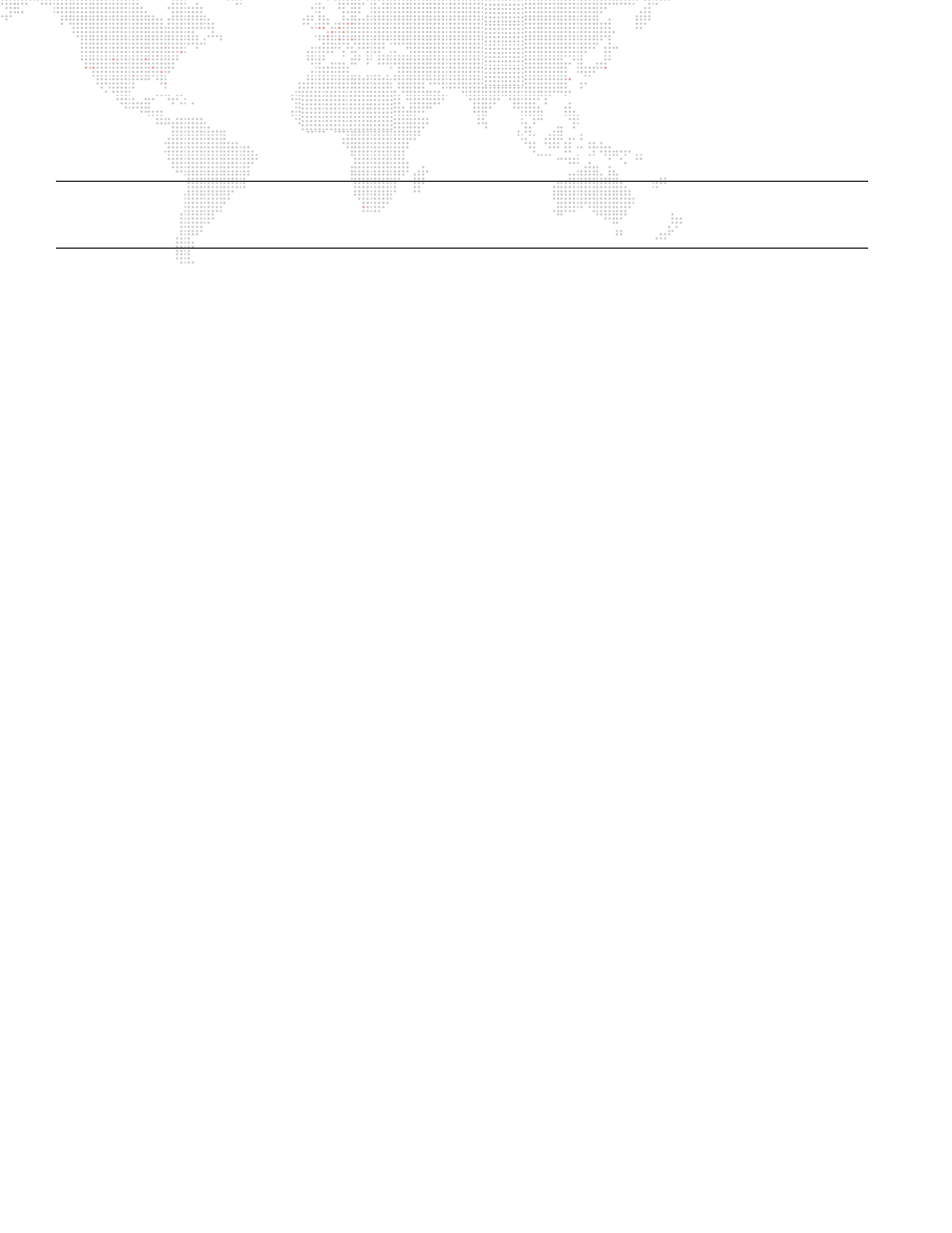
54
V676
®
/ V476
®
CONTROL CONSOLE USER MANUAL
Patch Editing
Patch editing can be done using the command line or the Patch spreadsheet window.
Important! When entering the universe/address, a decimal point must ALWAYS be used even if only one value is
provided. For example if entering both values, the entry would be [
universe#.address#
]. If entering only the universe,
the entry would be [
universe#
.]. If entering only the address, the entry would be [.
address#
].
Using Command Line
To edit a patched channel:
To edit a previously patched channel, enter [Patch] chan# to bring up the patch dialog for that channel. Here the
luminaire type can be changed or patch options edited. The DMX address can also be changed using the usual [At]
syntax.
You can also change the universe assignment for multiple luminaires with one command. For example, to move
patched luminaires 1-14 to universe 20:
+
[Patch] [Chan] 1 [Thru] 14 [At] 20 [.]
To delete a patched channel:
To delete a channel from the patch:
+
[Patch] [Delete] [Chan] # [Enter]
To move patched channels:
To move patched channels to a different channel:
+
[Patch] [Move] [Chan] # [Thru] # [At] # [Enter]
Using Patch Spreadsheet
The Patch window displays patch information in a spreadsheet format. Data can be viewed at any time and edited
when patch editing is enabled. Refer to
on page 55 for more information about this window.
Using Plan View
With Patch enabled, double-click a fixture to bring up the edit dialog. Refer to
on page 59 for more
information about the Plan View.
