PRG V676 User Manual 3.5 User Manual
Page 254
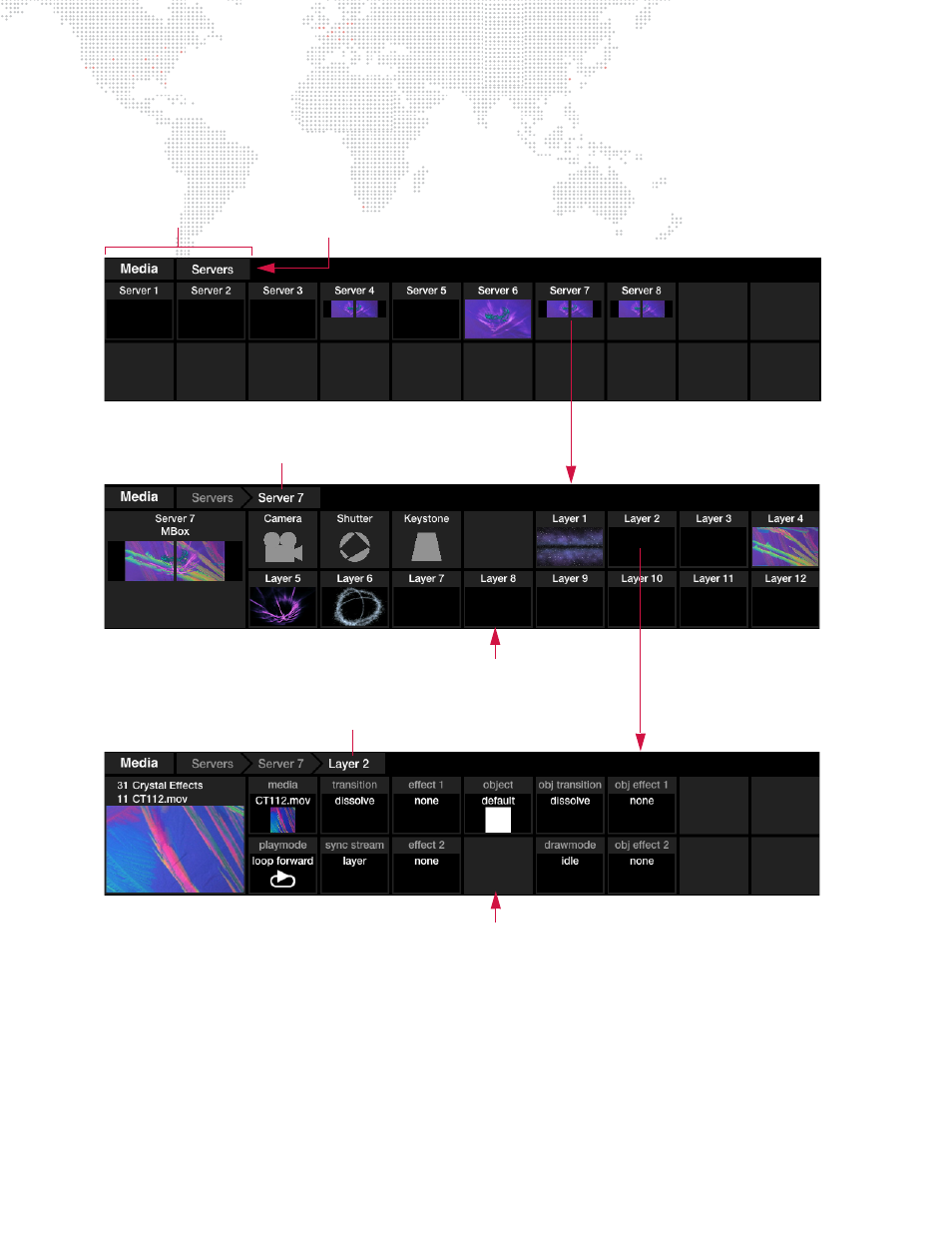
236
V676
®
/ V476
®
CONTROL CONSOLE USER MANUAL
The Media palette retrieves data from the connected server(s) via CITP and displays a small content thumbnail (if
available) in the palette. It also provides live streaming status for the server and layers via CITP.
To view and/or edit server properties, touch the server’s palette button. Navigation tabs will appear at the top of the
palette as the server properties are navigated.
Navigation Tabs
Current Location (example shows data for Server 7)
Master Control and Layer Buttons
Layer Parameters
Click button to
view parameters
Current Location
Click button to
view parameters
Current Location (example shows data for Layer 2)
This manual is related to the following products:
