High resolution mode – PRG V676 User Manual 3.5 User Manual
Page 112
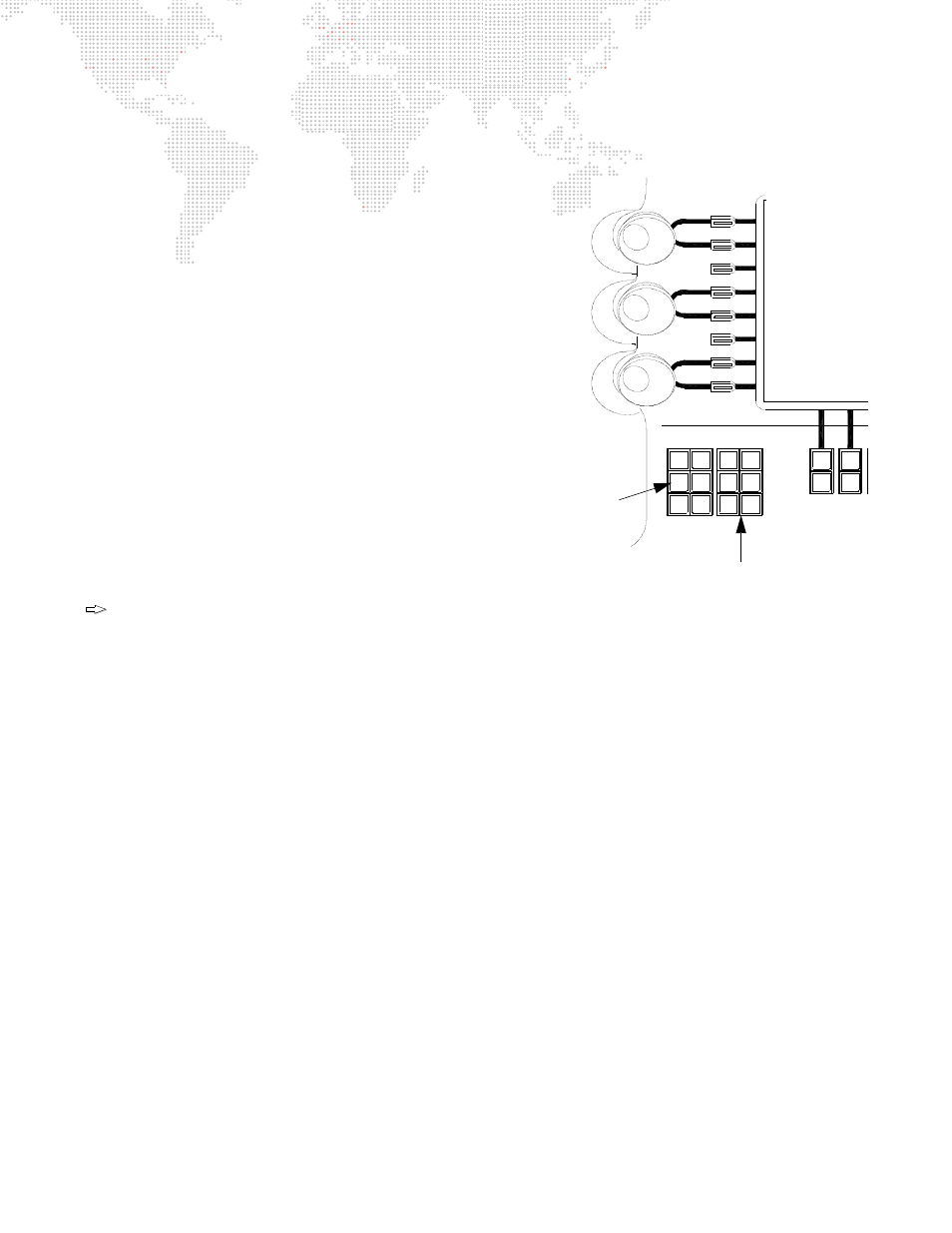
94
V676
®
/ V476
®
CONTROL CONSOLE USER MANUAL
High Resolution Mode
The encoder high resolution mode can be used for fine tuning luminaire parameters.
To turn on high resolution mode:
Step
1. At front panel, select desired encoder function (Preset, Color,
Beam, etc.) by pressing its button.
Step
2. Double-click [Slow] button to latch high resolution mode on (LED
will flash when enabled).
Step
3. Turn encoders to fine tune luminaire parameters.
Step
4. Double-click [Slow] button again to turn high resolution mode
off.
To use high resolution "quick adjust" mode:
Step
1. At front panel, select desired encoder function (Preset, Color,
Beam, etc.) by pressing its button.
Step
2. Press and hold down [Slow] button, while at the same time
turning encoders. Adjustments to parameters will be high
resolution as long as [Slow] button is held.
This mode is also useful when controlling media server attributes.
1
2
11
12
Fan
Effect
Frame
Image
Slow
3D
Beam
Shift
Grid
Dynam
Color
Slow
Button
Function Buttons
(Preset, Color, Beam, etc.)
Tip
