Moniteur 50 Series SMART Positioners User Manual
Page 76
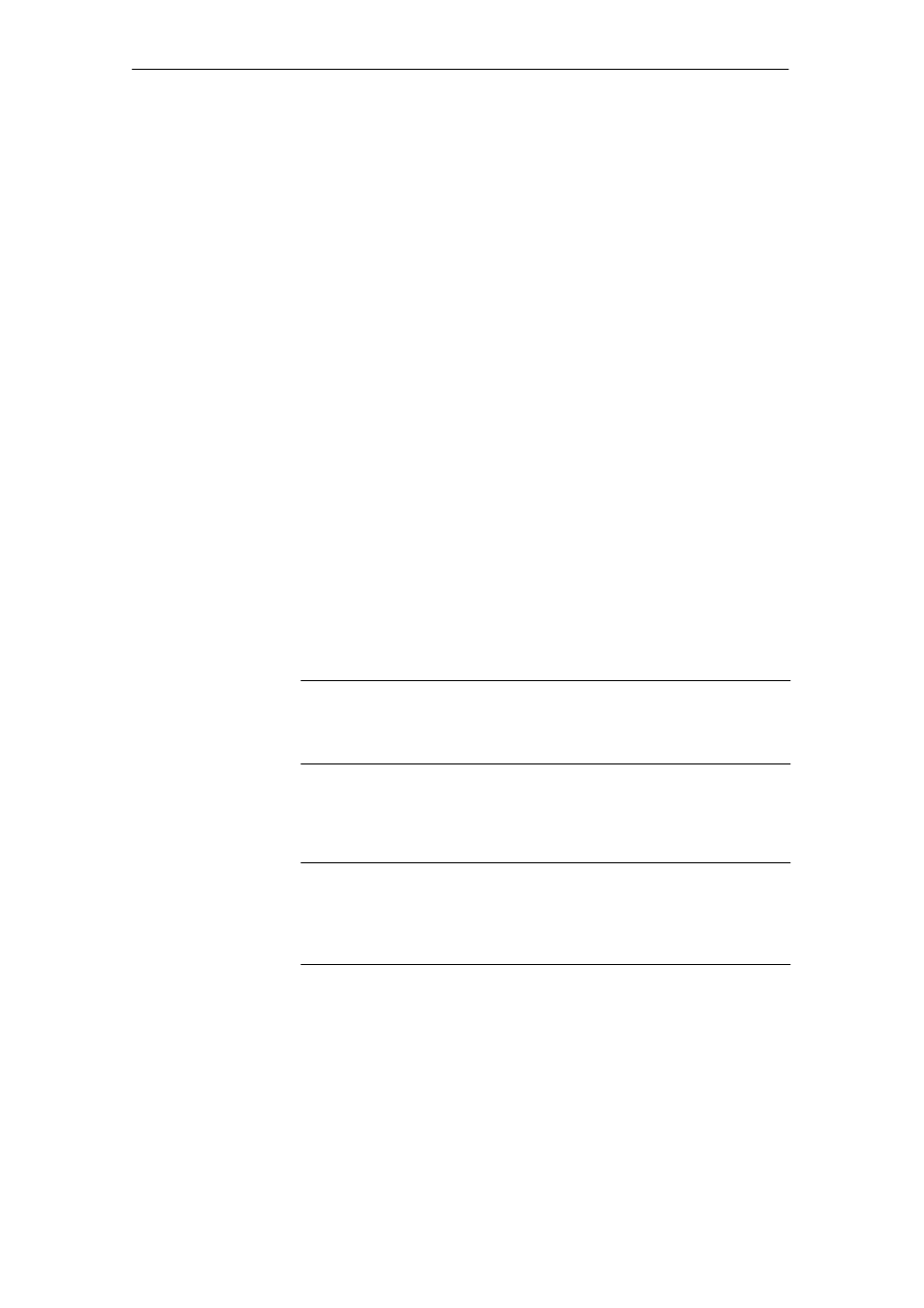
Operation
4-14
Positioner SIPART PS2/SIPART PS2 PA
C79000-G7476-C150–01
Type of actuator
Selection of the actuator used: linear actuator (WAY), rotary actuator
(turn). The non-linearity that occurs on linear drives due to the trans-
mission of the linear to rotary motion is compensated for by the posi-
tioner, if 1.YFCT = WAY is selected.
If an external linear potentiometer is used for position acquisition for
linear actuators, 1.YFCT must be set to LWAY. After initialization, the
position is not displayed.
Special case: Also use this setting with inverse direction of action for
rotary actuators.
Rated angle of rotation of feedback shaft (see Fig. 2-3)
On rotary actuators an angle of 90
°
is set automatically if 1.YFCT =
turn (see above) is selected. On linear actuators (1.YFCT = WAY), va-
lue 33
°
or 90
°
can be set depending on the stroke range.
❑
33
°
for strokes
≤
20 mm
❑
90
°
for strokes > 20 mm
If a lever up to 35 mm stroke is used both angles of rotation (33
°
and
90
°
) are possible.
The long lever arm (> 35 mm stroke) is only intended for an angle of
rotation setting of 90
°
. It is not part of the scope of supply of mounting
kit 6DR4004–8V but must be ordered separately with Order No.
6DR4004–8L.
☞
Note
The setting of the transmission ratio selector (7) on the positioner (see
Fig. 2-2 ) must correspond to the selected angle value 2.YAGL.
Leverage ratio
☞
Note
The use of this parameter is optional. You only have to set it if you
want to have the calculated position displayed in mm at the end of ini-
tialization of a linear actuator.
Selection of the lever range: is used to display the real travel after ini-
tialization.
This parameter is only relevant for linear drives. If parameter “oFF” is
selected here, the real travel is not displayed after initialization.
1.YFCT
2.YAGL
3.YWAY
