Juniper Systems JS600 User Manual
Page 81
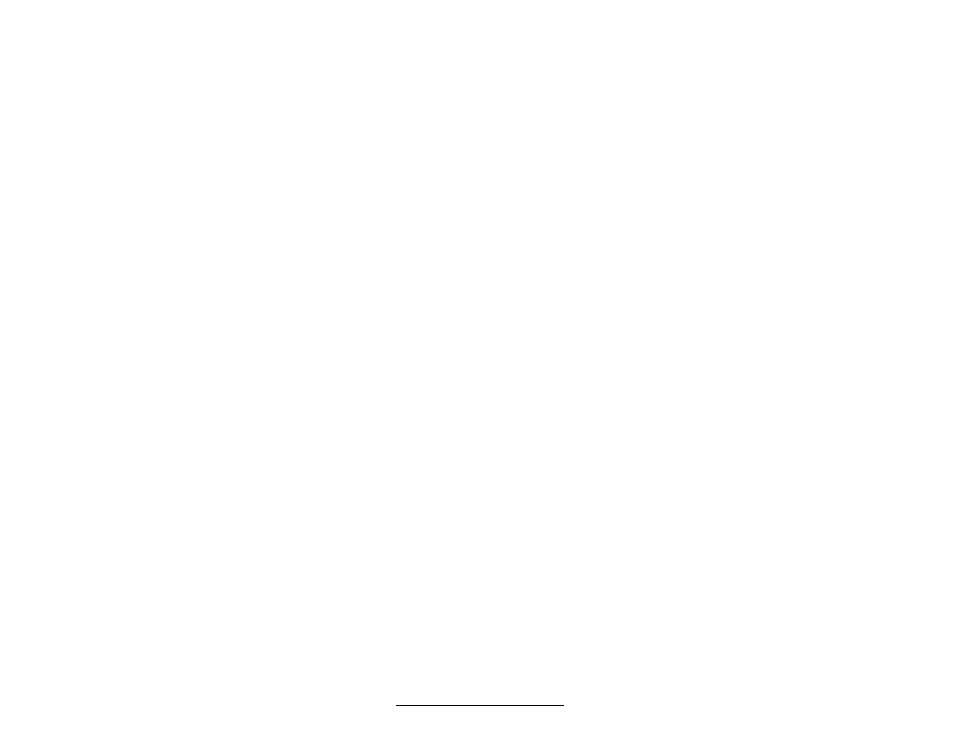
PolyTools Program Page 7-21
❖
Tutorial: If you wish to transfer the sample program to the FieldBook, select SIMPDEM.PGM from
the list of files, then press
Once the filename has been selected, the following message appears on the screen:
“Hit any key to start downloading...”
If you strike a key now, you will see the message:
“Waiting for mating call “xxx” (mode 3-n)...”
The computer is now ready to send the file to the FieldBook.
Setting up the FieldBook to Receive Information
Before you can load information onto the FieldBook from a computer, you need to set up the
communication parameters for loading. This is done in Mode 5-2, Set Communication Proto-
col. Refer to Section 3, Operating System, Operating Modes, Mode 5: Set, for details on how to use
Mode 5-2. Once the communication parameters are set up, get into Mode 3, Load. Select the
type of information the FieldBook is going to receive (refer to Section 3, Operating System,
Operating Modes, Mode 3: Load and Section 5, Sending and
Receiving Data for more information). The FieldBook is now ready to accept information.
Sending a File to the FieldBook
Strike any key on the computer to begin sending the file. If the View Transfer option is on, the
information being transmitted is displayed line by line in the message box on the computer.
After the file is sent, the following message is displayed on the computer:
“Transmission COMPLETED; press any key to continue...”
Check the file directory on your FieldBook (Mode 4-1) to ensure that the file was received. If the
file was not received, double check the communication parameters on both the computer and
FieldBook, make sure the cable is connected to the correct ports, and be sure that the computer
was initiated before the FieldBook.
Executing the Program
Once you have sucessfully sent a program to the FieldBook, you can execute the program and
begin using it.
❖
Tutorial: If you wish to run the SIMPDEM sample program on the FieldBook, at the MODE?
prompt press <0> to enter the Execute Program mode. Press
message on the screen accompanied by a song. You can exit the program by pressing
FieldBook.
