Loading information from another device – Juniper Systems JS600 User Manual
Page 56
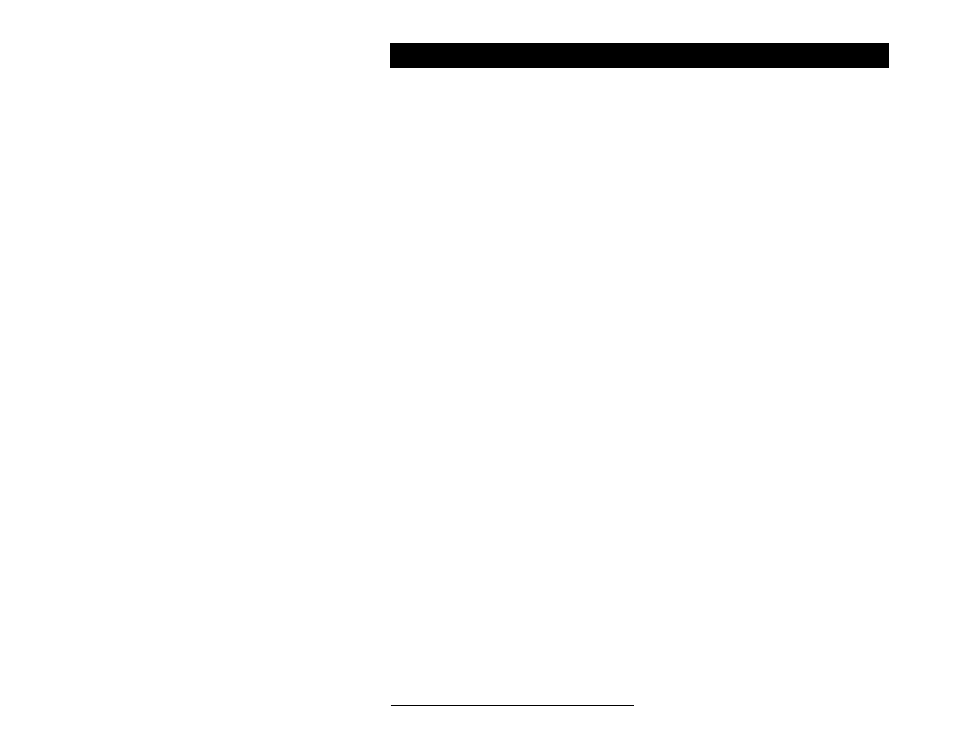
Page 5-14 Sending and Receiving Information
Loading Information From Another Device
The FieldBook has three Load Modes for loading information from a computer or another
FieldBook:
Mode 3-1 Load Serial Data: Loads data into an existing data file
Mode 3-2, Load Serial File: Loads a data, format, or Polycode program file
Mode 3-3, Load Serial Memory: Loads a FieldBook memory image
▲
▲
▲
▲
▲
Communication Parameters for Loading
Before you can load information onto the FieldBook from another device, you need to set up
the communication parameters for loading on the FieldBook. This is done in Mode 5-2, Set
Communication Protocol. Refer to Section 3, Operating System, Operating Modes, Mode 5: Set,
for details on how to use Mode 5-2. A description of the parameters follows:
Mating Call
The FieldBook sends a mating call to the connected device when it is ready to accept another
line of information. The mating call can be a string of 1 to 10 characters (1 is most efficient).
The default character is A.
Input Line Terminator
The input line terminator signals the FieldBook that the end of the data line being loaded has
been reached. It is a single character, usually set to a carriage return, which is the default.
Input Maximum Length
The input maximum length is the maximum number of characters the FieldBook will accept
in an incoming line of information. The maximum allowable number is 95, which is the
default.
Default Parameters
The default settings for the communication parameters are adequate most of the time. If you
decide to change them, remember that the FieldBook identifies the end of a line as the first
occurrence of one of the following:
- A carriage return
- The input line terminator
- The maximum number of characters have been transmitted
