Juniper Systems JS600 User Manual
Page 71
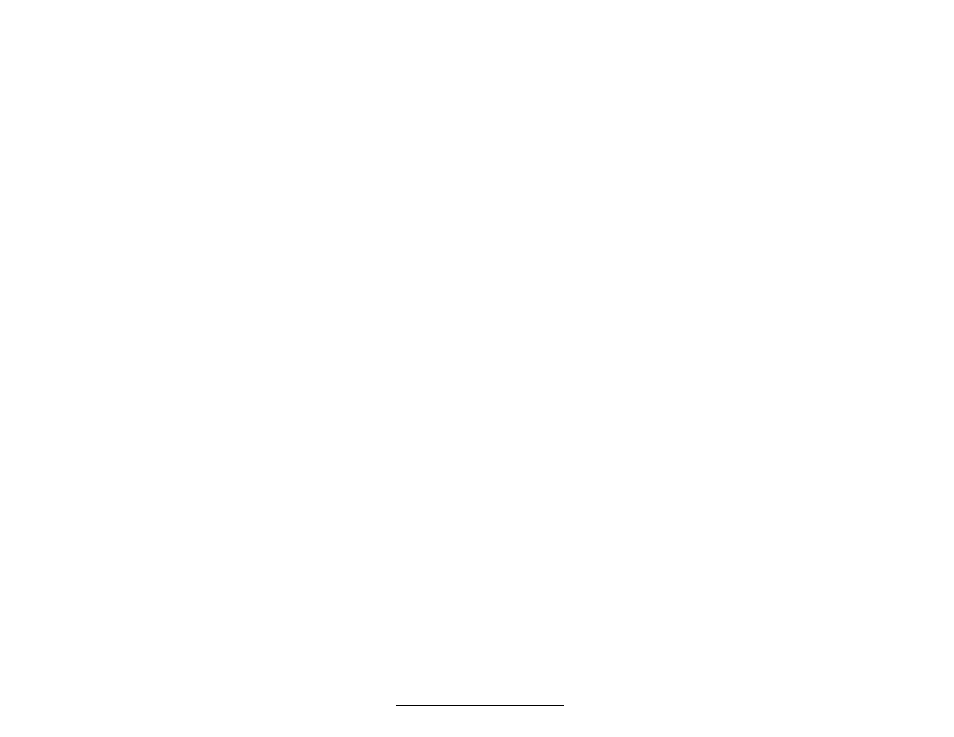
PolyTools Program Page 7-11
Toggles between insert and overwrite mode while entering text. The current mode of operation
is displayed on the status line. Insert mode is the default mode when the editor is entered.
When you type characters on the keyboard, the existing text to the right of the cursor moves to
the right while the new text is being typed in. Overwrite mode can be selected if you wish to
replace old text with new text. In overwrite mode, characters are replaced by the new charac-
ters that are being typed at the location of the cursor.
Deletes the character directly to the left of the cursor position. Any characters to the right of the
cursor move to the left.
:
Deletes the character at the cursor position and moves any characters to the right of the cursor
one position to the left.
Deletes the word or portion of the word to the right of the cursor including the character at the
cursor position.
Inserts a line break at the cursor position. The cursor does not move.
Deletes the line the cursor is positioned on and moves any lines below the cursor up one line.
After completion of the command, the cursor moves to the left edge of the window. Once a line
has been deleted, there is no way to restore it other than typing it again.
Deletes all text from the cursor position to the end of the current line.
When a block is selected, deletes a block of text that has been defined using the marks for block
beginning and end. Any text below the block moves up as many lines as were deleted by the
block delete command.
Block Commands
Block commands are extended commands that require two keys in addition to the
A block of text can be any amount of text from one character to many pages. Blocks are marked
by placing a Begin Block marker at the beginning of the block and an End Block marker at the
end of the block. These blocks can then be moved, copied, written to a file, or deleted.
