Juniper Systems JS600 User Manual
Page 47
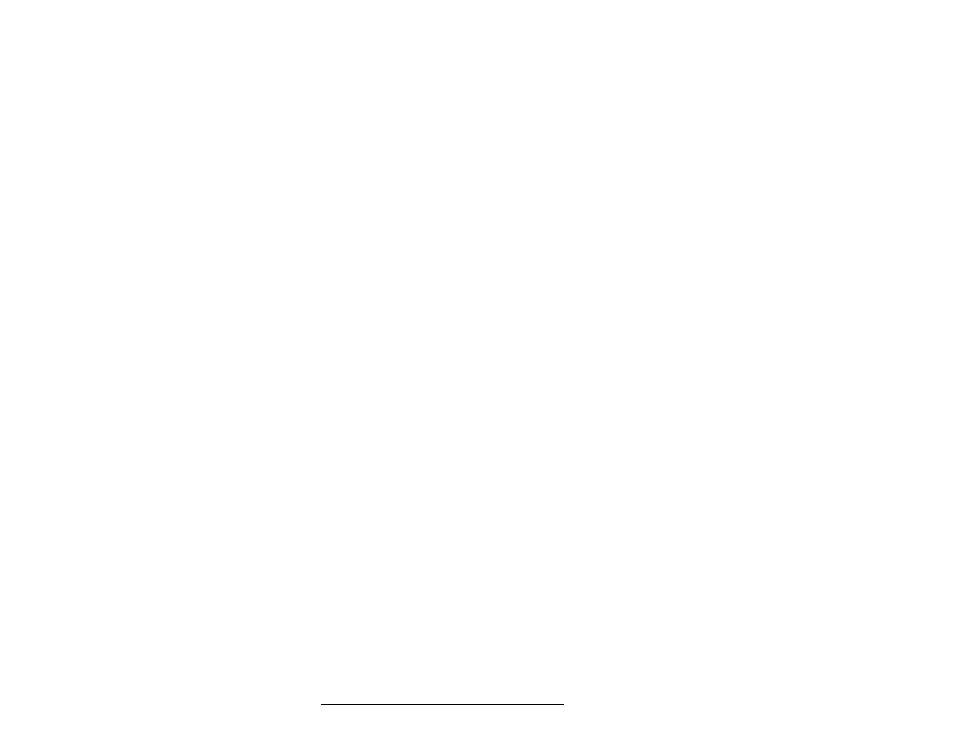
Sending and Receiving Information Page 5-5
Other Programs
You can also use a commercially available communication program or write your own.
▲
▲
▲
▲
▲
Testing Your Setup in Terminal Mode
A good way to test your hardware connections and communication protocol settings is to
put the FieldBook in Mode 7-3, Terminal Mode. The FieldBook behaves like a terminal,
sending characters keyed in on the keyboard out the communication port and displaying
characters received from the other device. Refer to Section 3, Operating System, Operating
Modes, Mode 7: Misc, for details on how to use Mode 7-3.
If the Device is a Printer or Terminal:
Hit a few keys on the FieldBook followed by
printed out by the printer or displayed on the terminal screen. Likewise, characters typed on
the terminal keyboard should appear on the FieldBook's display.
If the Device is a Time-share Computer via Modem:
Call up your computer. You should be able to key in the account number and password.
If the Device is a Personal Computer:
PolyTools has a mode called Test Terminal Mode you can use to test the communication
setup between the Fieldbook and a computer. Refer to Section 7, PolyTools, Transferring Files,
Test Terminal Mode for details.
The Windows Terminal program can also be used to test communication.
Troubleshooting
If you see nonsense characters:
- Make sure that the baud rate, parity, stop bits, and number of data bits for the two devices
match.
If you see nothing at all:
- Check the cable, making sure both connectors are plugged firmly in place. If you built your
own cable, you may have a wiring problem.
- Make sure that the communication port is assigned properly on the computer.
