Juniper Systems JS600 User Manual
Page 37
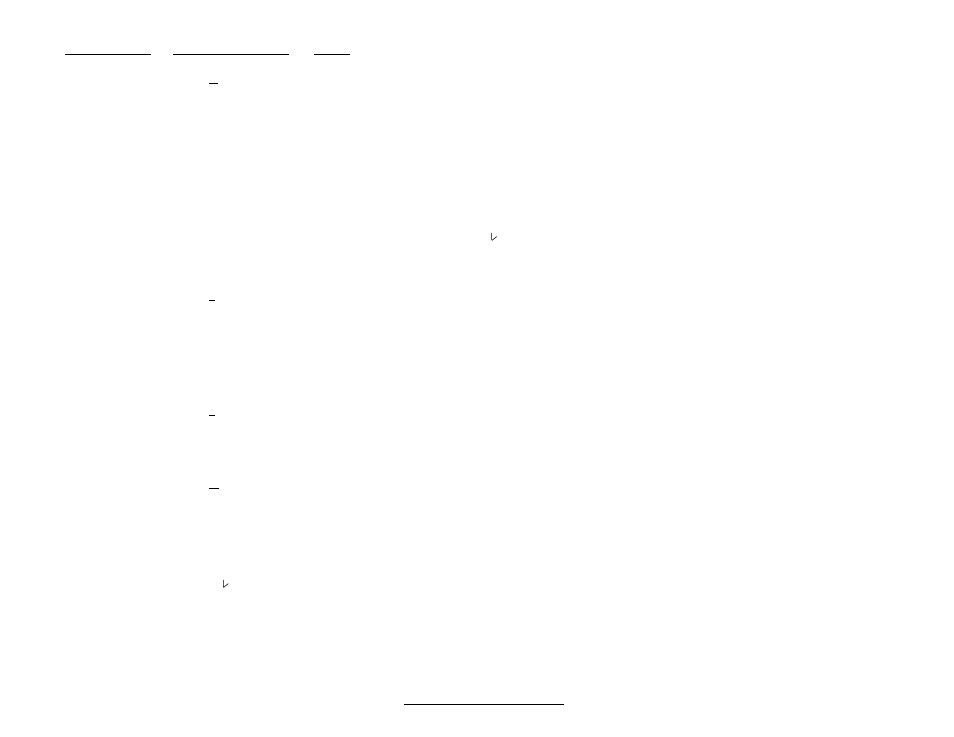
Operating System Page 3-21
Keyboard Entry
Next Message Shown
Action
Continuous req.
STOP REQ
A stop request character can be designated as
character
L 1!D
any ASCII character. The FieldBook intreprets
a stop request character received from either
the keyboard or the I/O port as a signal to
accept default
interrupt transmission at the end of the
current line. The default is D.
Stop request
INP LINE TERM
An input line terminator can be designated.
character
L 1!Å
While receiving data, the FieldBook watches
for the input line terminator and interprets it
as the end of the line of data. The default is a
accept default
carriage return. Carriage return and line feed
characters are represented by Å symbols
on the display.
Input line
INP MAX LENGTH
The maximum line length can be designated.
terminator
L 1!95
The FieldBook terminates a line of incoming
data after it reads in the number of characters
given by the input maximum length,
accept default
provided it has not already read in a carriage
return or the input line terminator. The
default is 95, which is maximum.
Max. line
TRANSMIT DELAY
Enter the time, in tenths of a second, you want
length
L 1!0
the FieldBook to wait before responding to a
or just
request to transmit data. The default is 0.
to accept default
Transmit delay
CHECKSUM Y/N
Enter a Y if you want to compute and transmit
L 1!N
a checksum at the end of each line of data.
The checksum is calculated as the sum of all
accept default
ASCII codes in the line. It does not include the
end of line sequence or the checksum itself.
The default is N, no checksum.
Y
END OF LINE SEQ
An end-of-line sequence can be designated
just
L 1!Å
that the FieldBook transmits at the end of
accept default
each line of data. A character or sequence of
up to ten characters can be used. The default
setting is a carriage return followed by a line
feed.
