Juniper Systems JS600 User Manual
Page 65
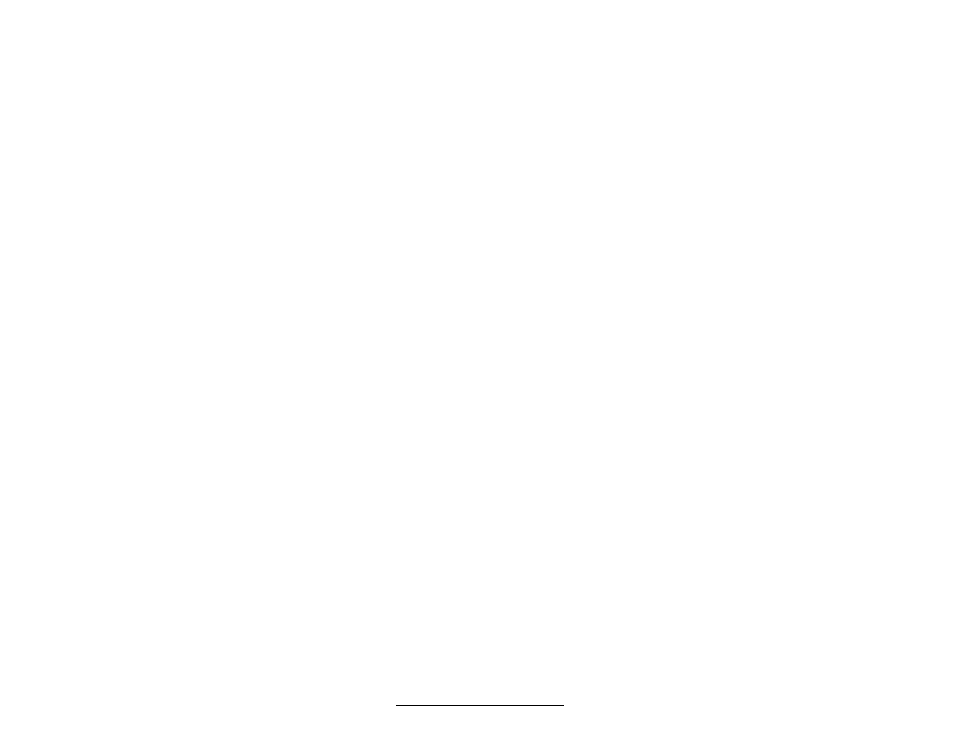
PolyTools Program Page 7-5
program is being translated in PolyTran. You would insert an INCLUDE
instruction for each file you want added, as follows:
INCLUDE
INCLUDE
The INCLUDE statement must be in uppercase letters, but the filename can be in either lower-
case or uppercase. The filename must be bracketed with the ‘<‘ and ‘>’ symbols. The last
Polycode subroutine in the file that you are including must end with an ampersand (&), not a
pound (#) symbol. The ampersand may be placed at the end of the inserted file or it may
immediately follow the INCLUDE statement in the calling program. If it follows the INCLUDE
statement, no end-of file marker (& or #) should appear in the inserted segment.
An inserted file can also contain an INCLUDE statement which inserts a second file. This is
called a nested INCLUDE statement.
.
There is no limit to the number of INCLUDE statements that can appear in a source code file,
but the INCLUDE statements can only be nested 10 levels deep.
Size Limitations
PolyTools allows you to create large programs and files. These files can also be merged into a
larger file called a project file (explained below). There are limitations on the DOS filenames,
the number of lines of code for a program file, and the number of files in a project file.
Filenames
The names for files used with PolyTools must meet the same requirements as all DOS
filenames. Names can be up to eight characters long with a three character extension. The DOS
filename is not downloaded to the FieldBook. FieldBook filenames are declared immediately
after the PGM statement and can be 1-10 characters long.
Number of Lines
Program files can have 1 to 250 lines of instructions. Format files are limited to 99 lines of
format information. There is no line limit for data and system files.
Project Files
Program, format, and data files can be added together (concatenated) with the ampersand (&)
symbol. The concatenated file is referred to as a project file. A project file has the following size
limitations:
Maximum number of program files (PGM)
= 100
Maximum number of format files (FMT)
= 50
Maximum number of data files (DAT)
= 100
