Juniper Systems JS600 User Manual
Page 70
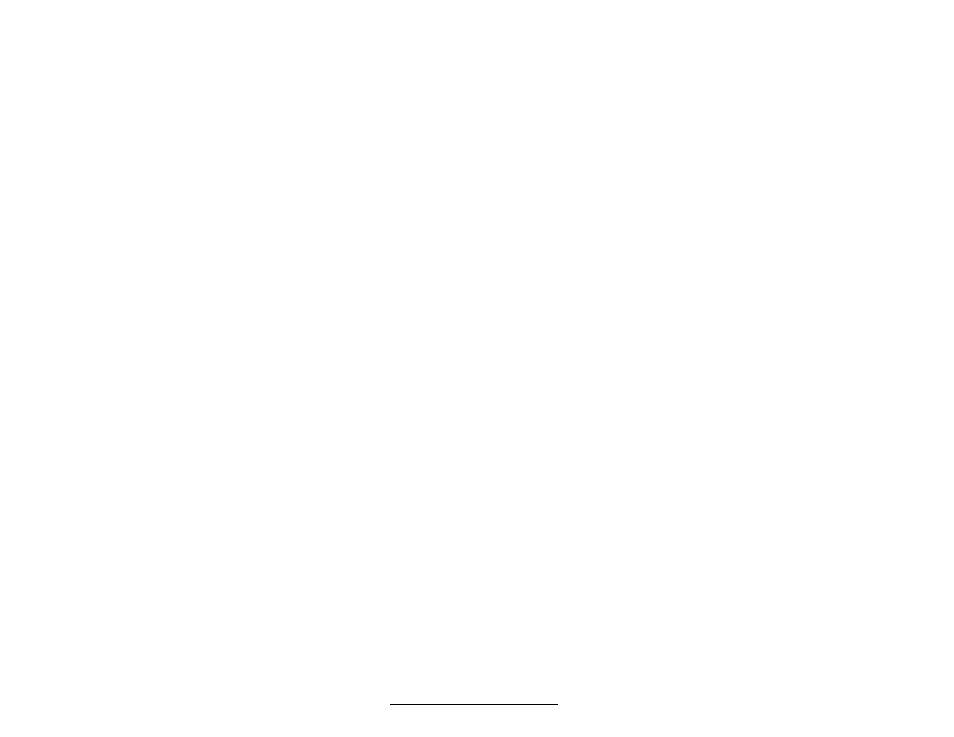
Page 7-10 PolyTools Program
Scrolls the cursor up by one screen to the beginning of the document.
Scrolls the cursor down by one screen to the end of the document.
Rapid Movement Through the Text
The following commands allow you to move rapidly around the text. These commands require
that two characters be entered in conjunction with the
Moves the cursor to the first character on the current line.
Moves the cursor to the end of the line which is the position following the last printable
character on the line (trailing blanks are always removed from lines to preserve space.)
Moves the cursor to the top of the editor screen.
Moves the cursor to the bottom of the editor screen.
Moves the cursor to the beginning of the file which is the first character of the text.
Moves the cursor to the end of the file which is the last character of the text.
Moves the cursor to the position of the Block Begin marker, which has been set with the
Moves the cursor to the position of the Block End marker, which has been set with the
Moves the cursor to the last position of the cursor. This command is useful to use after a Find
or Find/Replace command.
Insert and Delete Commands
These commands let you delete and insert characters, words, and lines.
