Juniper Systems JS600 User Manual
Page 14
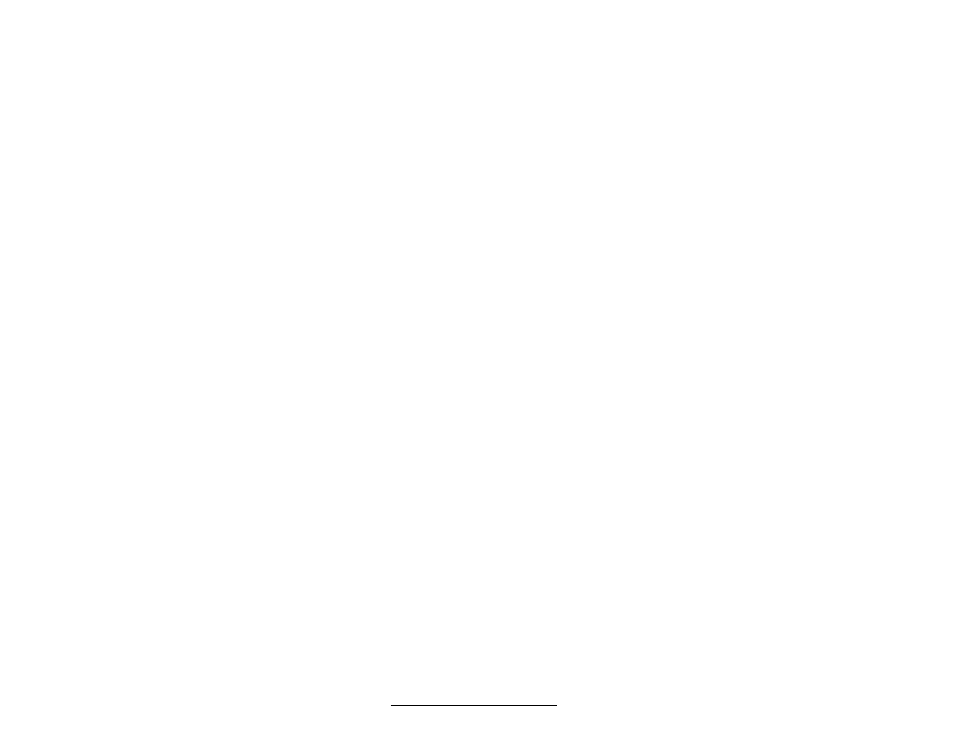
Page 2-8 Hardware Features
What Happens as Battery Voltage Drops
As the FieldBook is operating, drawing from the main power supply, it monitors the battery
voltage. When the voltage drops below a pre-set threshold (voltage = 6.8), a low battery
message is displayed. Each time you press
editing a data file, the following message is displayed:
CHARGE BATTERIES
CHARGE BATTERIES
CHARGE BATTERIES
CHARGE BATTERIES
Charge your batteries as soon as possible if you see this message. You usually have less than
an hour of operating time left (depending on your application).
The FieldBook turns itself off if the battery voltage drops below 6.0 volts. Each time you turn
it on, the same “CHARGE BATTERIES” message is displayed and the unit shuts down
again. If the FieldBook is not charged, the main battery is eventually discharged and the
lithium backup battery maintains all data and programs.
Recharging the Battery Pack
You should let the main batteries discharge just short of seeing the “LOW BATTERIES”
message to get the most out of each charging. For units that are in short or long-term storage,
the batteries should be charged about every six weeks.
The FieldBook comes with a SafeCharger battery pack charger (120 or 220 V AC) . To
charge the batteries, plug the AC charging adapter into a 120 V or 220 V power outlet
(depending on which model you have) and insert the connector into the serial port on top
of the FieldBook. Refer to the Appendix for more information about how to use the
SafeCharger.
Replacing the Battery Pack
Ni-Cad batteries can be recharged several hundred times, but the effective working life
continually decreases. Eventually the battery pack will need to be replaced. Replacement
battery packs are available from Juniper Systems.
