2 prom mode, Toshiba – Toshiba TMP87CP24AF User Manual
Page 122
Attention! The text in this document has been recognized automatically. To view the original document, you can use the "Original mode".
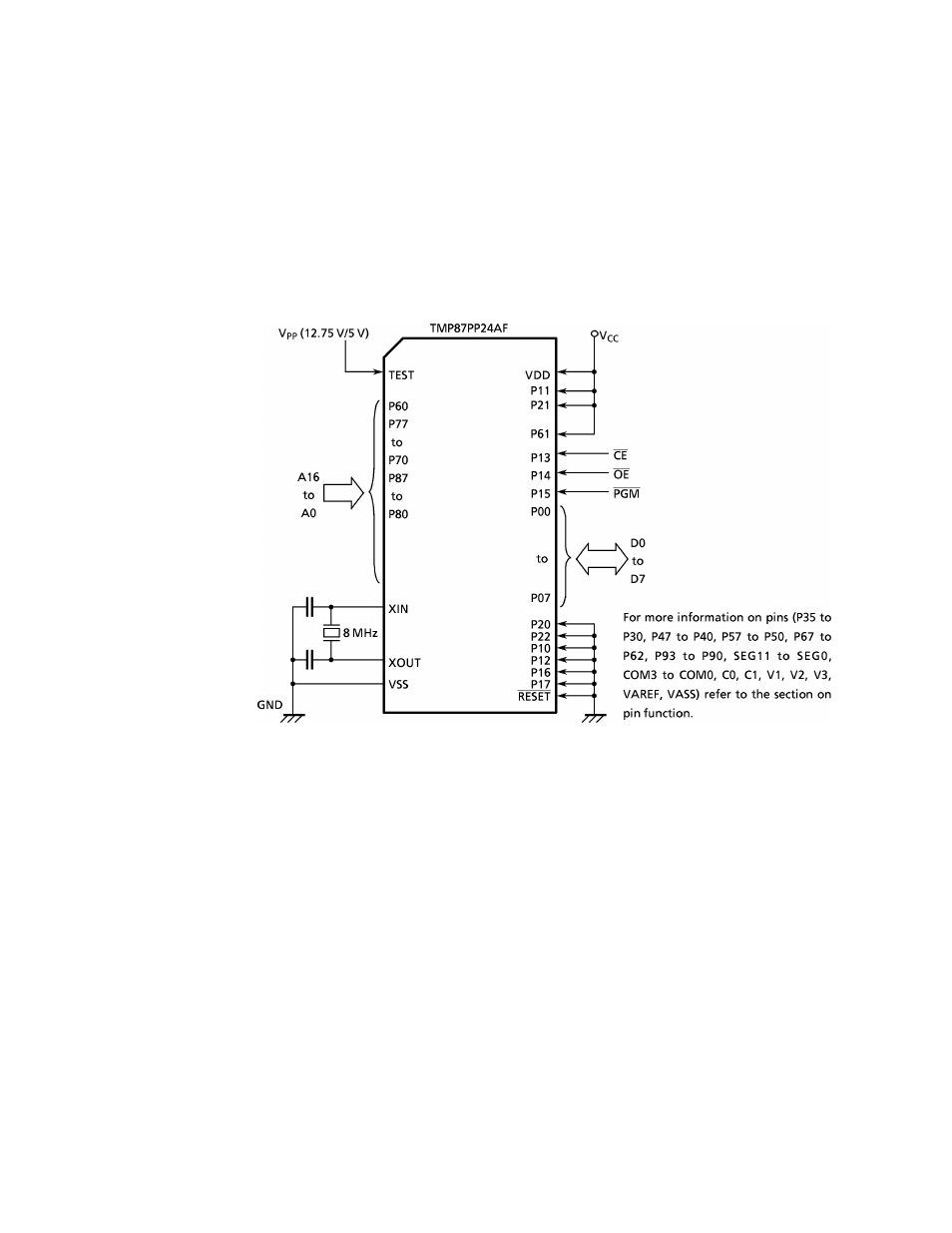
TOSHIBA
TMP87PP24A
1.2
PROM Mode
The PROM mode is activated by setting the TEST, RESET pin and the ports PI 7 to P10, P22 to P20 and P61
as
shown
in
Figure
1-3.
The
PROM
mode
is
used
to
write
and
verify
programs
with
a
general-purpose
PROM programmer.
Note: The high-speed programming mode can be used for program operation.
The TMP87PP24A is not supported an electric signature mode, so the ROM type must be set to
TC571000D.
Note : PROM programmer connection adaptor socket
BM11127 for TMP87PP24AF
Figure 1-3. Setting for PROM Mode
3
-
24-122
2002
-
10-03
This manual is related to the following products:
