Brother MFC7650MC User Manual
Page 94
Attention! The text in this document has been recognized automatically. To view the original document, you can use the "Original mode".
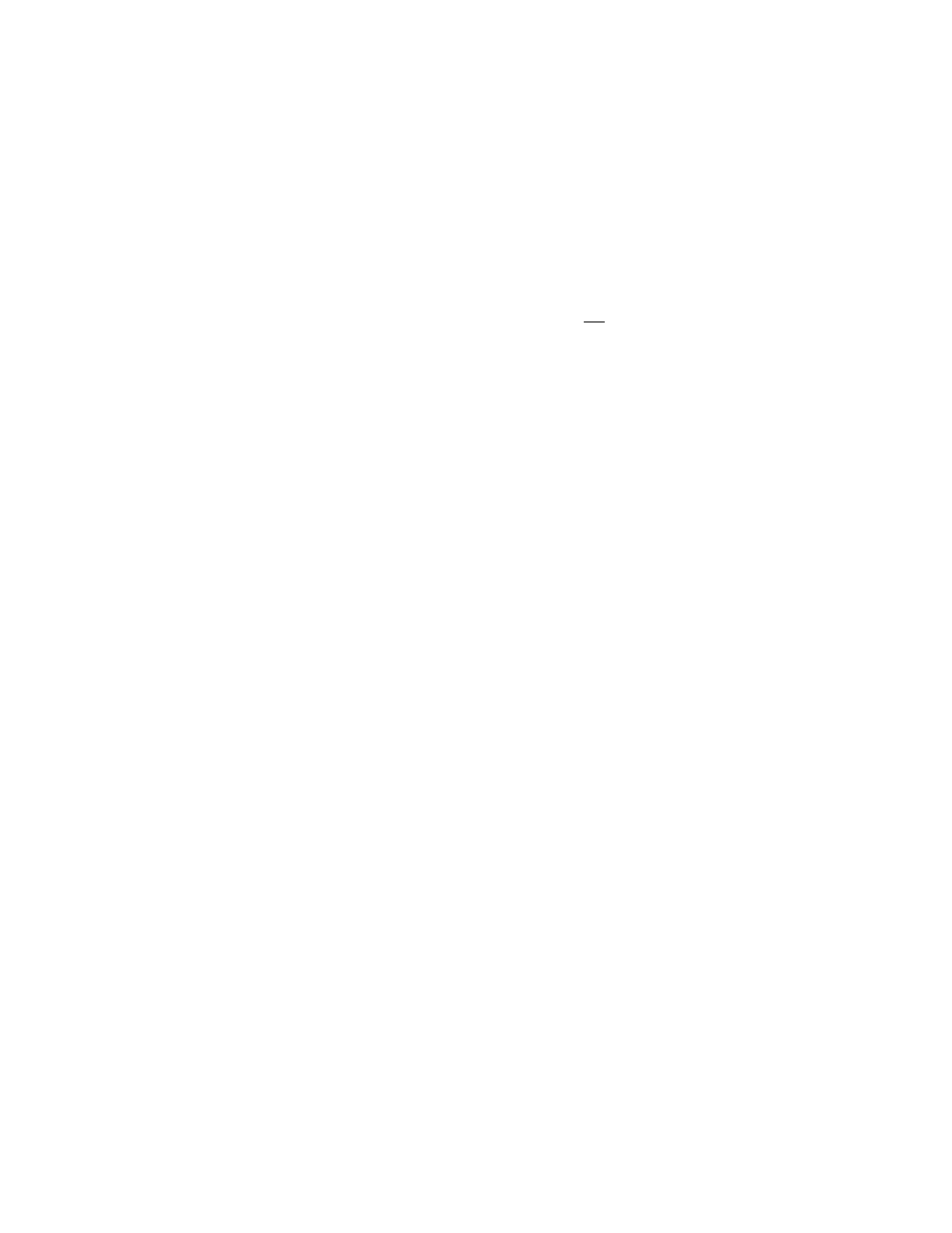
Can My MFC Use Distinctive Ringing?
Yes, it has a distinctive ringing function that allows you to register the distinctive
ringing pattern of an additional phone number on the line. The number you register
must be the number you want to use as your dedicated fax number. Once you register
the ringing pattern, the MFC will be able to identify its own incoming calls and
automatically receive faxes at that number. You can register only one ringing pattern.
There are some ringing patterns that cannot be registered.
Can I Change the Setting Later?
Yes, you can change or cancel the distinctive ringing setting at any time. You can
switch it OFF temporarily and then turn it back ON. When you move or get a new fax
number, change the distinctive ringing mode to SET so you can register the new
number.
How Will the MFC Treat All Other Numbers?
If you have registered the distinctive ringing number, the MFC will answer the
registered number (with fax receiving tones) and receive faxes automatically. When
a call comes in to your main number or to additional distinctive ringing numbers, all
the phones will ring. You can set the MFC’s Message Center or an external answering
device (TAD) to answer calls on the other number(s). (See the chart on page 84.)
If you change the answer mode on the MFC to Fax or F/T, that setting will override
the Distinctive Ringing setup. In Fax or F/T modes, your MFC will answer allthe
phone numbers (including its own ring pattern).
The Message Center Answers the Other Phone Number(s) on the Line:
If you change the answer mode on the MFC to MSG CTR (Message Center), it will
allow the Distinctive Ringing function to work. The Message Center will answer only the
main number or additional distinctive ringing numbers according to the way you have
set Message Storage. (See page Message Center Mode Settings for details.)
NOTE: If you set the Message Storage to FAX: ONA^OICE: OFF, the Message
Center will be set to answer the main number with fax receiving tones.
To have your Message Center’s OGM answer your main number(s):
1. Register the distinctive ringing number. (See “Setting the Distinctive Ringing
Function” on pages 85-87.)
2. Set the Message Center’s Message Storage to either VOICE: ON/FAX: OFF or
VOICE: ON/FAX: ON mode. (See pages 103-104.)
3. Keep the Message Center on (both Fax and F/T lights lit).
4. Turn Toll Saver OFF (see page 113) and set the Ring Delay to 4 rings (see pages
63-64).
82
