How to enter text in function mode – Brother MFC7650MC User Manual
Page 29
Attention! The text in this document has been recognized automatically. To view the original document, you can use the "Original mode".
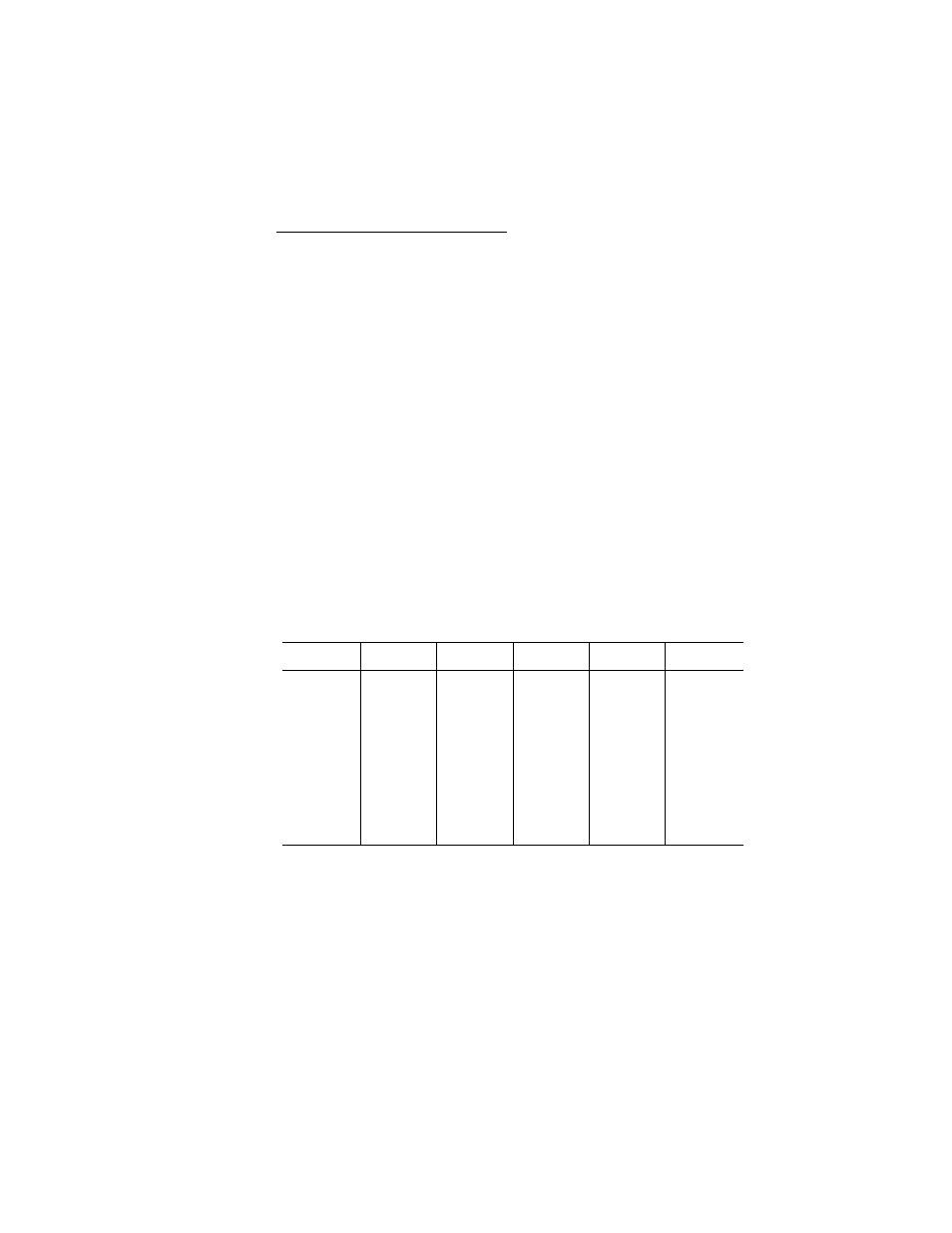
How to Enter Text in Function Mode
____________________________ _____
Dial pad keys have three or four letters printed above them. The following keys “0”,
“1”, “#” and have no printed letters.
. . _________________________ I
.\v^wi\oiviiviiiM'C7
AINU MtLF KtY
ABC DBF
(D ® ®
GHI JKL MNO
® ® ®
PQftS TUV WXYZ
® ® ®
® ® ®
By pressing the appropriate dial pad key the correct number of times, you
can access the character you want. When you are setting certain functions, such
as the Station ID, you will have to enter text into your MFC.
Key
once
twice
three times
four times
five times
2
A
B
C
2
A
3
D
E
P
3
D
4
G
H
I
4
G
5
J
K
L
5
j
6
M
N
0
6
M
7
P
Q
R
S
7
8
T
u
V
8
T
9
W
X
Y
Z
9
Let’s say that you want to enter the initials ‘'BR”. PoUow the example on the next page.
17
- FAX-575 (114 pages)
- FAX-575 (1 page)
- FAX-T104 (1 page)
- FAX-T104 (119 pages)
- FAX-1940CN (18 pages)
- MFC-3340CN (44 pages)
- MFC-3340CN (173 pages)
- MFC-3340CN (71 pages)
- MFC-3340CN (231 pages)
- FAX-1940CN (231 pages)
- FAX 1920CN (214 pages)
- FAX 1920CN (103 pages)
- FAX 1920CN (66 pages)
- FAX 1920CN (17 pages)
- MFC8840D (36 pages)
- FAX-3800 (148 pages)
- 660MC (115 pages)
- IntelliFax-680 (76 pages)
- LF1613001 (1 page)
- FAX-3800 (1 page)
- FAX-3800 (26 pages)
- MFC7160C (275 pages)
- FAX-T86 (2 pages)
- FAX-236 (97 pages)
- 3240C (192 pages)
- Facsimile Equipment DCP7010 (327 pages)
- MFC4550 PLUS (206 pages)
- FAX-2840 (72 pages)
- FAX-2840 (20 pages)
- FAX-2840 (86 pages)
- FAX-2840 (15 pages)
- FAX-2840 (140 pages)
- FAX-717 (125 pages)
- FAX-236S (1 page)
- FAX-1030Plus (204 pages)
- FAX-60 (36 pages)
- FAX-920 (150 pages)
- FAX 4750 (183 pages)
- FAX 770 (165 pages)
- FAX-817 (130 pages)
- FAX-202 (99 pages)
- FAX-565 (119 pages)
- FAX-565 (148 pages)
- FAX-565 (1 page)
- MFC 4600 (136 pages)
