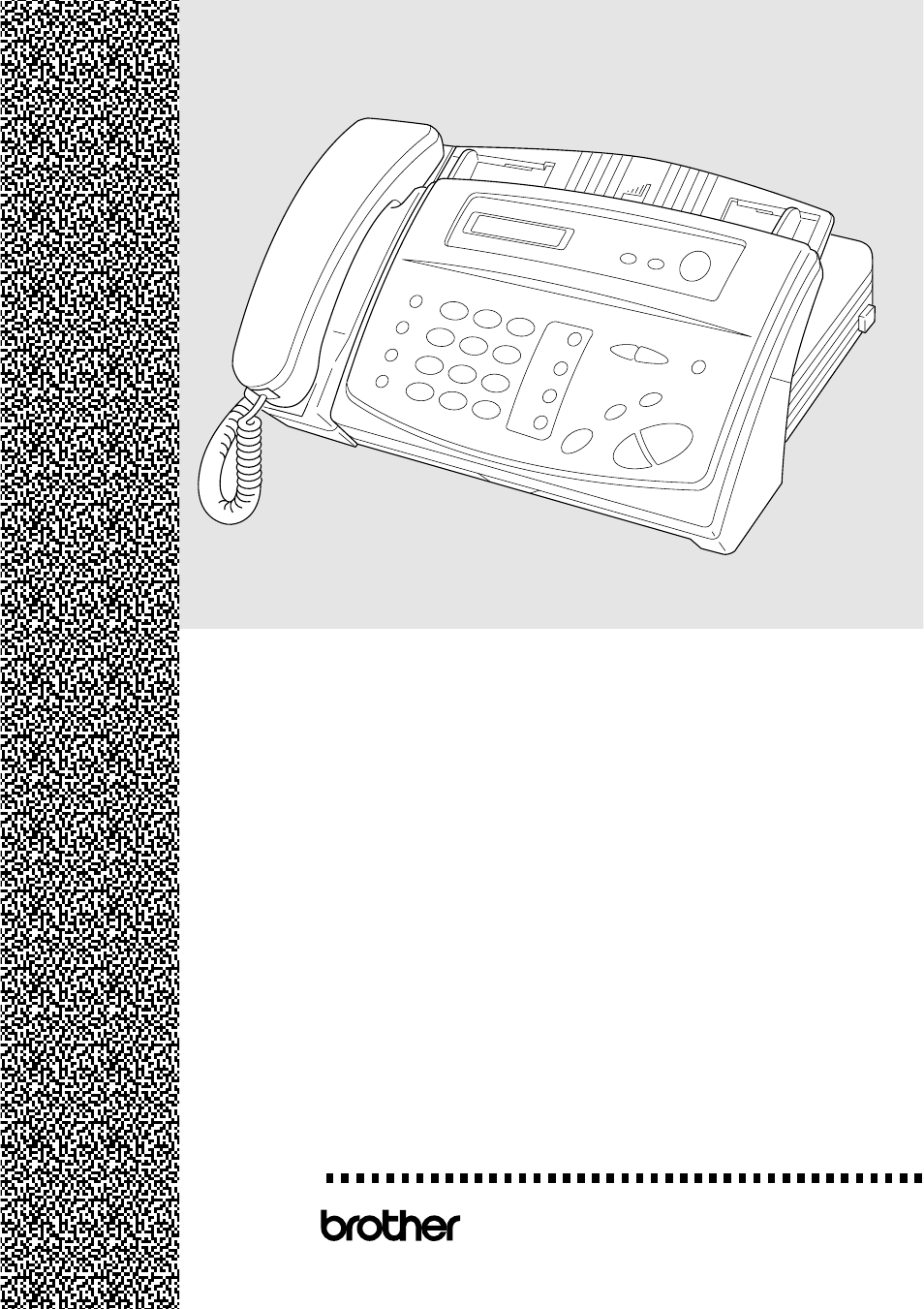Brother FAX-335MC User Manual
User’ s guide
Table of contents
Document Outline
- USER’S GUIDE
- Table of contents
- 1 Introduction
- 2 Location and Connections
- 3 On-Screen Programming
- 4 Initial Setup
- 5 Setup Receive
- 6 Setup Send
- Automatic Document Feeder (ADF)
- ADF (Automatic Document Feeder)
- Basic Sending Operations
- Composing Electronic Cover Page (For FAX-236/335MC Only)
- Cover Page for Next Fax Only (For FAX-236/335MC Only)
- Always Send Cover Page (For FAX-236/335MC Only)
- Using a Printed Cover Page (For FAX-236/335MC Only)
- Cover Page Message (For FAX-236/335MC Only)
- Composing Your Own Comments (For FAX-236/335MC Only)
- Resolution
- Advanced Sending Operations
- 7 QUICK-DIAL Numbers and Dialing Options
- 8 Telephone Services
- 9 Message Center (For FAX-335MC Only)
- Message Center Mode
- Flexible Memory Settings (Message Store)
- Setting Up the Message Center
- Setting Message Store
- Recording Message Center Outgoing Message
- Activating Message Center Mode
- Message Indicator
- Playing Voice Messages
- Printing a Fax Message
- Backup Printing Option
- Erasing Messages
- Setting Maximum Time for Incoming Messages
- Setting Toll Saver
- ICM Recording Monitor
- Recording a Conversation
- Fax Forwarding/Paging
- Remote Retrieval
- Message Center Mode
- 10 Making Copies
- 11 Printing Reports
- 12 Important Information
- 13 Troubleshooting and Maintenance
- Specifications
- Glossary
- Index
- Using Remote Retrieval Access Code (For FAX-335MC Only)
- brother AS.GU