Making multiple copies, The display will show – Brother MFC7650MC User Manual
Page 165
Attention! The text in this document has been recognized automatically. To view the original document, you can use the "Original mode".
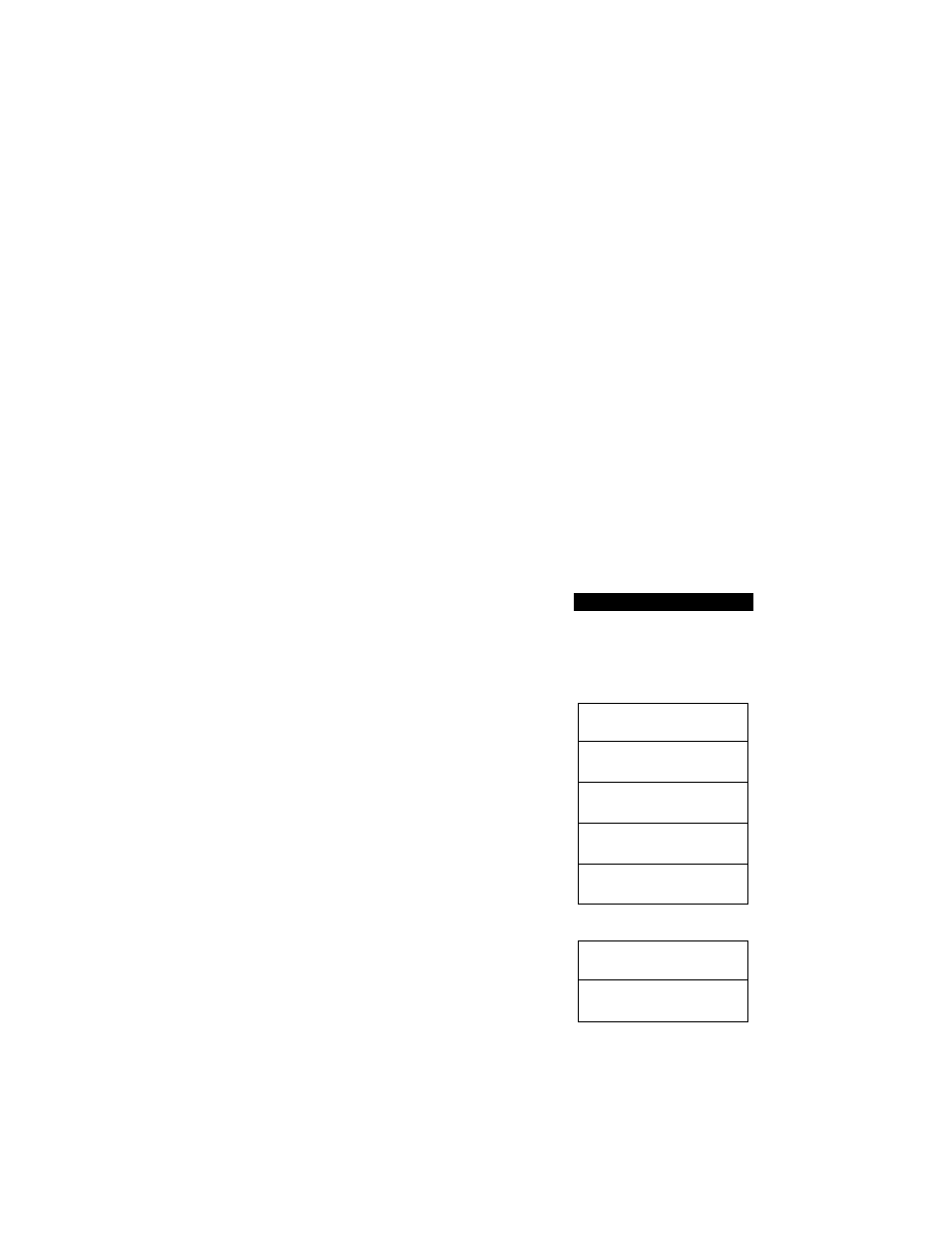
Making Multiple Copies
1 iv^vv IV^ UOC inC V^wrif rUlMV-^ll’o'lN
There are two ways to make multiple copies on your MFC. The first is the stacking
method, this will make “n” copies of page one, “n” copies of page two, and so on. These
will all be stacked on top of each other. The second method is the sorting or collating
method. This is when the MFC scans the entire document and then makes 1 copy of
page 1,
9.,
il, 4- in order Then makes a second copy of 1, 2, 3, 4 until a total of n copies
has been made.
B
(Stacking)
Stacking Multiple Copies
(Sorting)
1. Insert the documents face down into
the feeder.
THE DISPLAY WILL SHOW;
0 9 / 1 2 / 1 9 9 8
1 5 : 2 5
O N L I N E
M E M O R Y
S C A N R E A D Y
1 0 0
%
F A X : N 0 .
&
S T A R T
c
S C A N R E A D Y
V
C O P Y : P R E S S C O P Y
S C A N R E A D Y
\
____________________
/
2 .
Press Copy.
N O . O F C 0 P I E S : 0 1
r
O N L I N E
E N T E R
&
C O P Y K E Y
O N L I N E
k .................
J
3. Enter two digits for the number of
N O . O F C O P I E S : 0 5
copies you want using the dial pad
O N L I N E
k
J
(Max. 99 copies).
Example: 05.
4. Press Copy or just wait 5 seconds.
C O P Y S T A C K
O N L I N E
5. The MFC will begin cop3dng.
C O P Y S T A C K P . O l 1
O N L I N E
3
153
