Press function – Brother MFC7650MC User Manual
Page 123
Attention! The text in this document has been recognized automatically. To view the original document, you can use the "Original mode".
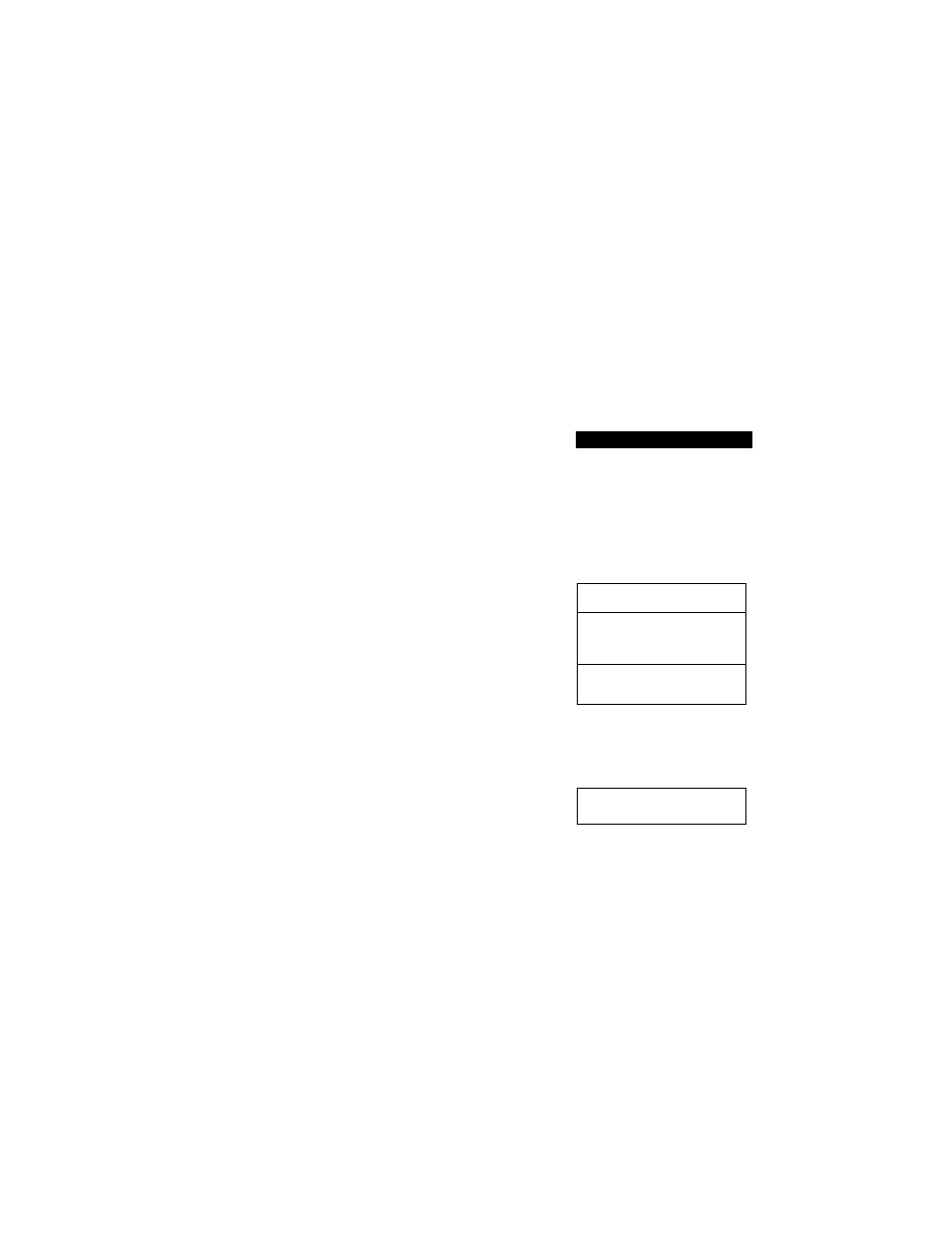
iiJuiL
IVIL.OVJ»/ AW1_ WL.I'lll_l\ tVIWLH'L JL. I MIV'C70
3. Press Set,
4. Press 1 to erase or 2 to cancel.
C
ERASE ALL VOICE?
ONLINE
l.YES 2.NO
O N I T N F
:)
V0ICE:00 FAX;0Z
ONLINE
D) CHANGING THE OUTGOING MESSAGE
Playing Your Outgoing Message (OGM)
THE DISPLAY WILL SHOW:
09/12/1998 15:25
ONLINE
1. Press Function.
2. Wait for two seconds.
ENTER N0. & SET
[1]. FAX
2.PRINTER
3. Press 1.
l.FAX
4. Press
8.
L
J
8.SETUP MSG CTR ^
L
__________________ ^
5. Press
6.
6.OGM
^ .................
C
MSG CTR OGM
SELECT
^ &
SET
')
6. Press (left arrow) or ► (right arrow)
to select either MSG CTR OGM or F/T
OGM.
Example: MSG CTR OGM.
7. Press Set.
8. Press Play to start playing your outgoing
message.
MSG CTR OGM
^.
____/
REC/ERASE/PLAY?
PLAYING OGM
9. Press Stop to exit.
NOTE: You can change the speaker volume pressing Broadcast and Help. (See
page 73.)
Ill
- FAX-575 (114 pages)
- FAX-575 (1 page)
- FAX-T104 (1 page)
- FAX-T104 (119 pages)
- FAX-1940CN (231 pages)
- FAX-1940CN (18 pages)
- MFC-3340CN (44 pages)
- MFC-3340CN (173 pages)
- MFC-3340CN (71 pages)
- MFC-3340CN (231 pages)
- FAX 1920CN (214 pages)
- FAX 1920CN (103 pages)
- FAX 1920CN (66 pages)
- FAX 1920CN (17 pages)
- MFC8840D (36 pages)
- FAX-3800 (148 pages)
- 660MC (115 pages)
- IntelliFax-680 (76 pages)
- LF1613001 (1 page)
- FAX-3800 (1 page)
- FAX-3800 (26 pages)
- MFC7160C (275 pages)
- FAX-T86 (2 pages)
- FAX-236 (97 pages)
- 3240C (192 pages)
- Facsimile Equipment DCP7010 (327 pages)
- MFC4550 PLUS (206 pages)
- FAX-2840 (72 pages)
- FAX-2840 (20 pages)
- FAX-2840 (86 pages)
- FAX-2840 (15 pages)
- FAX-2840 (140 pages)
- FAX-717 (125 pages)
- FAX-236S (1 page)
- FAX-1030Plus (204 pages)
- FAX-60 (36 pages)
- FAX-920 (150 pages)
- FAX 4750 (183 pages)
- FAX 770 (165 pages)
- FAX-817 (130 pages)
- FAX-202 (99 pages)
- FAX-565 (119 pages)
- FAX-565 (148 pages)
- FAX-565 (1 page)
- MFC 4600 (136 pages)
