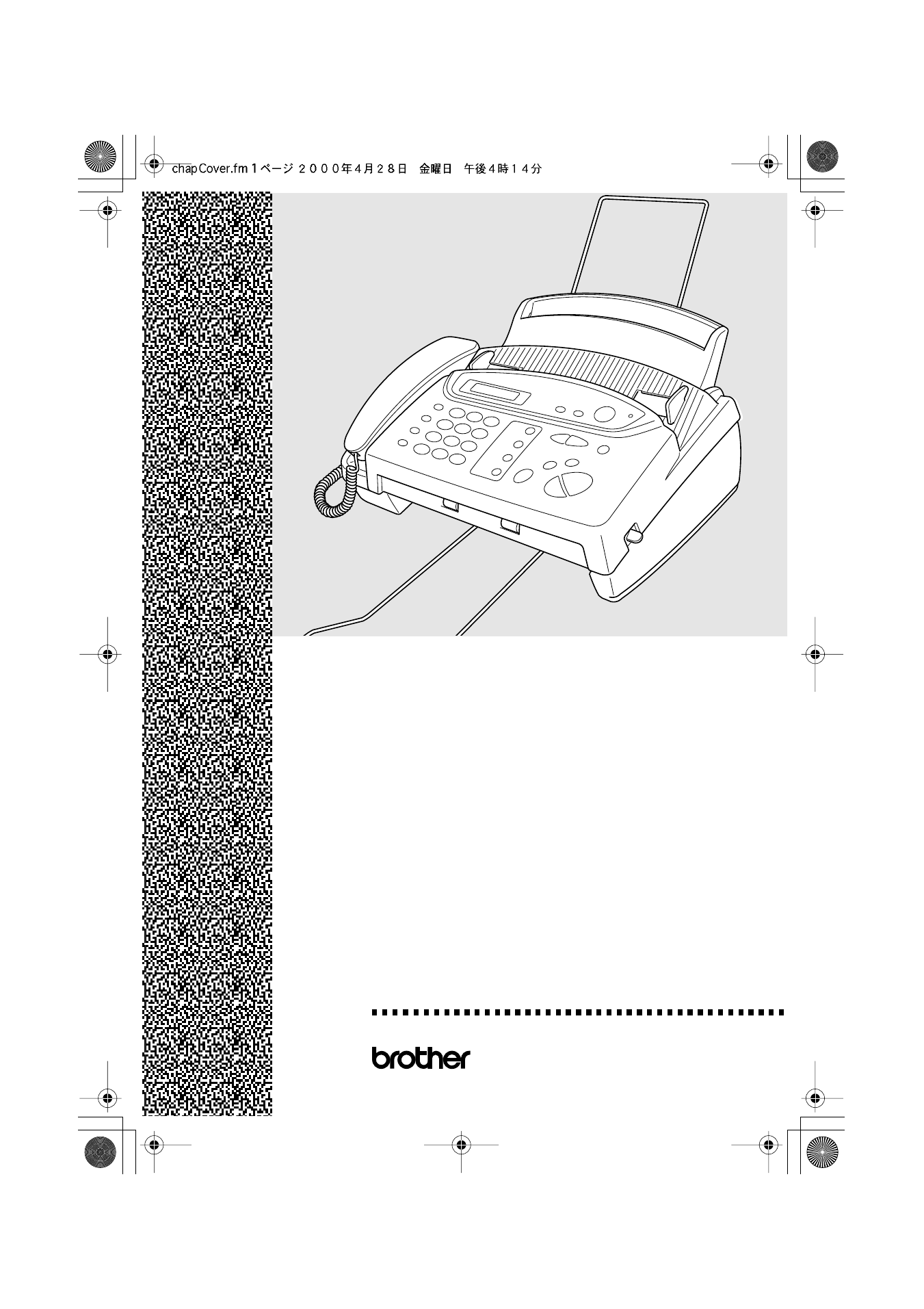Brother 580MC User Manual
Owner’ s manu al
This manual is related to the following products:
Table of contents
Document Outline
- Cover
- Brother Numbers
- Ordering Accessories and Supplies
- Table of Contents
- Introduction
- Location and Connections
- On-Screen Programming
- Initial Setup
- Setup Receive
- Setup Send
- Auto Dial Numbers and Dialing Options
- Telephone Services
- Message Center
- Message Center Mode
- Flexible Memory Settings (Message Storage)
- Setting Up the Message Center
- Setting Message Storage
- Recording Message Center Outgoing Message
- Activating Message Center Mode
- Message Indicator
- Playing Voice Messages
- Printing a Fax Message
- Backup Printing Option
- Erasing Messages
- Setting Maximum Time for Incoming Messages
- Setting Toll Saver
- ICM Recording Monitor
- Recording a Conversation
- Fax Forwarding/Paging
- Remote Retrieval
- Message Center Mode
- Making Copies
- Printing Reports
- Important Information
- Troubleshooting and Routine Maintenance
- Troubleshooting
- Error Messages
- If You Are Having Difficulty with Your FAX/MFC
- Printing or Receiving Faxes
- Condensed Print and Horizontal Streaks; Top and Bottom of Sentences Cut Off
- Vertical Black Lines When Receiving
- Phone Line or Connections
- FAX/MFC Does Not Answer When Called
- Telephone Answering Device (TAD) Does Not Answer When Called
- No Dial Tone on the Handset
- The Caller ID does not display after the Call Waiting Signal
- Sending Faxes
- Poor Transmitting Quality
- Dialing Does Not Work
- Vertical Black Lines When Sending
- Handling Incoming Calls
- Double Ring in FAX/TEL Mode
- Transferring a Call to the FAX/MFC
- FAX/MFC “Hears” Voice as CNG Tone
- Transmission Verification Report Prints “Result: NG”
- Custom Features on a Single Line
- Routine Maintenance
- Troubleshooting
- Setting Up the MFC 660MC and Computer to Work Together
- Using the Multi-Function Link® Software (For MFC 660MC Only)
- Multi-Function Link® (option) (For FAX 580MC Only)
- Specifications
- Index
- Remote Retrieval Access Card
- Visit us on the World Wide Web
- http://www.brother.com