Setting the fit ring time, Press function, The display will show – Brother MFC7650MC User Manual
Page 78: Setting the f/t ring time
Attention! The text in this document has been recognized automatically. To view the original document, you can use the "Original mode".
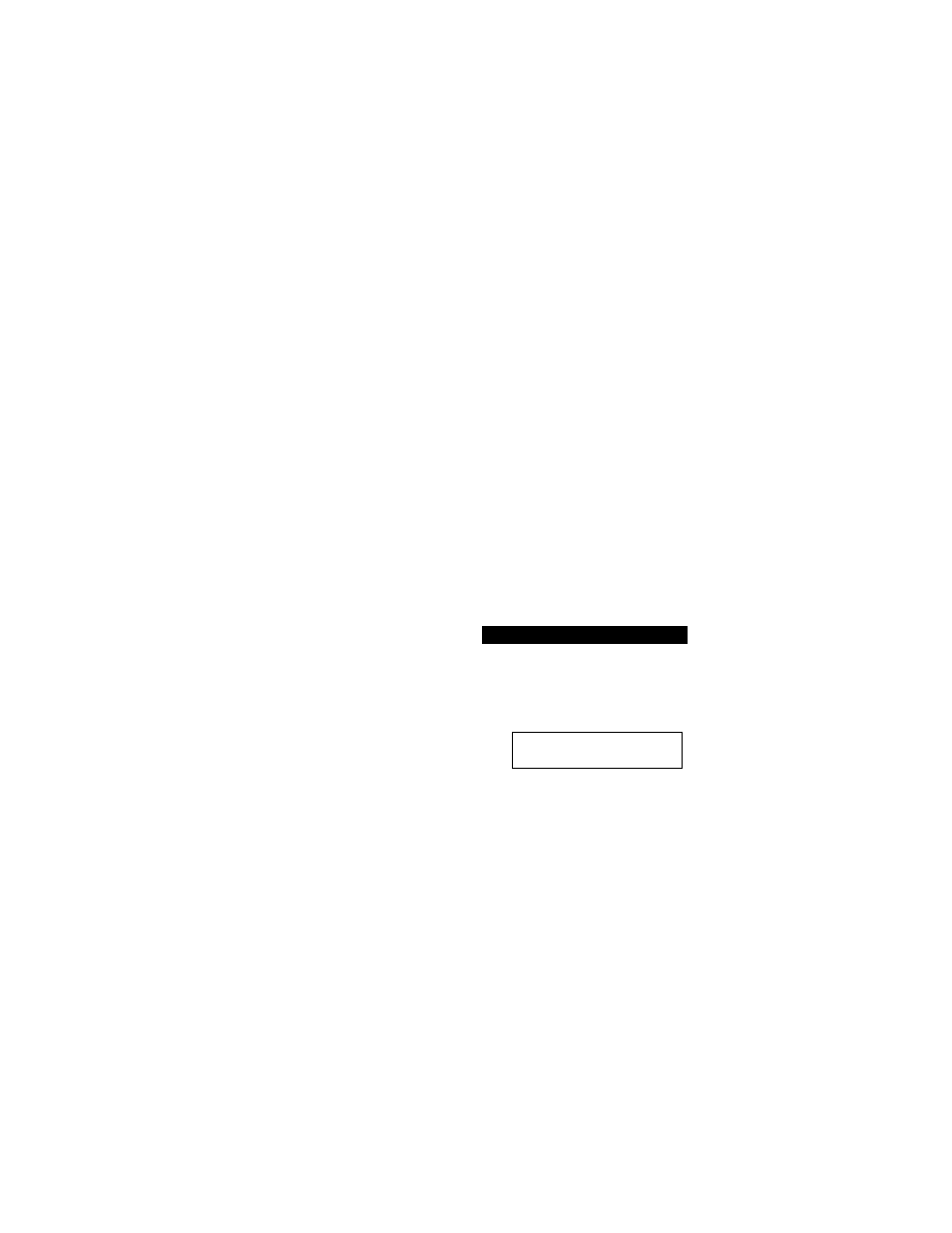
11. Press Stop, and replace the handset.
The recorded message will be played
automatically.
12. Press Stop to exit.
R E C O R D O G M : 2 0 / 2 0
P L A Y I N G O G M
C
F / T O G M
f S E L E C T ^ ^ & S E T
Helpful Hints It is not necessary to have an outgoing message. The F/T mode will
work fine without one. It is only to help the caller understand the
status of your MFC.
Setting the FIT Ring Time
You can specify the maximum time you want the MFC to ring (double ring) to notify
you after it has answered a telephone call. There are four predefined settings: 10,20,
30, or 60 seconds. During this time, only the MFC will ring. No other phones on the
same line will ring.
1. Press Function.
2. Wait for two seconds.
3. Press 1.
4. Press 6.
5. Press 4.
THE DISPLAY WILL SHOW:
0 9 / 1 2 / 1 9 9 8
1 5 : 2 5
O N L I N E
E N T E R N 0 . & S E T
[ I * F A X
2 . P K I N T E R
1 . F A X
6 . T E L O P T I O N S
4 . F / T R I N G T I M E
C
R I N G T I M E ; 2 0 S E C
S E L E C T e ^ & S E T )
')
66
