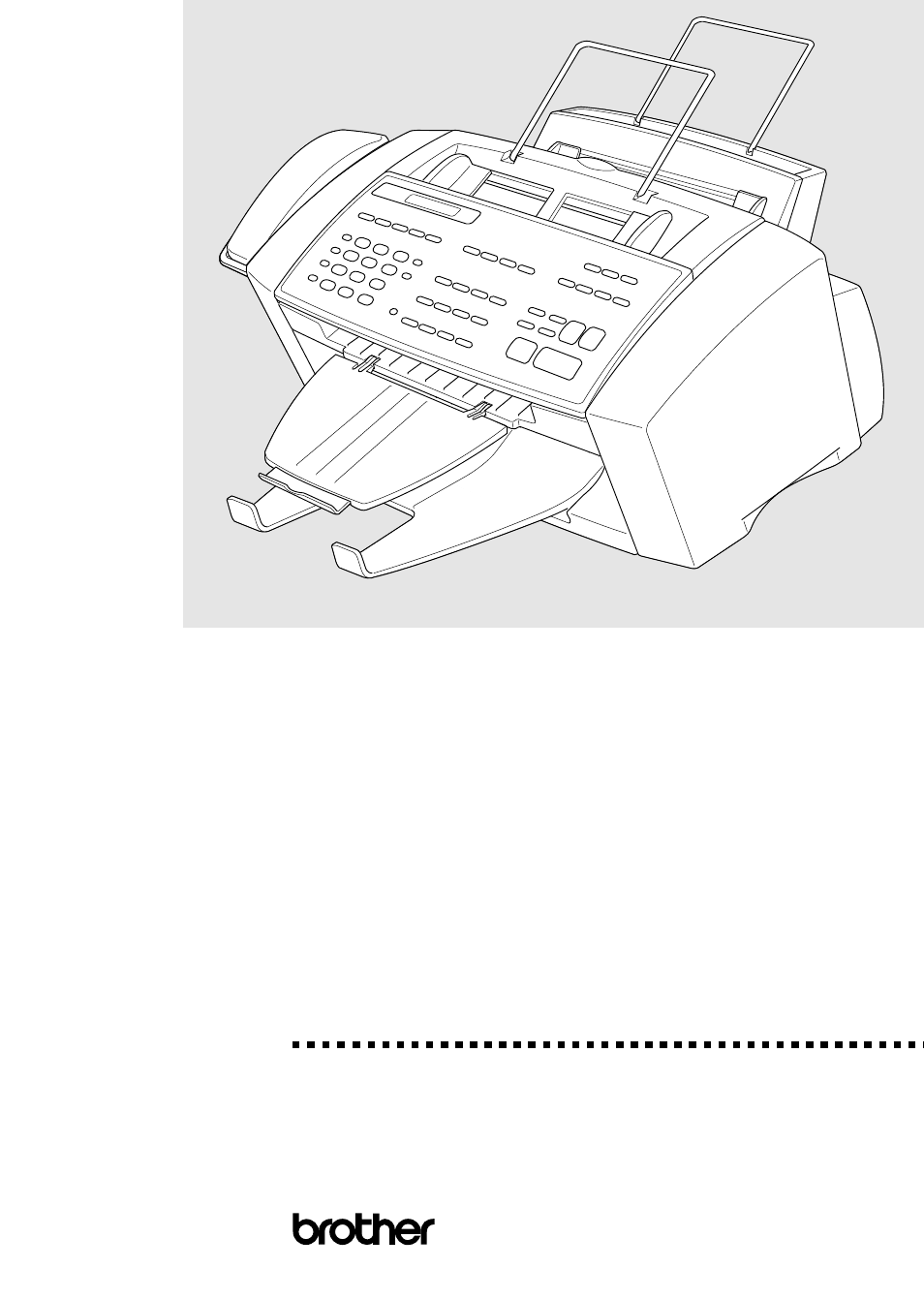Brother MFC7150C User Manual
Owner’s m anu al
This manual is related to the following products:
Table of contents
Document Outline
- Cover MFC7150C MFC7160C
- If You Need to Call Customer Service
- Year 2000 Compliant
- Brother Numbers
- Ordering Accessories and Supplies
- Table of Contents
- 1. Introduction
- 2. MFC Setup and Connections
- Caution
- Packing List
- Choosing a Location
- Assembly
- Installing the Ink Cartridges
- Special Line Considerations
- Roll Over Phone Lines
- Two-Line Phone System
- Converting Telephone Wall Outlets
- Installing MFC, External Two-Line TAD, and Two-Line Telephone
- Multi-Line Connections (PBX)
- Custom Features on a Single Line
- Connecting an External Telephone Answering Device (TAD)
- Connections
- Outgoing Message (OGM)
- Connecting an External Telephone
- 3. Paper
- 4. On-Screen Programming
- 5. Initial Setup
- 6. Setup Receive
- 7. Setup Send
- 8. Setup Auto Dial Numbers
- 9. Telephone (Voice) Operation
- 10. Remote Fax Options (For MFC 7150C Only)
- 11. Printing Reports
- 12. Message Center (For MFC7160C Only)
- Introduction
- Message Center Mode
- Flexible Memory Settings (Message Storage)
- Setting Up Message Center
- Setting Message Storage
- Recording Message Center Outgoing Message (OGM)
- Listening to Outgoing Message (OGM)
- Erasing Outgoing Message (OGM)
- Activating Message Center Mode
- Message Indicators
- Playing Voice Messages and Memos
- Printing a Fax Message
- Backup Printing Option
- Erasing Messages
- Setting Maximum Time for Incoming Messages
- Setting Toll Saver
- ICM Recording Monitor
- Recording a Memo
- Recording a Conversation
- Fax Forwarding/Paging
- Remote Retrieval
- 13. Copy Operations
- 14. Walk-Up Video Printing
- 15. Setting Up the MFC and Computer to Work Together
- 16. Using MFC as Printer
- 17. PC Printing
- 18. Using the Multi-Function Link Pro Software
- 19. Using Internet Faxing with NetCentricTM FaxStorm
- NetCentric Internet Fax
- Before You Begin
- Receiving Faxes
- Installing NetCentric™ FaxStorm
- Overview of Utilities
- Accessing NetCentric™ FaxStorm
- Sending Faxes
- Sending a Fax from Other Windows® Applications
- Setting Up Contacts in the Contact Manager
- Managing Your Faxes in the Status Manager
- Managing Faxes from Your Account Page
- Customer Support
- NetCentric Internet Fax
- 20. Using Automatic E-Mail Printing
- 21. Color Faxing with 3D FaxSpeed (For Windows® 3.1, 3.11, 95 and 98 Only)
- How 3D FaxSpeed Works
- Installing 3D FaxSpeed
- Quick Start Procedures
- 22 Optional Accessories (For MFC 7160C Only)
- 23 Important Information
- Standard Telephone and FCC Notices
- Federal Communications Commission (FCC) Declaration of Conformity (For USA Only)
- Industry Canada Compliance Statement (For Canada Only)
- International Energy Star Compliance Statement
- Important Safety Instructions
- Notice – Disclaimer of Warranties
- Compilation and Publication Notice
- Trademarks
- 24 Specifications
- 25 Troubleshooting and Maintenance
- Glossary
- Index
- Year 2000 Compliant
- Rear Cover