Replacing the toner cartridge, Toner empty indicator, Г т ) г г ) п г ) – Brother MFC7650MC User Manual
Page 170
Attention! The text in this document has been recognized automatically. To view the original document, you can use the "Original mode".
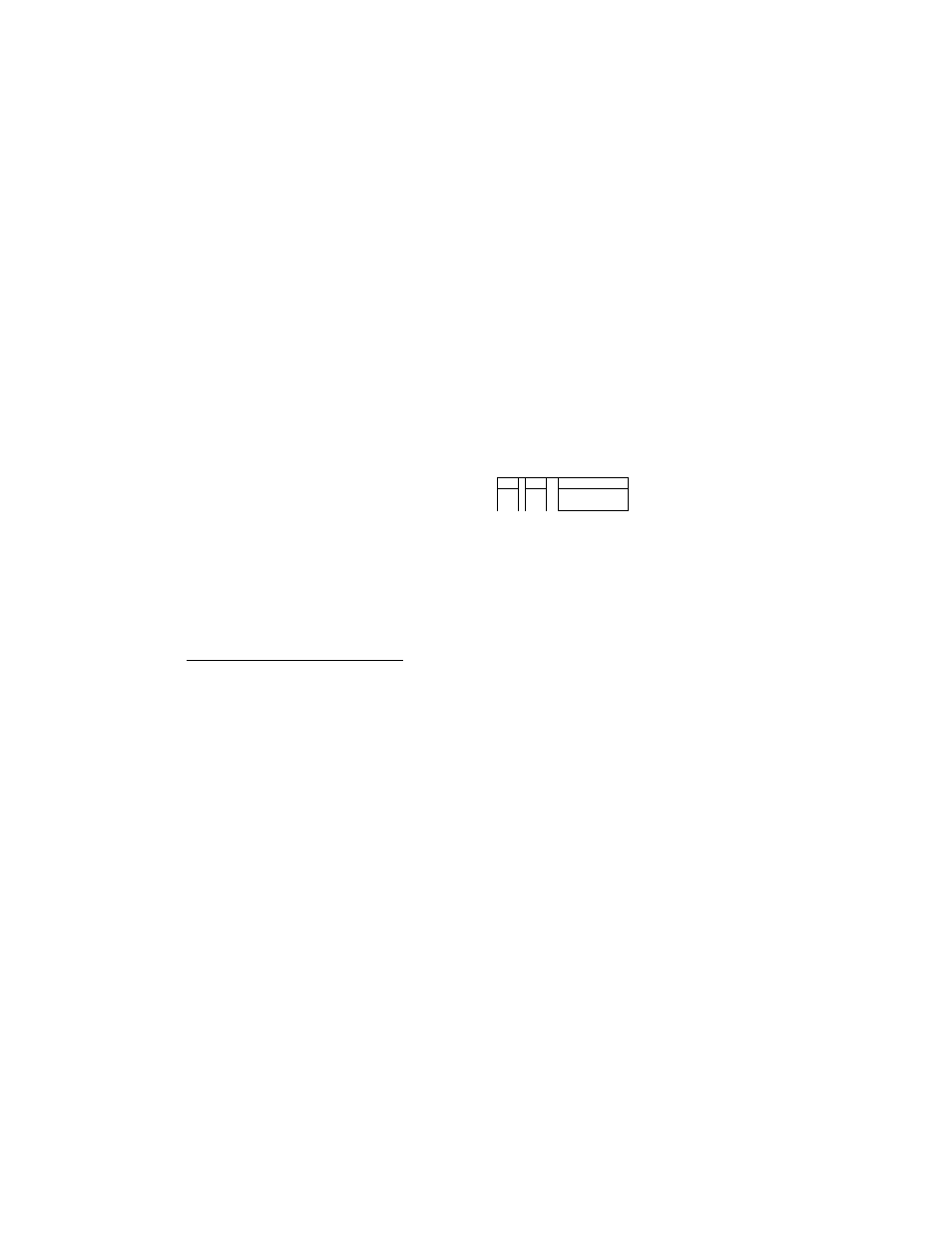
IliSlliÉ
12. REPtACING TONER CARTRIGE AND DRUM UNIT
Toner Empty Indicator
_______________ __________________________
When the toner cartridge is running low, the display will show CHANGE TONER and
the Toner Empty LED on the control panel will flash on and off to indicate the toner
is low.
Display
Toner Empty LED
tSTOtner
MFC 76S0MC
VoiM Fax ? fi™ 9
Set Functkm Clear
Restdution yode
Coverpage Broadcast Kelp
о
Г Т ) Г Г ) П Г )
PMer Cota
Мшлое&иЫ
onfon
line
Phrto
О О
Recgrct En»
о
Play
The Toner Empty LED will light and the display will show CHANGE TONER and
TONER EMPTY alternately to indicato that the toner ie empty. Once this indication
appears, your MFC will not resume printing until you have installed a new toner
cartridge.
Replacing the Toner Cartridge
_____________________________________ ____________
The MFC can print approximately 2,200 pages with one toner cartridge. When the
toner
cartridge
is
running low,
the
display shows
CHANGE TONER. The MFC is
supplied with a starter toner cartridge that must be replaced after 1,000 pages.
NOTE: • Actual page count will vary depending on your average docuiiieiiL type,
(i.e.: standard letter, detailed graphics, etc.)
• It is recommended that you always keep a new toner cartridge ready for
use for when you see the toner low warning.
• Discard the used toner cartridge according to local regulations. If you are
not sure of them, consult with Brother Customer Service. Be sure to seal
the toner cartridge tightly so toner powder does not spill out of the
cartridge. When discarding vised toner cartridges, keep
them
separate
from domestic garbage.
• It is recommended that you clean the MFC when you replace the toner
cartridge.
158
