Brother MFC7650MC User Manual
Page 48
Attention! The text in this document has been recognized automatically. To view the original document, you can use the "Original mode".
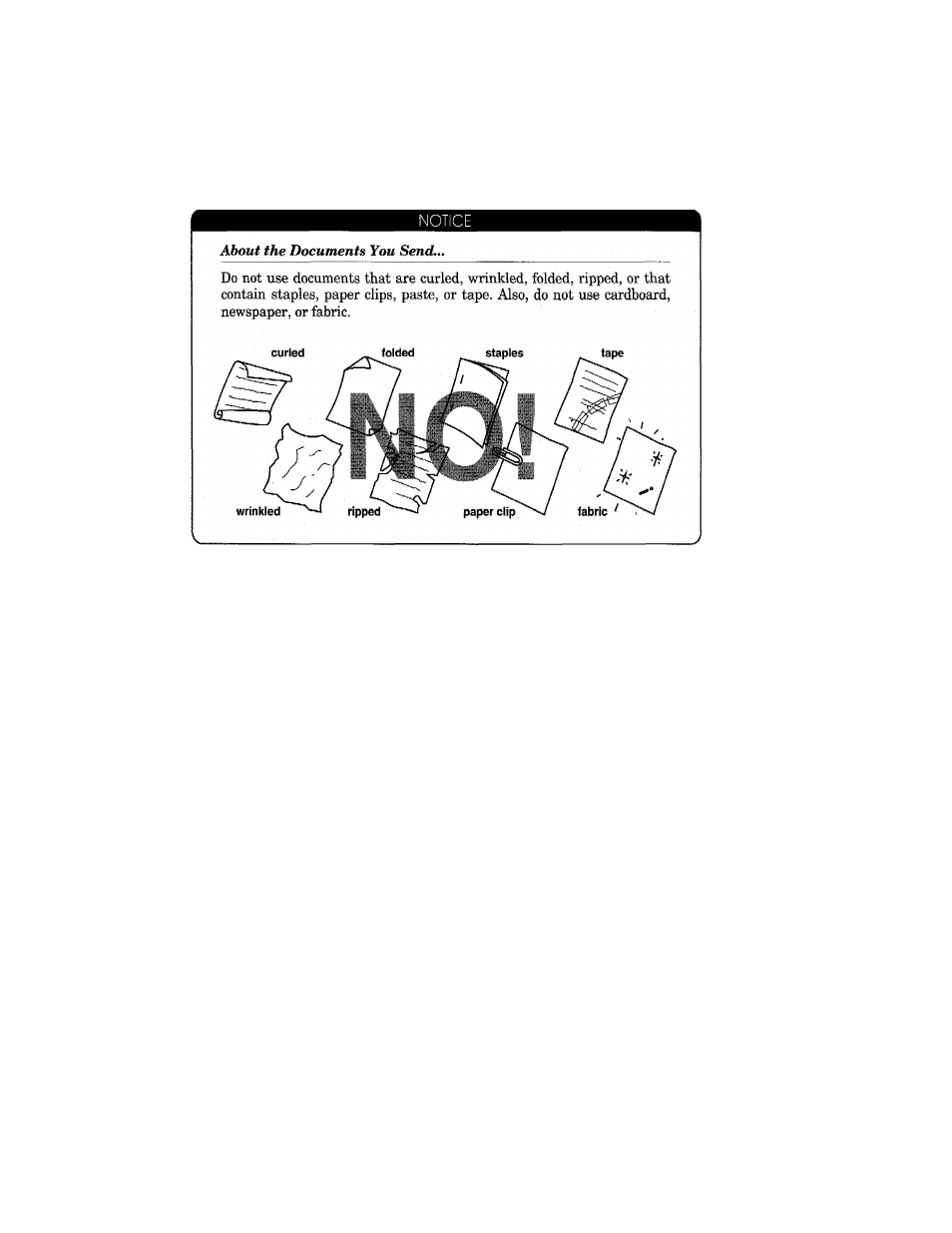
The Auto Document Feeder (ADF)
The Auto Document Feeder (ADF) automatically feeds documents (up to 30 pages)
into the MFC, one at a time. The thickness and weight of the documents should fall into
the following categories:
Thickness; For one sheet: 2.8 x 10'® to 4.7 x 10'^ inches (0.07 to 0.12 mm).
For multiple sheets: 2.8 X 10 Ho 3.9 X 10'^ inches (0.07 to 0.10 mm).
Weight:
For one shoot: 0.07 x 10‘3 to 0.121 x 10'^ Ibs/inch^ (52 to 85 g/m^).
For multiple sheets: 0.07 x 10'^ to 0.114 x 10’^ Ibs/inch^ (52 to 80 g/m^).
Before inserting documents into the document feeder, fan the sheets of paper to make
sure the documents are not stuck together. Then tap the leading edge on a flat surface
so all the pages are even when placed in the feeder. Make sure you always place the
documents in face down.
36
- FAX-575 (1 page)
- FAX-575 (114 pages)
- FAX-T104 (119 pages)
- FAX-T104 (1 page)
- FAX-1940CN (231 pages)
- FAX-1940CN (18 pages)
- MFC-3340CN (44 pages)
- MFC-3340CN (173 pages)
- MFC-3340CN (71 pages)
- MFC-3340CN (231 pages)
- FAX 1920CN (17 pages)
- FAX 1920CN (214 pages)
- FAX 1920CN (103 pages)
- FAX 1920CN (66 pages)
- MFC8840D (36 pages)
- FAX-3800 (148 pages)
- 660MC (115 pages)
- IntelliFax-680 (76 pages)
- LF1613001 (1 page)
- FAX-3800 (26 pages)
- FAX-3800 (1 page)
- MFC7160C (275 pages)
- FAX-T86 (2 pages)
- FAX-236 (97 pages)
- 3240C (192 pages)
- Facsimile Equipment DCP7010 (327 pages)
- MFC4550 PLUS (206 pages)
- FAX-2840 (140 pages)
- FAX-2840 (72 pages)
- FAX-2840 (20 pages)
- FAX-2840 (86 pages)
- FAX-2840 (15 pages)
- FAX-717 (125 pages)
- FAX-236S (1 page)
- FAX-1030Plus (204 pages)
- FAX-60 (36 pages)
- FAX-920 (150 pages)
- FAX 4750 (183 pages)
- FAX 770 (165 pages)
- FAX-817 (130 pages)
- FAX-202 (99 pages)
- FAX-565 (119 pages)
- FAX-565 (148 pages)
- FAX-565 (1 page)
- MFC 4600 (136 pages)
