1 about this guide, 2 additional documentation, 3 hardware and software requirements – FaxBack NET SatisFAXtion 9.0 - Fax Server Manual User Manual
Page 8
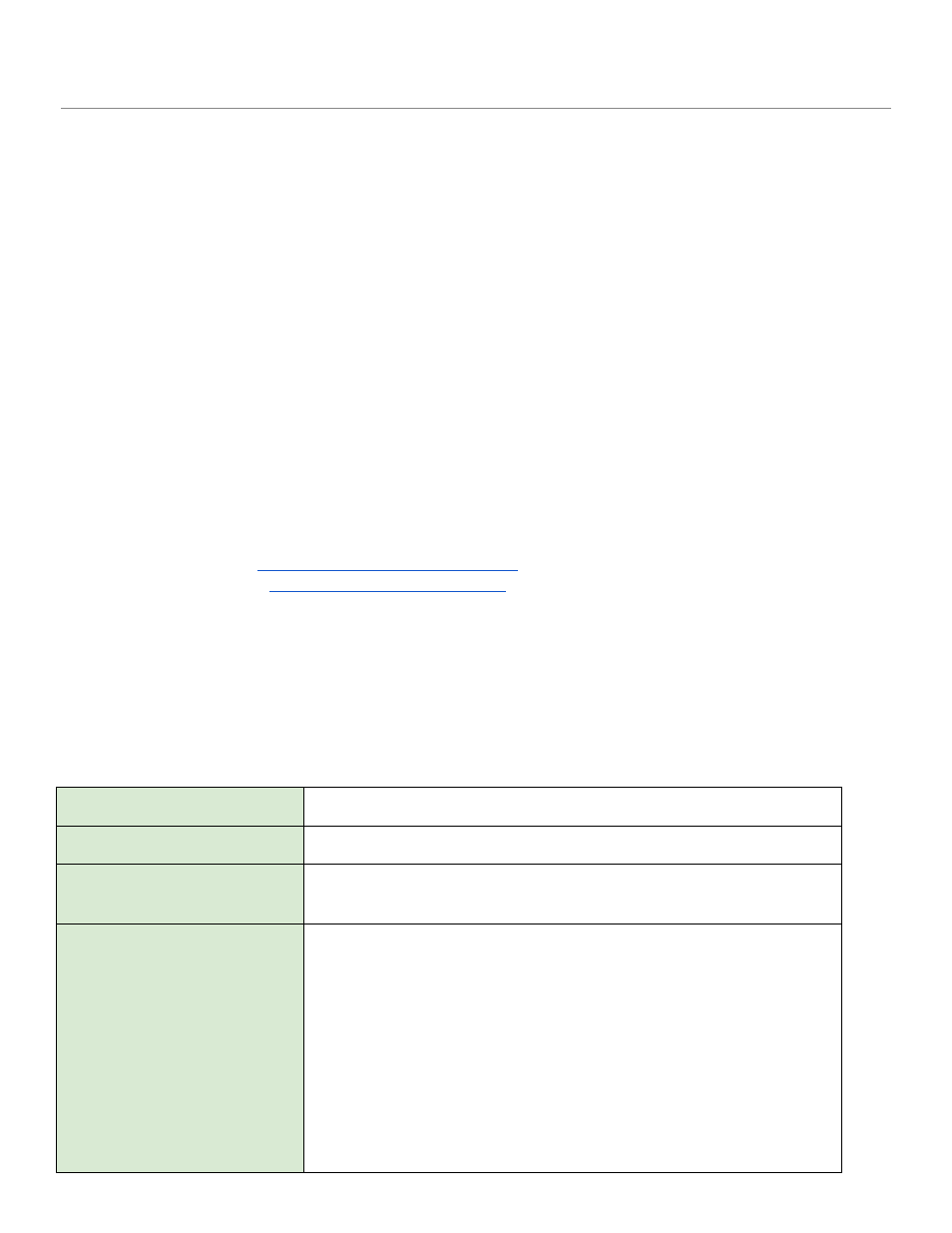
Section 1 Introduction
Congratulations on your purchase of NET SatisFAXtion from FaxBack, Inc! Many years of effort have gone
into developing a system that will give you the functionality you desire today and a platform that can
accommodate your growing needs in the years to come.
1.1 About This Guide
This manual is written for the person whose responsibility it is to install and maintain the fax server and
network software. It contains indepth technical information about how to install, manage and maintain
the NET SatisFAXtion Fax Server software and all related software.
This manual does not cover initial installation of the NET SatisFAXtion fax server. Please see the
for detailed documentation of the installation process.
1.2 Additional Documentation
Look on our website for helpful guides, white papers, frequently asked questions and more:
●
Knowledge Base
●
Document Library
1.3 Hardware and Software Requirements
It is strongly recommended that NET SatisFAXtion be installed on a dedicated machine. Faxing is a
timesensitive operation and faxes can fail if NET SatisFAXtion has to contend with other applications for
system resources.
CPU
2.0 GHz or faster Intel or AMD processor. Cores: 2
RAM
2 GB RAM or greater
Available Disk
60 GB minimum total hard disk space for software plus OS
Operating System
● 32bit or 64bit Microsoft Windows operating system
● Windows Server 2012 R2 (all editions, releases and service
packs)
● Windows Server 2008 R2 (all editions, releases and service
packs)
● Windows Server 2008 (all editions, releases and service
packs)
● Windows Server 2003 (all editions, releases and service
packs)
Note: Windows XP, 2000 and Windows Vista are not supported
Proprietary FaxBack, Inc. 2014
8
