FaxBack NET SatisFAXtion 9.0 - Fax Server Manual User Manual
Page 135
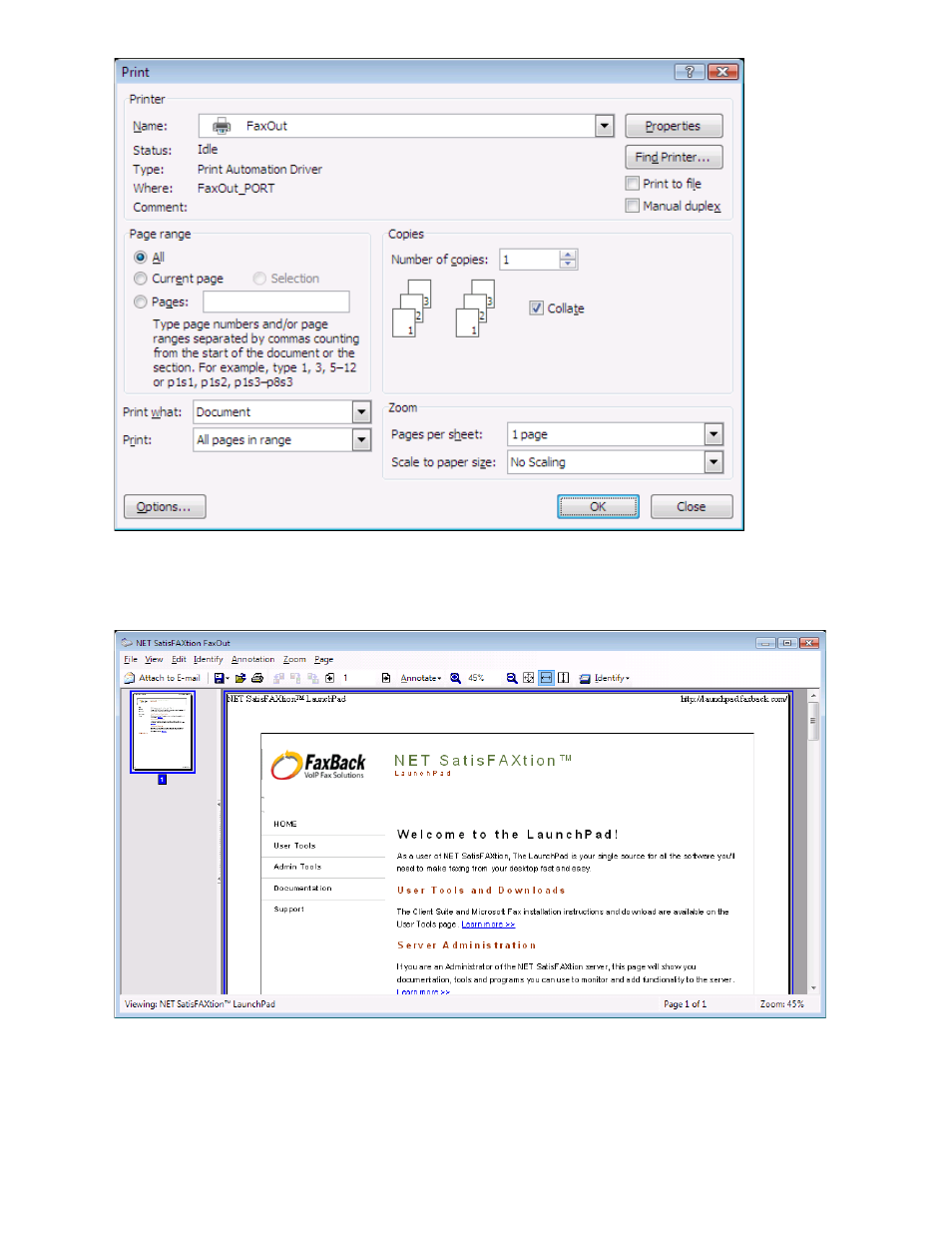
Once the document has printed, the FaxOut print controller will open with a preview of your
document displayed. If you wish to fax additional documents, leave the FaxOut print controller
open and print additional documents. Once you have all documents ready, click Attach to Email.
A new Outlook email message will open, with your documents already attached in TIFF format,
ready for faxing. To enter fax numbers, either choose contacts with fax numbers from your
address book, or click the Add Fax Recipients To This Message button.
Proprietary FaxBack, Inc. 2014
135
