FaxBack NET SatisFAXtion 9.0 - Fax Server Manual User Manual
Page 114
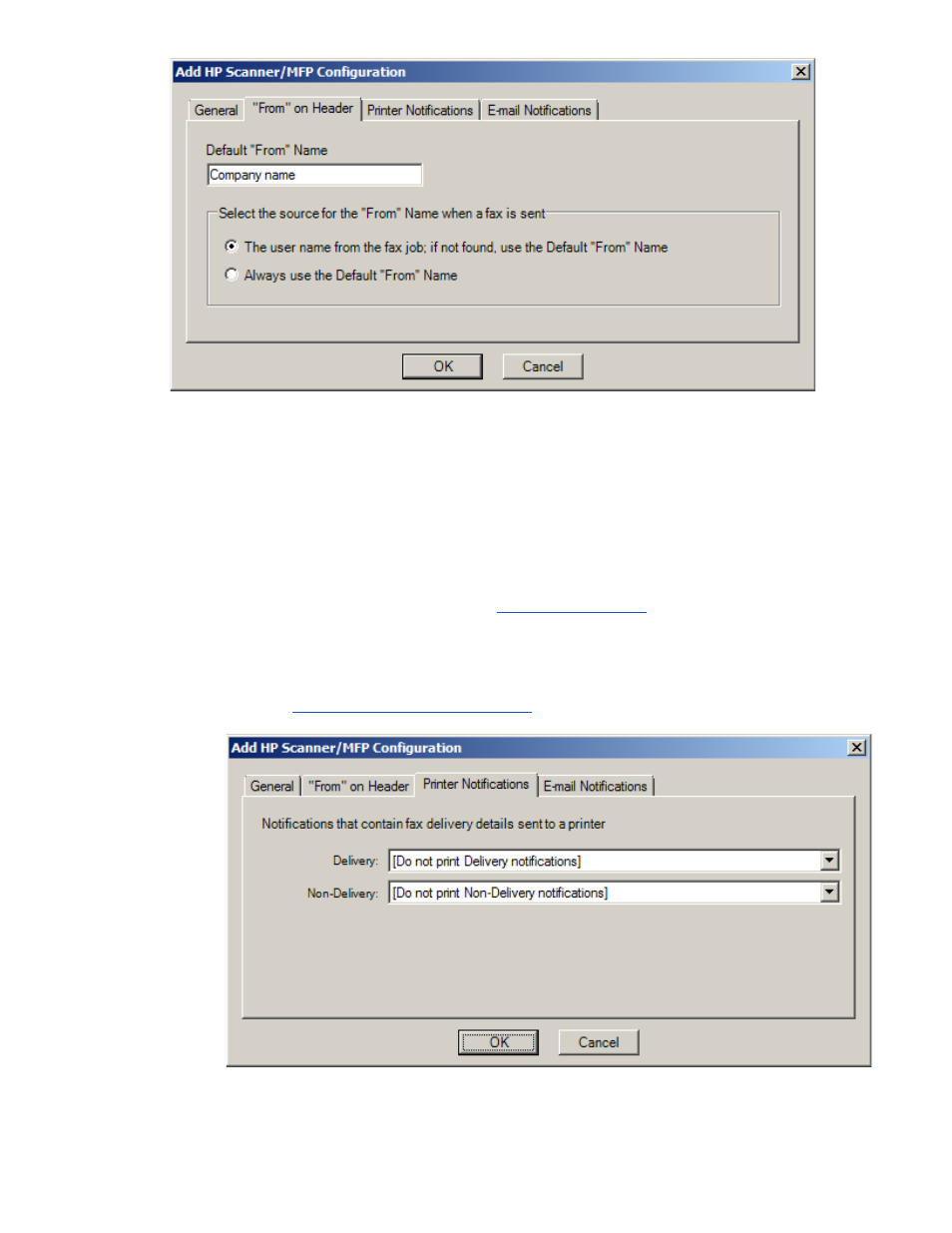
Default “From” Name: The text to use for the “from” name.
Select the source for the “From” Name: The “from” name can either be always set to the default,
or collect the “from” name from the job information.
2.11.2.2 Delivery and NonDelivery Notifications
The fax server can send notifications by printing them to a system printer, or emailing them to an email
address.
License: Email notification requires the Email Gateway feature (either POP3 or SMTP), and an email
gateway must be installed and configured. See
2.9 Email Integration
.
Printing Notifications
Delivery and nondelivery notifications can be printed to different printers, or one notification
type can be printed and not the other. On the Printer Notifications tab click each dropdown to
select a printer. The printers in the list are those printers configured on the fax server for service
user (see
2.3.1 Service Account Permissions
for more information).
Emailing Notifications
Email notifications can either be sent back to the sending user or to a general email address.
Proprietary FaxBack, Inc. 2014
114
