FaxBack NET SatisFAXtion 9.0 - Fax Server Manual User Manual
Page 50
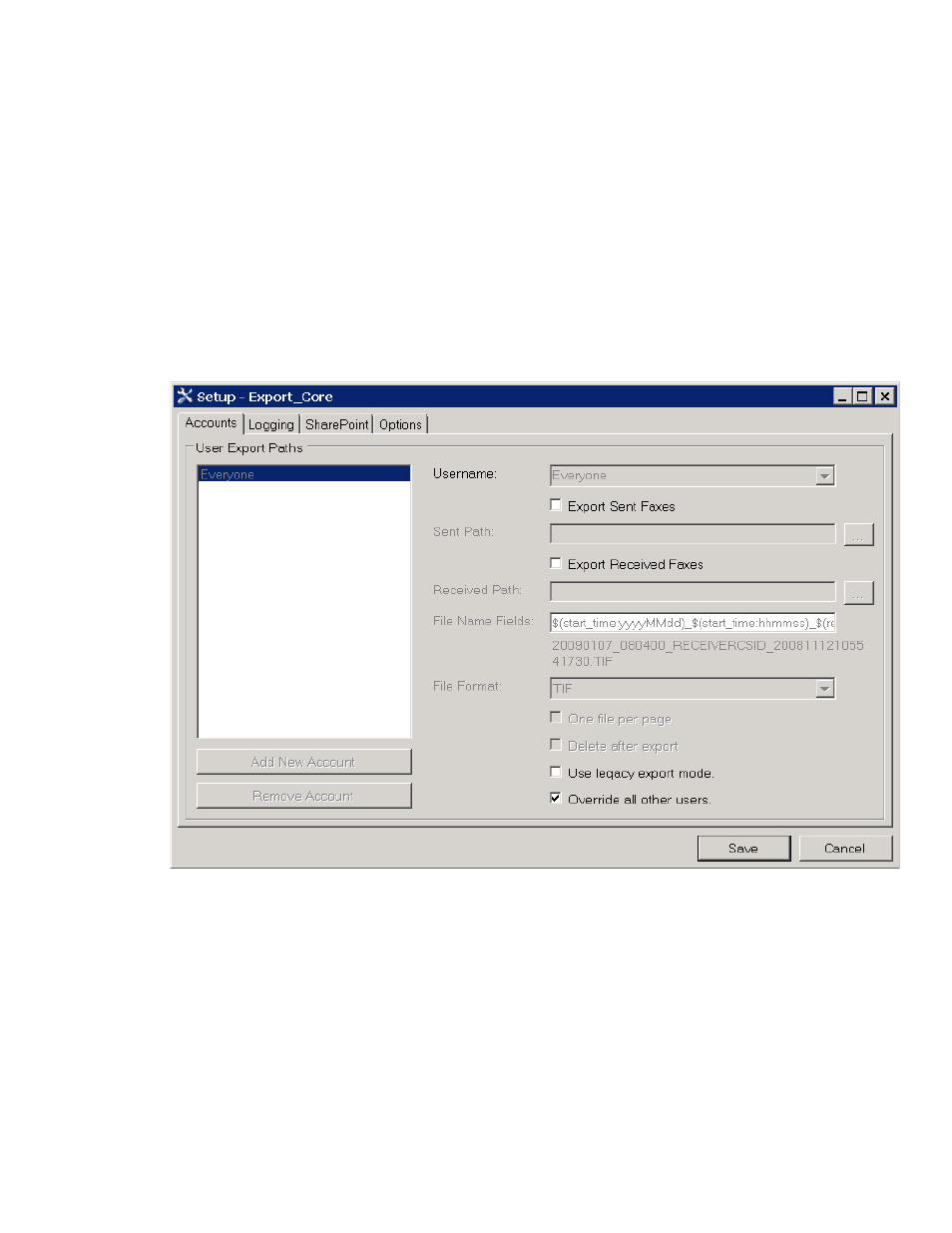
The following documentation covers the new Export system introduced in version 8.6. If the fax
server is upgraded from an earlier version, the old export system will continue to be used.
Archiving: Inbound and outbound faxes can be written to a local directory or to a network share.
Separate folders can be created for individual users, and files can be flexibly named based on fax
parameters.
Integration: Faxes are written to a “shared” directory that the other application monitors. Faxes
are saved to this folder along with an XML file containing the fax metadata. The other application
reads in the XML and fax, then deletes both files.
2.5.4.1 Configuring Export
The Fax Export module is configured from the Start
⇨ Programs ⇨ NET SatisFAXtion ⇨ Configure Export
utility.
By default, export is not enabled, and the Everyone entry overrides all others. To configure peruser
export, uncheck the Override all other users checkbox.
Export Sent Faxes: To export sent faxes, check the Export Sent Faxes checkbox and enter a path to the
folder. You can click the […] box on the right side to browse for a folder.
Proprietary FaxBack, Inc. 2014
50
