11 scanner / mfp – FaxBack NET SatisFAXtion 9.0 - Fax Server Manual User Manual
Page 110
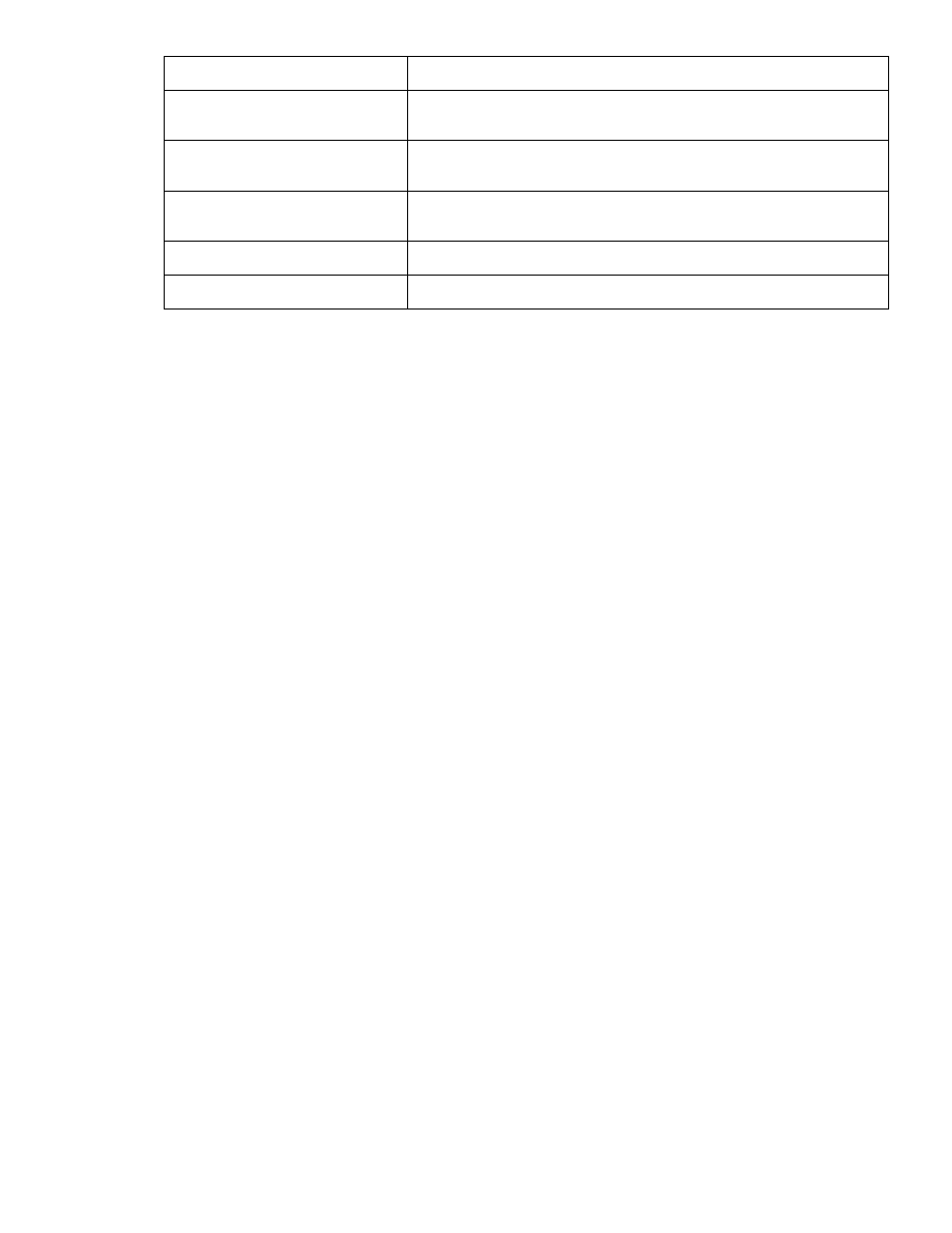
FaxServer [string]:
Same as in ASCIIPacketServer.
PacketPath [string]:
Set to the Order Packet Folder to use with this instance of the
Connector API module.
RegisteredName [string]:
Set to the account name you created on the fax server in the
previous step.
RegisteredPassword [string]:
Set if a password was set on the account otherwise create the
string value but leave blank.
ScanRate [dword]:
Milliseconds to wait between checking for new packets.
Suppress_Header [dword]:
1 – suppress header. 0 – do not suppress header.
2.10.3.4 Add New DLL to the Server Load List
In order for the server to load the new instance of the Connector API module it must be added to the
registry under HKLM\Software\FaxBack\WLoader\LOAD6. The name is a text description of the module,
and the value is the DLL to load followed by the name of the registrykey to use.
Example:
[HKEY_LOCAL_MACHINE\SOFTWARE\FaxBack\WLoader\LOAD6]
"Clarity Compatibility Server 2"="ASC2CAS_2.dll ASCIIPacketServer_2"
"Clarity Compatibility Server 3"="ASC2CAS_3.dll ASCIIPacketServer_3"
"Clarity Compatibility Server 4"="ASC2CAS_4.dll ASCIIPacketServer_4"
"Clarity Compatibility Server 5"="ASC2CAS_5.dll ASCIIPacketServer_5"
2.11 Scanner / MFP
NET SatisFAXtion has integrated support for HewlettPackard Digital Sender and some Xerox WorkCenter
Pro and Xerox Document Center multifunction devices. Other multifunction devices can be integrated
typically by configuringthem to send email to the fax server and using the SMTP or POP3 Email Gateway.
HP and Xerox MFPs can be configured using the Change Server Settings utility,Start Programs
⇨ NET
SatisFAXtion
⇨ Change Server Settings. Change to the Scanner/MFP tab. Note that both HewlettPackard
and Xerox MFPs require their own driver software, which must be installed and configured before
configuring NET SatisFAXtion. Refer to manufacturerprovided documentation for installation and
configuration.
Proprietary FaxBack, Inc. 2014
110
