Log viewer, 12 other topics – FaxBack NET SatisFAXtion 9.0 - Fax Server Manual User Manual
Page 115
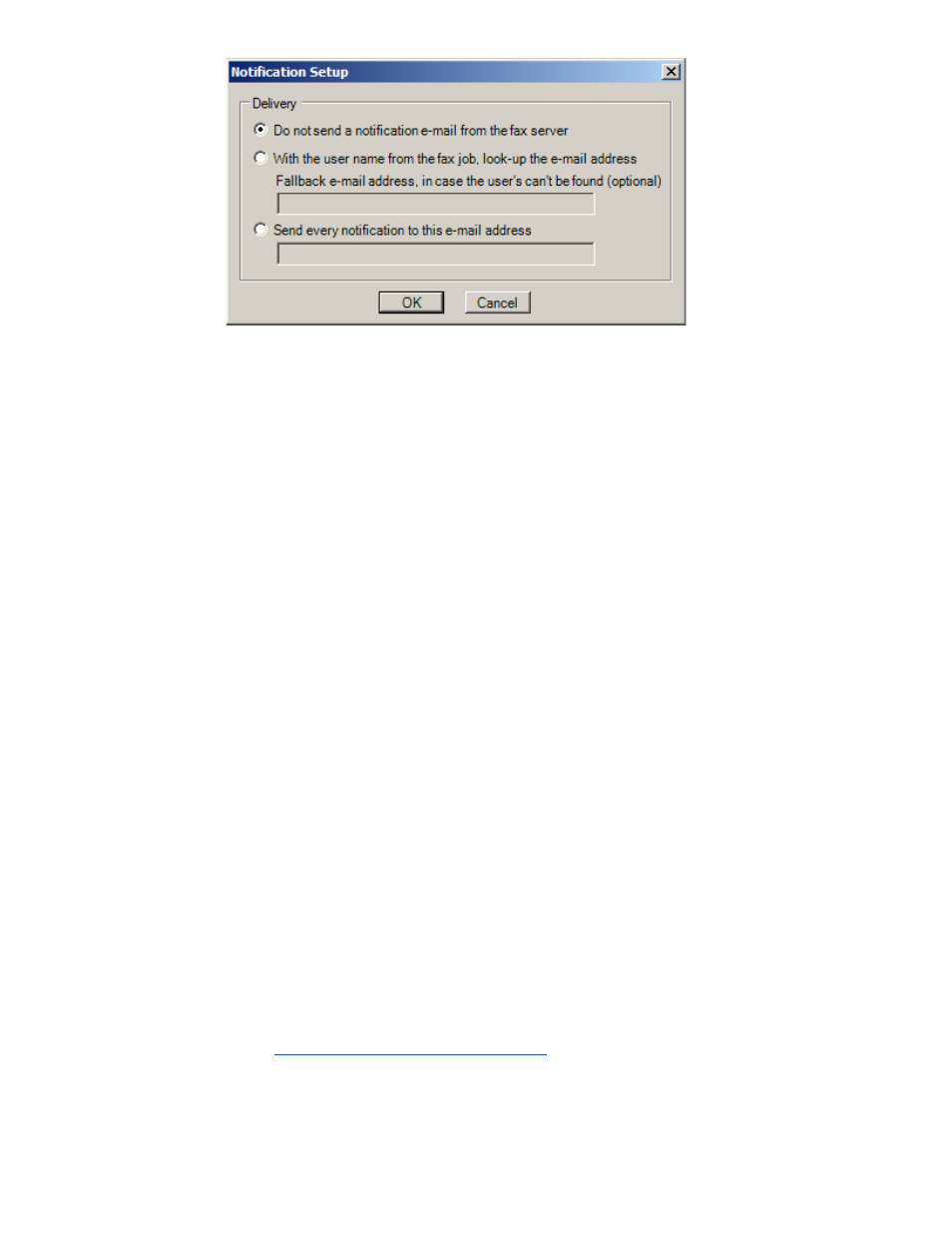
With user name from the fax job: NET SatisFAXtion will attempt to find the user’s email
address by matching the user name received from the scanner with the fax server’s user list. If
the server can find the user, and the user has an email address, then the server will send an
email notification back to the user. If the user’s email address cannot be found, the notification
is instead emailed to the “fallback” address.
Send every notification to this email address: Instead of emailing the user, all faxes from
this scanner will be sent to this email address.
2.12 Other Topics
2.12.1
Enabling Debug Logging
Before enabling any debugging, first stop the fax server service. Once debug has been enabled,
start the fax service. Be aware that enabling debugging will write a lot of data to disk; do not
enable debug for a long period of time.
Log Viewer
While the Windows Event log viewer is standardized and consistently available in all Windows
operating environments the included Log Viewer provides easier viewing of more detailed
information than is readily available within the standard viewer.
Access the logs the enhanced log viewer:
1. Start Menu, Select All Programs
2. Select AudioCodes ATA Connector.
3. Select Log Viewer
4. Select File Open Remote
5. Accept default host:
Proprietary FaxBack, Inc. 2014
115
