FaxBack NET SatisFAXtion 9.0 - Fax Server Manual User Manual
Page 109
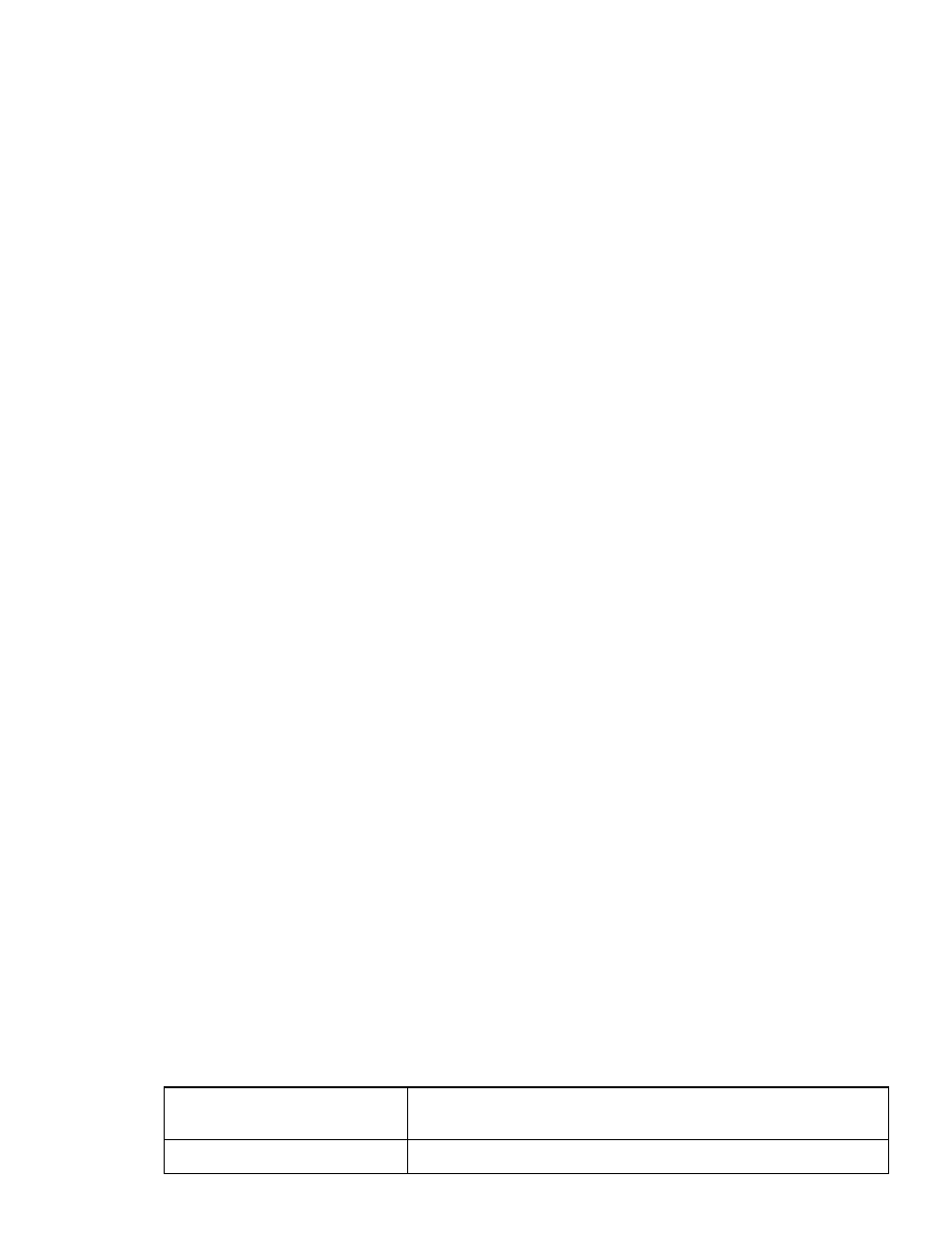
Load Connector API module: Enables or disables loading the API module with the fax server.
Order Packet Folder: This directory will be scanned for new “T” order packets. This can either be
a local directory or a UNC path to a remote directory. Mapped network drives are not supported
(except when the server is running as an application). Ensure that the service account has full
control of) the target directory (see
2.3.1 Service Account Permissions
).
Completion Packet Folder: Completed order packets (“P” packets) will be written to this
directory. They should have their completion status checked and then deleted by the API client
application. This field can be left blank and the server will discard the completed order packet. The
only way to check if the fax was sent successfully in this case is using a report (see
2.7 Reporting
).
Scan Rate: Normally the API module will poll the order packet folder every 5 seconds. This is
normally sufficient, but if needed the poll rate can be changed.
Suppress Page Header: Disables the identification line normally created by the fax server at the
top of the page.
2.10.2 Controlling the Number of Packets Read By the Server
Normally, the Connector API module will only read and process new packets when the Scheduled
plus Active queues have fewer than three times the faxserver’s port count. This provides good
throughput while not excessively delaying other faxes being sent by the fax server from other
sources.
Number of packets to process at the server is controlled by:
[HKLM\Software\FaxBack\AsciiPacketServer]
"PortThresholdMultiplier"(dword) multiplied by the number of ports.
2.10.3 Multiple Order Packet Folders
The Connector API module can only read from a single order directory. In order to read packets
from multiple directories it is necessary to load multiple Connector API modules. Each instance of
the module requires its own registry key and settings, its own unique copy of the asc2cas.dll, and
its own user to log into the fax server with.
2.10.3.1 Copy Connector API DLL
First make a unique copy of the asc2cas.dll by copying the file in the NET SatisFAXtion
server installation directory. For example, copy it to asc2cas_2.dll.
Create NET SatisFAXtion Account
Create a new account in the Administration program for the new Connector API
module to log in with. For example ClarityNS2. The account only needs user
level permissions.
2.10.3.3 Create Registry Key
Create a new uniquely named ASCIIPacketServer registry key under HKLM\Software\FaxBack to go with
the copied DLL. For example ASCIIPacketServer_2. The new registry key must at least have the
following values:
CompletionDir [string]:
Set to the Completion Packet Folder to use with this instance of
the Connector API module.
Domain [string]:
Same as in ASCIIPacketServer.
Proprietary FaxBack, Inc. 2014
109
