FaxBack NET SatisFAXtion 9.0 - Fax Server Manual User Manual
Page 6
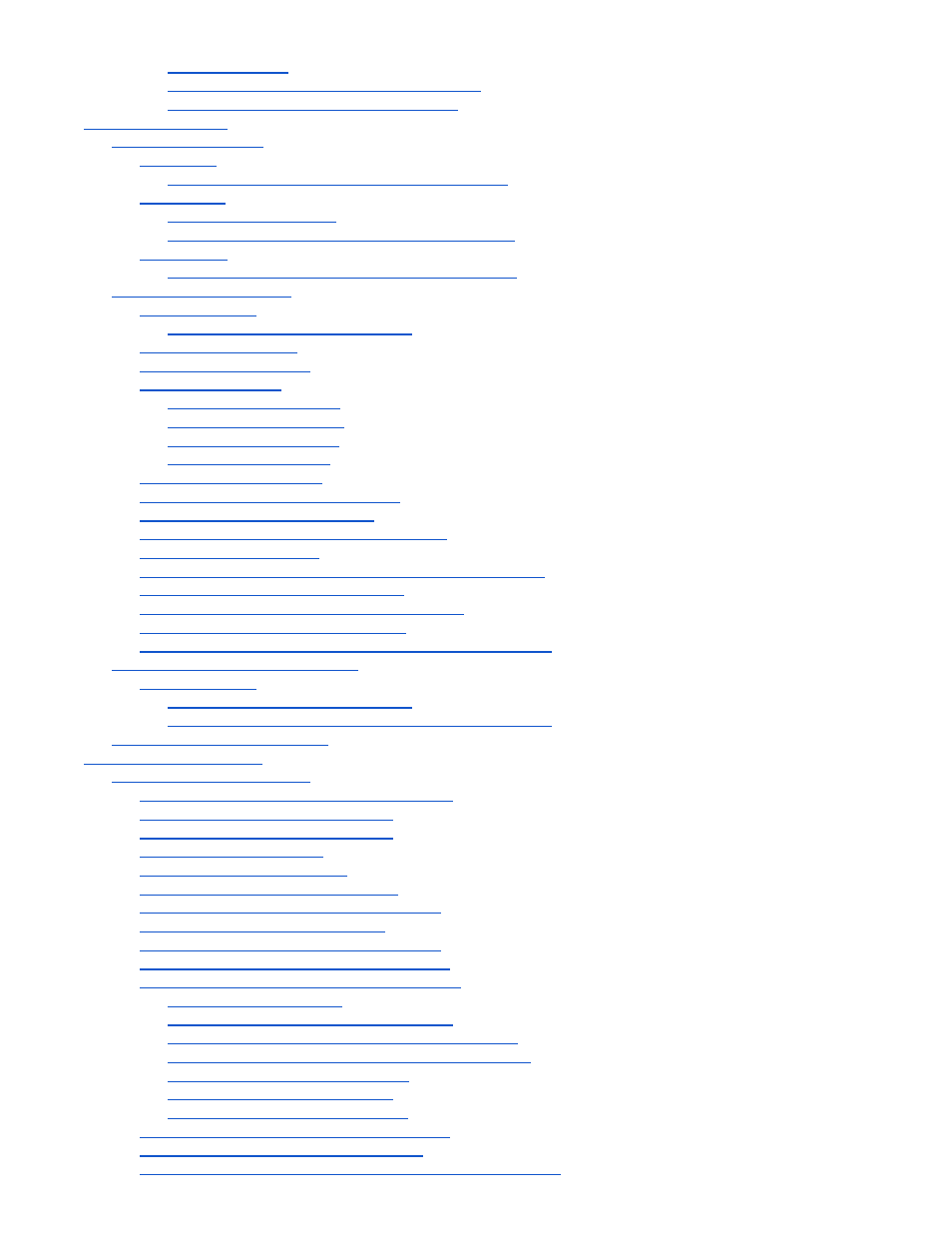
2.12.1.3 Class2
2.12.1.4 Brooktrout TR1034 (BOS_MAN)
2.12.1.5 Brooktrout TR114 (BT_MAN)
Section 3 Clients
3.1 Client Protocols
3.1.1 CAS
3.1.1.1 Network Challenges for CAS Clients
3.1.2 HTTP
3.1.2.1 Requirements
3.1.2.2 Using HTTP Clients over the Internet
3.1.3 SMTP
3.1.3.1 Using SMTP Clients over the Internet
3.2 FaxOut Client Suite
3.2.1 Installing
3.2.1.1 Software Requirements
3.2.2 Sending Faxes
3.2.3 Receiving Faxes
3.2.4 Components
3.2.4.1 FaxOut Printer
3.2.4.2 Outlook Addin
3.2.4.3 Popup Notifier
3.2.4.4 Office Addin
3.2.5 Office Integration
3.2.6 Previewing Outbound Faxes
3.2.7 Inbound Fax Notification
3.2.8 Managing Cover Sheet Templates
3.2.9 Scheduling Faxes
3.2.10 Forwarding Received Faxes to A Fax Number
3.2.11 Annotating Received Faxes
3.2.12 Using Billing Codes to Track Faxes
3.2.13 Advanced Print Automation
3.2.14 Using the FaxOut Client Suite without Outlook
3.3 Connector for Microsoft Fax
3.3.1 Installing
3.3.1.1 Software Requirements
3.3.1.2 Installing the Connector for Microsoft Fax
3.4 Administration Program
Section 4 Appendices
4.1 Error Code Reference
4.1.1 4228–4323: Document Conversion
4.1.2 1032–1140: Class 1 Driver
4.1.3 1281–1626: Class 2 Driver
4.1.4 Brooktrout Driver
4.1.5 Serial Modem Driver
4.1.6 27951–28027: IPFax Driver
4.1.7 28160–28240: SIP 300 Messages
4.1.8 28439: SIP 400 Messages
4.1.9 28672–28685: SIP 500 Messages
4.1.10 28928–28934: SIP 600 Messages
4.1.11 29185–29311: Q.850 Cause Codes
4.1.11.1 Normal Class
4.1.11.2 Resource Unavailable Class
4.1.11.3 Service or Option Unavailable Class
4.1.11.4 Service or Option Not Available Class
4.1.11.5 Invalid Message Class
4.1.11.6 Protocol Error Class
4.1.11.7 Internetworking Class
4.1.12 29997–30089: Port Server Client
4.1.13 30209–30266 Portafax Driver
4.1.14 18415619–18415628: Port Server Client Driver
Proprietary FaxBack, Inc. 2014
6
