FaxBack NET SatisFAXtion 9.0 - Fax Server Manual User Manual
Page 60
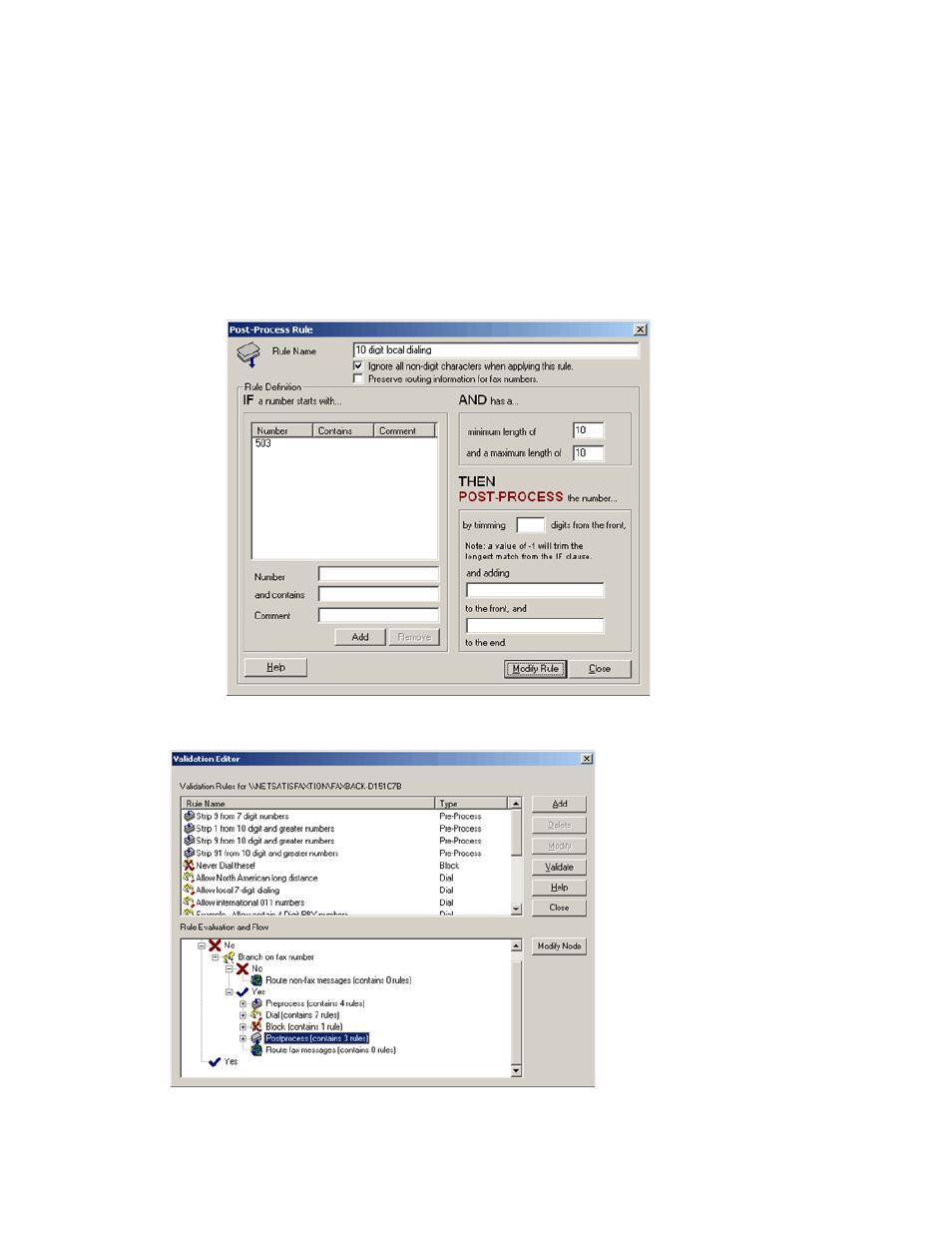
●
User supplies local area code + 7 digits: Dials as supplied.
●
User supplies long distance area code + 7 digits: Adds a “1” to the front (if not present).
To implement this, open the Validation Editor and click the ‘Add’ button to the right. Select PostProcess
as the rule type to be created.
Name the rule “10 digit local dialing” or something similar.
In the left column, under “IF a number starts with...”, add your local area code to the "Number" field
and click "Add".
In the right column, under “AND has a...”, enter a minimum length of “10” and a maximum length of
“10”.
If you need a dial prefix (e.g. a “9” to get an outside line), enter it in the “and adding” field.
The next step will be to add this new rule to the “Rule evaluation and flow” tree. In the bottom pane,
select the “Postprocess” node, and click Modify Node to the right.
Proprietary FaxBack, Inc. 2014
60
