FaxBack NET SatisFAXtion 9.0 - Fax Server Manual User Manual
Page 113
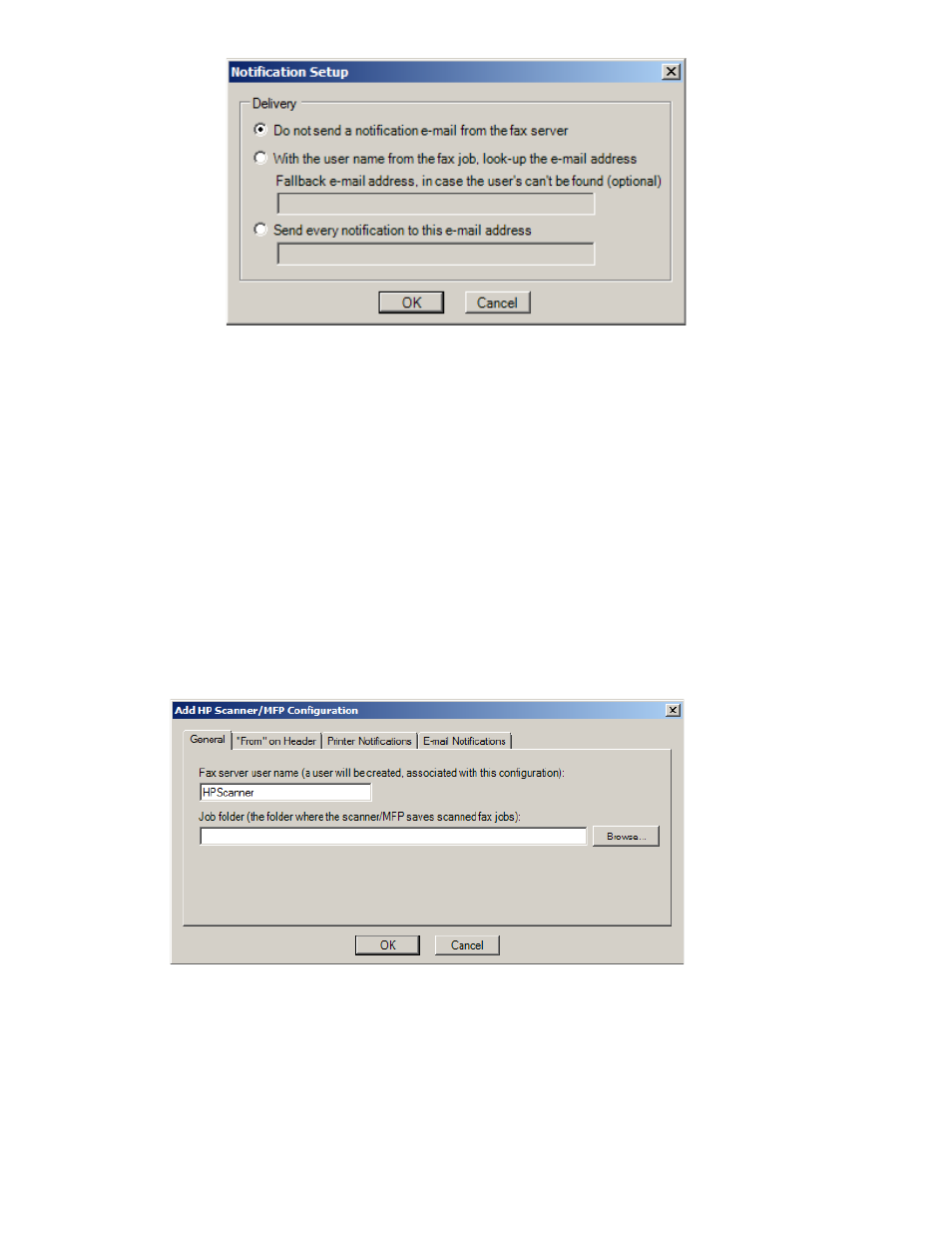
With user name from the fax job: NET SatisFAXtion will attempt to find the user’s
email address by matching the user name received from the scanner with the fax
server’s user list. If the server can find the user, and the user has an email address, then the
server will send an email notification back to the user. If the user’s email address cannot be
found, the notification is instead emailed to the “fallback” address.
Send every notification to this email address: Instead of emailing the user, all faxes from
this scanner will be sent to this email address.
2.11.2 HP Digital Sender
Before configuring NET SatisFAXtion, install and configure the HP Digital Sender software. In the
Digital Sender software, you will configure a destination folder on the NET SatisFAXtion server.
Once the Digital Sender software is configured, go to Change Server Settings and add a new HP
scanner. The Job Folder will be the same folder that the Digital Sender software is configured to
drop faxes into.
2.11.2.1 Basic Configuration
Fax Server User Name: The name of a NET SatisFAXtion user that will be used for this scanner. If the
user does not exist it will be created. If this is changed, the changed user will be created but the old user
will not be deleted (and should be deleted manually if nothing else is using it).
Job Folder: The directory to look for jobs coming from the scanner.
Proprietary FaxBack, Inc. 2014
113
