Fading in/out, Natácení ze ztracena/do ztracena (fading in/out) – Panasonic NV-RX70EE User Manual
Page 63
Attention! The text in this document has been recognized automatically. To view the original document, you can use the "Original mode".
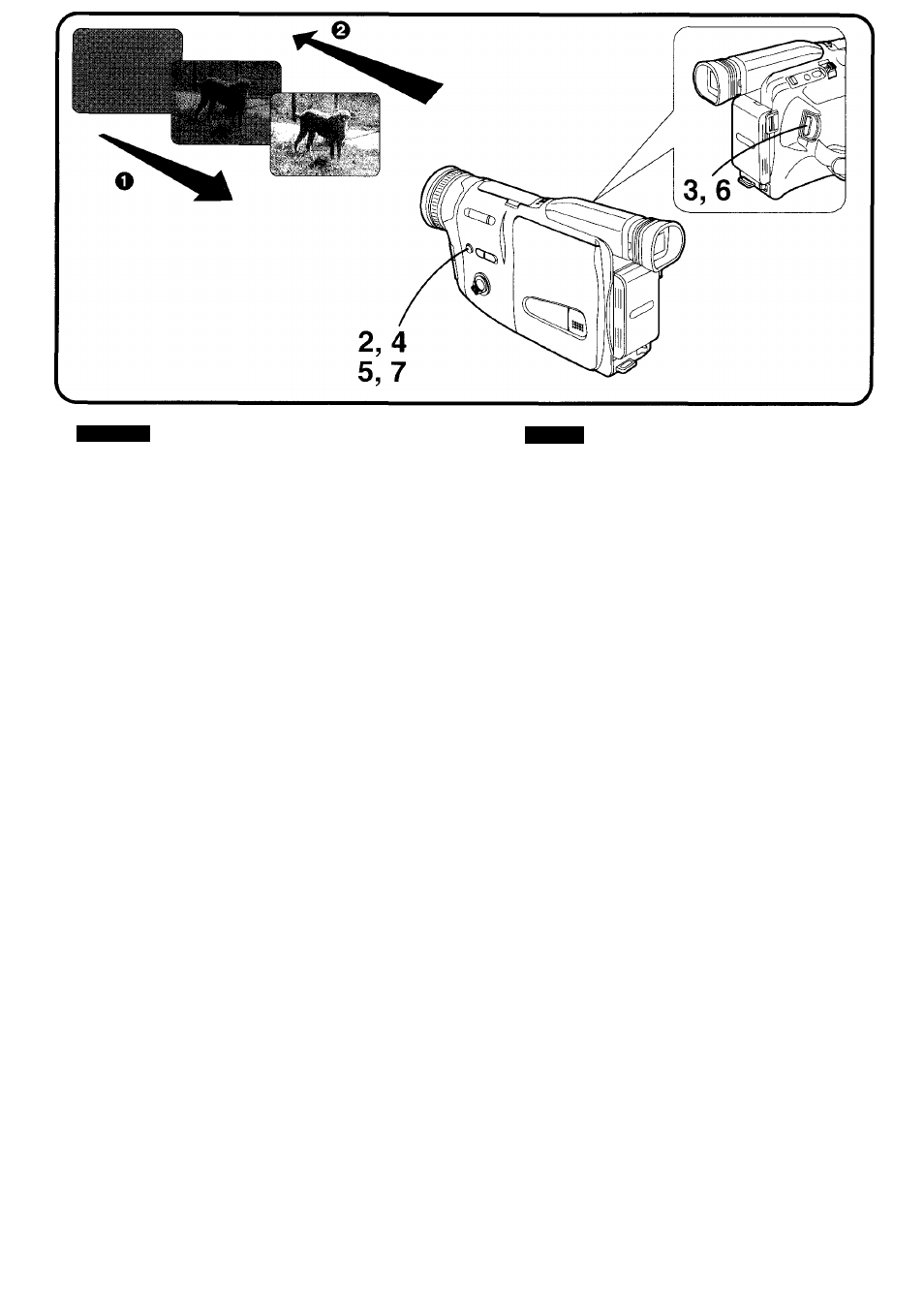
ENGLISH
Fading In/Out
■ Fading In O
Fading-in lets you make the picture (and sound) appear
gradually at the beginning of a recording.
1
With the Movie Camera in the
Recording Pause Mode, aim it at the
scene that you want to start recording.
2
Press the [FADE] Button and keep it
pressed.
3
When the picture in the Finder has
completely disappeared, press the
Start/Stop Button to start recording.
4
Wait 2-3 seconds and then release
the [FADE] Button.
■ Fading Out
Q
Fading-out lets you make the picture (and sound)
disappear gradually at the end of a recording. By fading
out a scene and fading in the following one, you can
produce smooth scene-to-scene transitions.
5
During recording, press the [FADE]
Button at the point where you want to
fade out, and keep it pressed.
6
After the picture in the Finder has
completely disappeared, press the
Start/Stop Button to stop recording.
7
Release the [FADE] Button.
CESKY
Natácení ze ztracena/do
ztracena (Fading In/Out)
■ Fading In (natácení ze ztracena) O
Pouziti funkce Fading In (natácení ze ztracena) Vám
umozni to, ze se obraz (a zvuk) objevuje pfi zapoceti
natácení postupne.
1
Video kameru v rezimu natácecí pauzy
namirte na scénu, kterou chcete zacit
natácet.
2
Stisknéte a drzte stisknuté tiacitko
[FADE].
3
Kdyz se obraz v hiedácku zcela ztrati,
stisknéte tiacitko Start/Stop, abyste
zacali natácet.
4
Uvolnéte tiacitko [FADE] pfiblizné po
2-3 sekundách.
■ Fading Out (natáceni do ztracena) Q
Pouziti funkce Fading Out (natácení do ztracena) Vám
umozni to, ze se obraz (a zvuk) pfi ukonceni natácení
postupne ztrácí. Ukonceni jedné scény natácením do
ztracena a zapoceti následujíci scény natácením ze
stracena umozñuje vytvofít mékky pfechod z jedné
scény do druhé.
5
Pri natáceni stisknéte tiacitko [FADE]
V misté, kde chcete zacit ztráceni
obrazu a zvuku a drzte toto tiacitko
stisknuté.
6
Kdyz se obraz v hiedácku zcela ztrati,
stisknéte tiacitko Start/Stop, abyste
zastavili natáceni.
7
Uvolnéte tiacitko [FADE].
66
