After reaching the end of the original recording, Po dosazeni konce puvodni nahravky, Copying to a vcr (dubbing) – Panasonic NV-RX70EE User Manual
Page 111: Kopirovanina videorekorder (dabovani)
Attention! The text in this document has been recognized automatically. To view the original document, you can use the "Original mode".
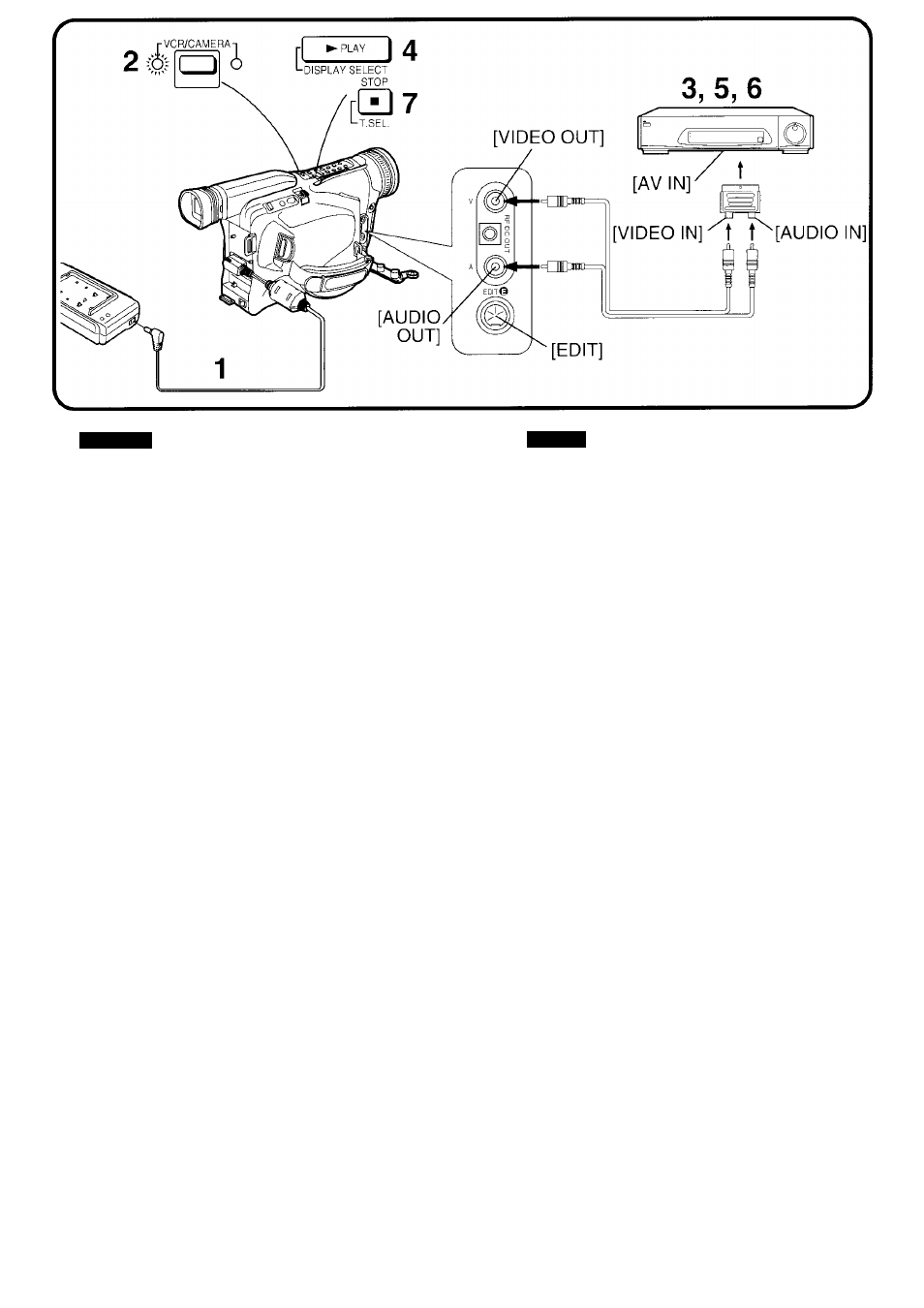
ENGLISH
Copying to a VCR (Dubbing)
By connecting the AV Cable (supplied), you can copy the
cassette recorded with this Movie Camera onto a VCR.
1
2
4
5
Connect the AC Adaptor.
Insert the recorded cassette into the
Movie Camera and put it in the [VCR]
Mode.
Insert an unrecorded cassette into the
VCR and put it In the Recording Pause
Mode.
Start playback on the Movie Camera.
Start recording on the VCR.
After reaching the end of the original recording:
6
Stop recording on the VCR.
7
Stop playback on the Movie Camera.
•As the picture quality on the dubbed cassette is slightly
reduced, we recommend that you select the standard
speed (SP Mode) on the VCR for dubbing.
(SP means Standard Play.)
• If your VCR is equipped with an Edit Switch, turn it on
to ensure optimum picture quality of the dubbed
cassette.
■ Edit Socket [EDIT]
If you connect an Editing Controller (optional) to this
socket as well as to a VCR equipped with an Edit
Socket, you can edit quickly and precisely.
CESKY
Kopirovanina videorekorder
(dabovani)
Zapojenim AV kabelu (pfilozen) Ize kopirovat kazety
natocene pomoci teto Video kamery na videorekorder.
1
2
Zapojte AC adapter.
VIozte nahranou kazetu do Video
kamery a prepnete kameru do
prehravaciho rezimu [VCR].
3
VIozte nenahranou kazetu do
videorekorderu a uved'te jej do rezimu
nahravaci pauzy.
4
Zacnete prehravani na Video kamere.
5
Zacnete nahravani na videorekorderu.
Po dosazeni konce puvodni nahravky:
6
Zastavte nahravani na videorekorderu.
7
Zastavte prehravani na Video kamere.
• Protoze se kvalita obrazu pfi kopirovani lehce zhorsuje,
doporucujeme pro kopirovani zvolit na videorekorderu
standardni nahravaci rychlost (SP rezim).
(SP znamena Standard Play.)
•Jestlize je videorekorder vybaven vypinacem Edit,
zapnete jej, abyste zajistili optimalni kvalitu obrazu na
pfekopirovane kazete.
■ Zdirka Edit [EDIT]
Zapojenim oviadace editovani (volitelny) do teto zdifky
jakoz i do videorekorderu vybaveneho Edit zdifkou, Ize
provadet editovani rychle a pfesne.
116
