Recording in the fuii auto mode, Nataceni v pine automatickem rezimu, Basic operations zakiadnioperace – Panasonic NV-RX70EE User Manual
Page 35
Attention! The text in this document has been recognized automatically. To view the original document, you can use the "Original mode".
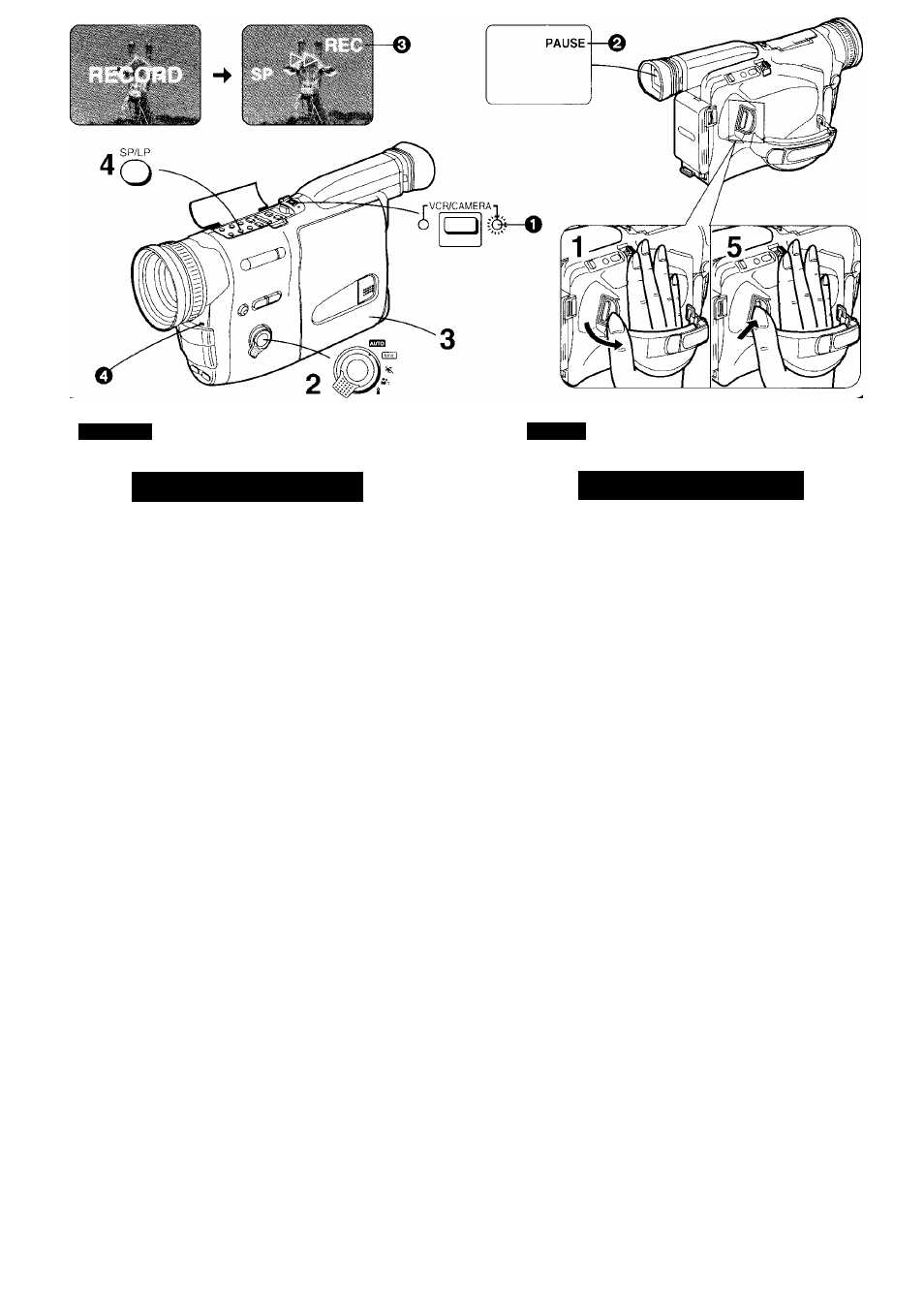
ENGLISH
CESKY
Basic Operations
Zakiadnioperace
Recording in the Fuii Auto
Mode
The Full Auto Mode adjusts the white balance and focus
automatically. However, if you want, you can also adjust
either one or both of them manually (-> 92, 96).
1
Turn out the [POWER] Switch to turn
the Movie Camera on.
•The [CAMERA] Lamp 0 lights.
2
Confirm the [AE] Selector is set to
[AUTO].
•The initial setting is [AUTO] .
3
Insert a cassette with an intact erasure
prevention tab.
•The [PAUSE] Indication
0
appears in the Finder.
4
Press the [SP/LP] Button to select the
desired recording speed (SP or LP).
•The [SP] or [LP] Indication appears in the Finder.
5
Press the Start/Stop Button to start
recording.
• Recording starts and the [L>L>] Indication and the
[REC] Indication
0
appear in the Finder. The
Tally Lamp Q on the front of the Movie Camera
remains lit during recording.
([REC] means Recording.)
Nataceni v pine automatickem
rezimu
Pine automaticky rezim nastavuje automaticky bilou
rovnovahu a zaostfovani. Jestlize vsak chcete, muzete
jednu z nich nebo obe tyto funkce provest manualne.
(-♦ 92, 96)
1
Otocte vypinac [POWER] do polohy
zapnuto, abyste zapnuli Video kameru.
• Rozsviti se kontrolka [CAMERA] 0.
2
Presvedcte se, ze je [AE] volic
nastaven na [AUTO].
• Pocatecni nastaveni je [AUTO].
3
VIozte kazetu s neposkozenym
ochrannym jazyckem zaznamu.
• Indikace [PAUSE]
0
se objevi v hledacku.
4
Stisknete tiacitko [SP/LP], abyste
zvolill pozadovanou nataceci rychlost
(SP nebo LP).
•V hledacku se objevi indikace [SP] nebo [LP].
5
Stisknete tiacitko Start/Stop, abyste
zacali nataceni.
•Zacne nataceni a v hledacku se objevi indikace
behu pasku a nahravani [REC]
0
Kontrolka nataceni Q na cele Video kamery sviti
po celou dobu nataceni.
([REC] znamena Recording (nataceni).)
38
