Nataceni s casern a/nebo datem viozenym do obrazu – Panasonic NV-RX70EE User Manual
Page 31
Attention! The text in this document has been recognized automatically. To view the original document, you can use the "Original mode".
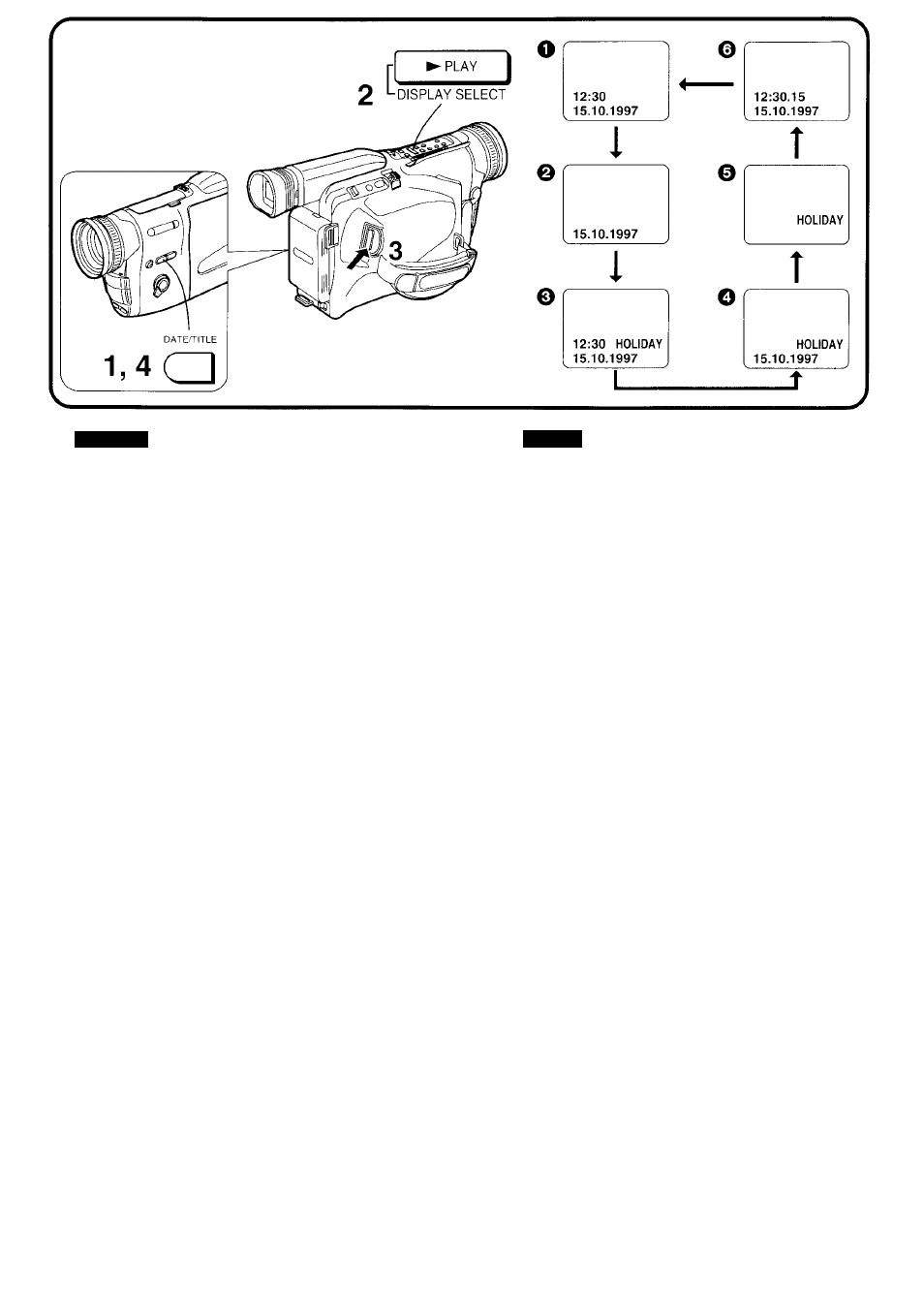
ENGLISH
CESKY
Recording with the Time and/or
Date Superimposed in the Picture
1
Press the [DATE/TITLE] Button to
make the Date/Time/Title Indication
appear in the Finder.
2
Press the [PLAY/DISPLAY SELECT]
Button repeatedly until the desired
indication appears in the Finder.
•The indications change in the order O ©
shown above.
•After turning the Movie Camera off and then on
again, the previously selected Date/Time/Title
indication is no longer displayed in the Finder. To
make it appear again, press the [DATEATITLE]
Button once.
3
Press the Start/Stop Button to start
recording.
■ Deleting the Date/Time/Title Indication
4
During recording or when the Movie
Camera is in the Recording Pause
Mode, press the [DATE/TITLE] Button
to make the Date/Time/Title Indication
disappear in the Finder.
Be sure to turn the Movie Camera off before
removing the Battery or disconnecting the AC
Adaptor. Disconnecting the power supply while the
Movie Camera is on erases the DateATime/Title
Indication (-» 108) stored in memory.
Nataceni s casern a/nebo datem
viozenym do obrazu
1
Stisknete tiacitko [DATE/TITLE], aby
se V hledacku objevila indikace data/
casu/titulu.
2
Stisknete opakovane tiacitko [PLAY/
DISPLAY SELECT], az se v hledacku
zobrazi pozadovana indikace.
• Indikace se meni ve vyse uvedenem pofadi od O
do @.
• Po vypnutf a opetovnem zapnuti Video kamery se
indikace data/casu/titulu v hledacku neobjevi.
Abyste ji znovu zobrazili, stisknete jednou tiacitko
[DATE/TITLE].
3
Stisknete tiacitko Start/Stop, abyste
zacali nataceni.
■ Vymazani indikace data/casu/titulu
4
Behem nataceni a nebo kdyz je Video
kamera v rezimu nataceci pauzy,
stisknete tiacitko [DATE/TITLE], aby
indikace data/casu/titulu v hledacku
zmizela.
Vzdy vypnete Video kameru drive, nez vyjmete
baterii ci odpojite AC adapter. Prerusenim
dodavky z elektrickeho zdroje pfi zapnute Video
kamefe dojde k vymazani indikace data/casu/
titulu 108), ktera je ulozena v pameti.
34
