Fast-forwarding, 1 press the [@/ff] button, Rewinding – Panasonic NV-RX70EE User Manual
Page 53: 2 press the [rew/|33] button, Rychle previjeni kazety vpred, 1 stisknete tiacitko [@/ff, Rychle previjeni kazety vzad, 2 stisknete tiacitko [rew, Odstrahovani poruch obrazu (nastaveni trekingu), 3 stisknete soucasne tiacitka
Attention! The text in this document has been recognized automatically. To view the original document, you can use the "Original mode".
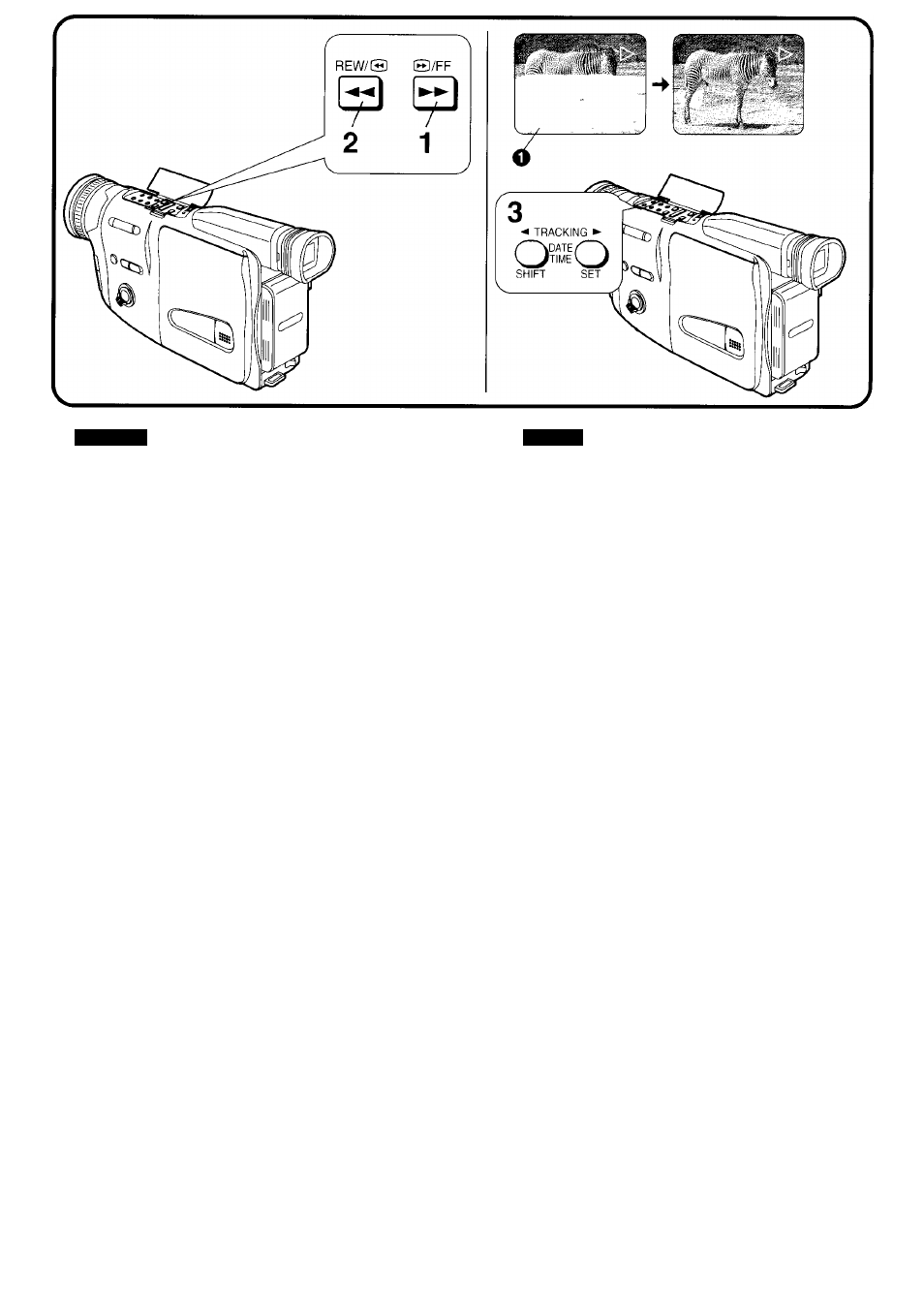
ENGLISH
CESKY
Perform the following operations with the Movie Camera
in the [VCR] Mode (the [VCR] Lamp lights) and in the
Stop Mode.
Fast-Forwarding
1
Press the [@/FF] Button.
•When the tape reaches the end, it automatically
rewinds to the beginning.
Rewinding
2
Press the [REW/|33] Button.
•When the tape reaches the beginning, the
rewinding automatically stops.
Eliminating Picture Distortions
(Tracking Adjustment)
If horizontal noise bars O appear in the playback
picture, you can reduce this picture distortion by
adjusting as follows:
3
Press both the
[<
TRACKING] and the
[TRACKING ►] Buttons
simultaneously.
• If pressing both buttons simultaneously does not
improve the picture quality, adjust the tracking by
pressing the [◄ TRACKING] or [TRACKING ►] Button
individually. (It may not be possible to remove the noise
bars completely.)
Nasledujici operace provadejte s Video kamerou v
rezimu [VCR] (rozsviti se kontrolka [VCR]) a v rezimu
zastaveni.
Rychle previjeni kazety vpred
1
Stisknete tiacitko [@/FF],
•Jakmile dojede pasek na konec, pfevine se
automaticky zpet na zacatek.
Rychle previjeni kazety vzad
2
Stisknete tiacitko [REW/@].
•Jakmile dojede pasek na zacatek, previjeni se
automaticky zastavi.
Odstrahovani poruch obrazu
(nastaveni trekingu)
Jestlize se na pfehravanem obrazu objevi horizontalni
pruhy Q, Ize toto ruseni obrazu zredukovat nasledovne:
3
Stisknete soucasne tiacitka
[◄ TRACKiNG] a [TRACKiNG ►].
•Jestlize soucasne stisknuti techto tiacitek nezlepsi
kvalitu obrazu, proved’te nastaveni jednotlivym
stisknutim tiacitka [◄ TRACKING] nebo [TRACKING
► ]. (Ne vzdy je mozne rusive pruhy zcela odstranit.)
56
