Panasonic NV-RX70EE User Manual
Page 39
Attention! The text in this document has been recognized automatically. To view the original document, you can use the "Original mode".
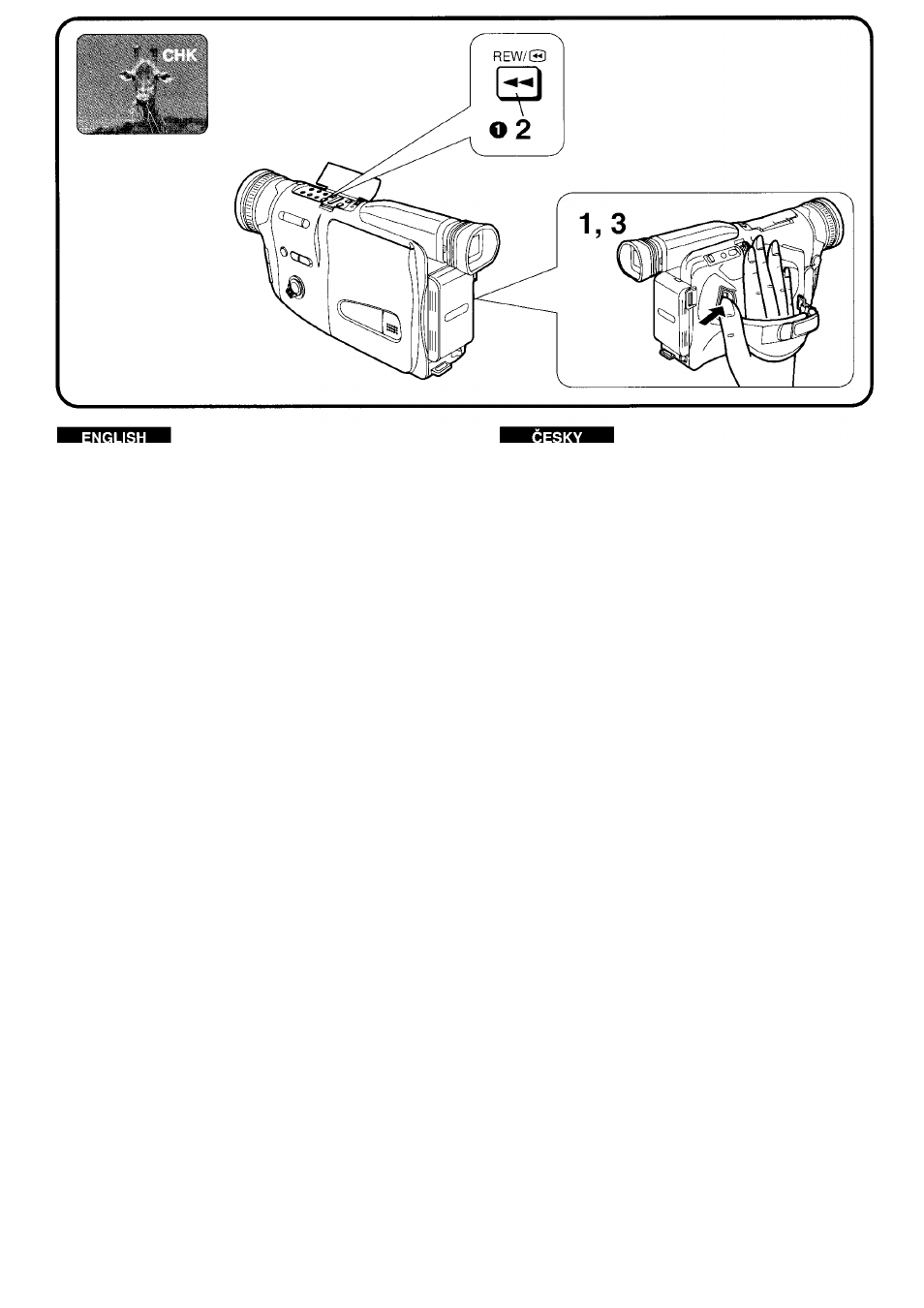
Checking the End of a
Recorded Scene
(Recording Check Function)
By automatically playing back the final approximately 2
seconds of the last recorded scene, this function lets you
check if a just finished scene has been recorded
correctly. After that, the next scene is automatically
joined with a smooth transition free from picture
distortion. For especially important scenes, use this
function from time to time for confirmation.
1
Press the Start/Stop Button to stop
recording.
•The Movie Camera changes over to the
Recording Pause Mode.
2
Look in the Finder and briefly press
the [REW/Q] Button Q-
•The [CHK] Indication appears in the Finder and
the final approximately 2 seconds of the last
recorded scene are played back.
After that, the Movie Camera returns to the
Recording Pause Mode and is ready for recording
the next scene.
([CHK] means Check.)
3
Press the Start/Stop Button to start
recording again.
Kontroia konce nahrané scény
(funkce kontroiy natácení)
Automatickym pfehráním poslednich phblizne 2 sekund
posledni natocené scény Vàm tato funkce umozni
zkontrolovat, zdali pràvé ukoncena scéna byla spràvnè
nahrána. Poté je dalsí scéna automaticky hiadce a bez
poruch obrazu pfidàna к pfedchozi scène. Ph natácení
zviásté dúlezitych scén pouzívejte cas od casu tuto
funkci, abyste se presvédcili, ze scèna byla správné
nahrána.
1
Stisknète tlacítko Start/Stop, abyste
zastavili natácení.
•Video kamera se pfepne do rezimu natácecí
pauzy.
2
Podívejte se do hiedácku a soucasné
krátce stisknète tlacítko [REW/[5]] O-
•V hiedácku se objeví indikace [CHK] a poté se
provede v hiedácku prehrání poslednich pfiblizné
dvou sekund pfedesle natoceného záznamu.
Pak se Video kamera zase vrátí zpét do rezimu
natácecí pauzy aje pfipravena pro natácení dalsí
scény.
([CHK] znamená check (kontroia).)
3
Stisknète tlacítko Start/Stop, abyste
opét zacali natácení.
42
