English, Cue playback, 1 keep the button pressed – Panasonic NV-RX70EE User Manual
Page 55: Resuming normal playback, Review playback, 2 keep the [rew/@] button pressed, Still playback, 3 press the [pause/lang] button, Cue prehravani, 1 stisknete a drzte stisknute tiacitko [®/ff
Attention! The text in this document has been recognized automatically. To view the original document, you can use the "Original mode".
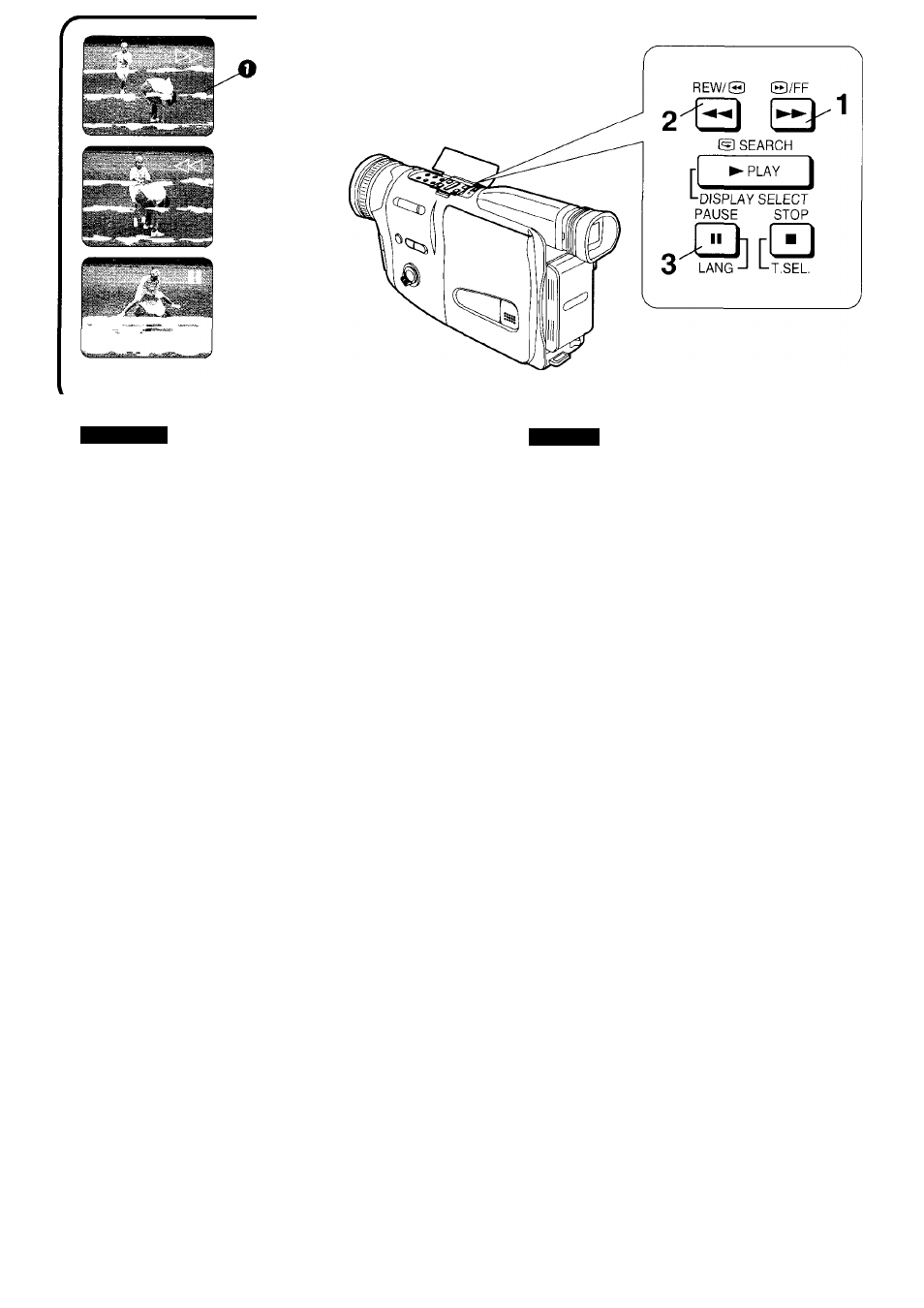
ENGLISH
Perform the following operations with the Movie Camera
in the [VCR] mode ([VCR] Lamp lights) and in the Normal
Playback Mode.
Cue Playback
1
Keep the
Button pressed.
■ Resuming Normal Playback
Release this button.
Review Playback
2
Keep the [REW/@] Button pressed.
■ Resuming Normal Playback
Release this button.
Still Playback
3
Press the [PAUSE/LANG] Button.
■ Resuming Normal Playback
Press the [PAUSE/LANG] Button again.
in the Cue, Review and Still Playback Modes,
horizontal noise bars O appear in the picture, or
the picture may become black and white or
distorted.
'If you leave the Movie Camera in the Still Playback
Mode for about 6 minutes, it automatically switches
over to the Stop Mode. And, if the Movie Camera is
being powered by the Battery, it switches off
completely after a further 6 minutes.
CESKY
Nasledujici operace provadejte s Video kamerou v
rezimu [VCR] (rozsviti se kontrolka [VCR]) a v rezimu
bezneho prehravani.
Cue prehravani
1
Stisknete a drzte stisknute tiacitko
[®/FF].
■ Obnoveni bezneho prehravani
Uvolnete toto tiacitko.
Review prehravani
2
Stisknete a drzte stisknute tiacitko
[REW/Q].
■ Obnoveni bezneho prehravani
Uvolnete toto tiacitko.
still
prehravani
(pauza pri prehravani)
3
Stisknete tiacitko [PAUSE/LANG].
■ Obnoveni bezneho prehravani
Stisknete tiacitko [PAUSE/LANG] jeste jednou.
'Pfi rezimech Cue, Review a Still prehravani se
na obraze objevi horizontaini rusive pruhy Q
nebo je obraz pfehravan cernobile a nebo je
rusen.
'Jestlize ponechate Video kameru v rezimu Still
prehravani po vice nez 6 minut, kamera se
automaticky prepne do rezimu zastaveni.
Jestlize je navic Video kamera napajena z
baterie, pak se za dalsich 6 minut automaticky
uplne vypne.
58
