Selecting the desired language, Nataceni s, Naprogramovanymi tituly viozenymi do obrazu – Panasonic NV-RX70EE User Manual
Page 103
Attention! The text in this document has been recognized automatically. To view the original document, you can use the "Original mode".
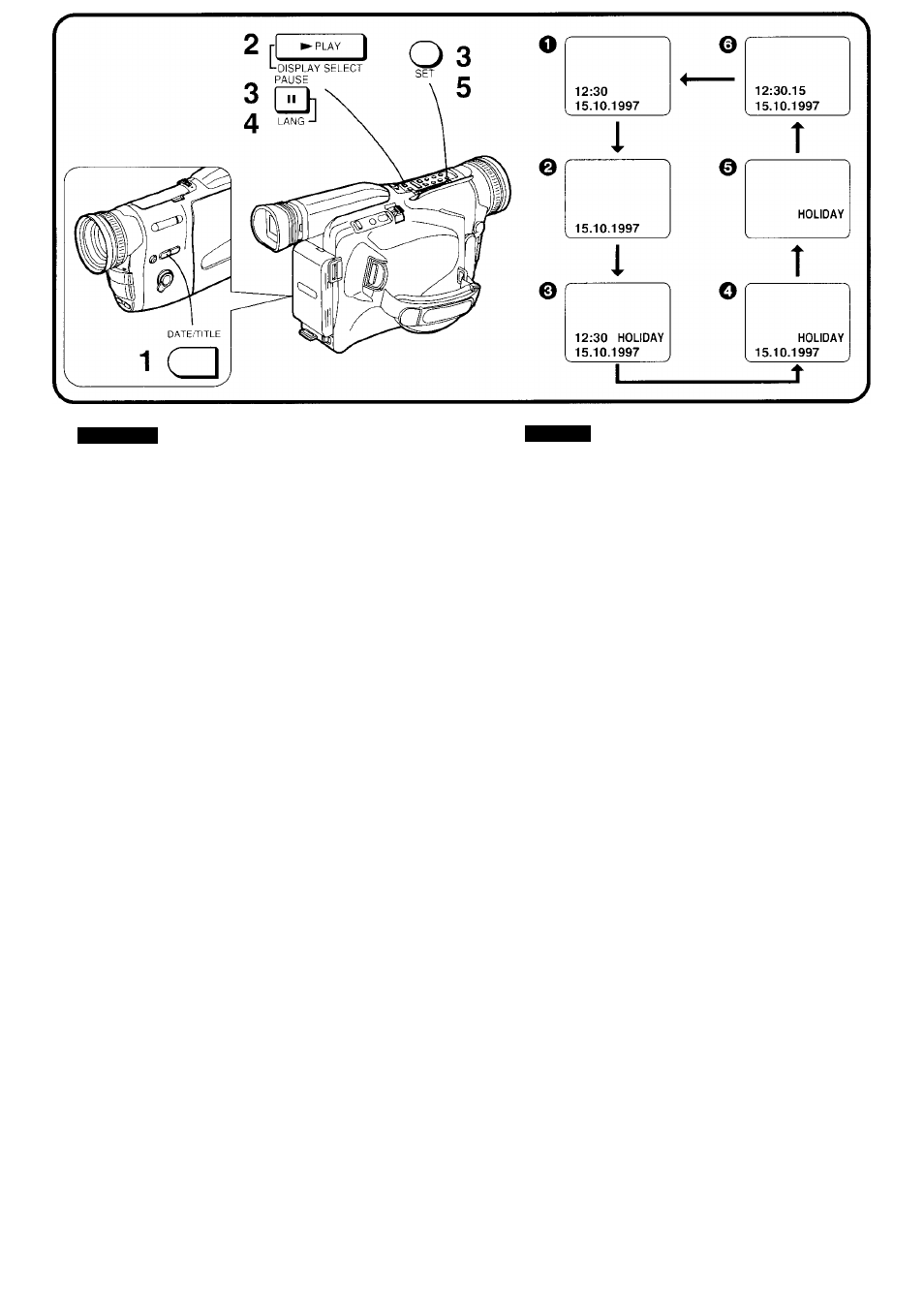
ENGLISH
Recording with Programmed
Titles Inserted in the Picture
You can insert one of 10 programmed titles in recordings
of special occasions such as weddings and birthday
parties. These titles are available in
6
languages.
1. Selecting the Desired
Language
1
Press the [DATE/TITLE] Button in the
Recording Pause Mode.
•The DateTTimeATitle Indication appears in the
Finder.
2
Press the [PLAY/DISPLAY SELECT]
Button repeatediy to select the
desired type of Titie Indication (0, O
or 0).
•The initially selected title is [HOLIDAY] (in English).
3
Press the [PAUSE/LANG] Button and
the [SET] Button simultaneously for
approximately 1 second.
•The Title Indication flashes in the Finder.
4
Press the [PAUSE/LANG] Button
repeatedly until the title appears in the
desired language.
•The languages change in the following order:
English----------- ^German----------- ^French-------------------
Russian
Spanish
Italian
Press the [SET] Button to finish the
language selection.
•The selected language is maintained until you
select another language.
CESKY
Nataceni s
naprogramovanymi tituly
viozenymi do obrazu
Ph nataceni zviastnich udalosti jako jsou svatby a
narozentny Ize viozit do obrazu jeden z
10 naprogramovanych titulu. Tyto tituly jsou poskytovany
V
6
jazycich.
1. Volba pozadovane reel
1
Stisknete tiacitko [DATE/TITLE] v
rezimu nataceci pauzy.
•V hledacku se objevi indikace data/casu/titulu.
Stisknete opakovane tiacitko
[PLAY/DISPLAY SELECT], abyste
zvolili pozadovany typ indikace titulu
( 0 , 0
nebo 0).
• Pocatecni zvoleny titui je [HOLIDAY] (anglictina).
Stisknete a drzte stisknuta soucasne
tlacitka [PAUSE/LANG] a [SET] na
priblizne 1 sekundu.
•V hledacku blika indikace titulu.
Stisknete opakovane tiacitko
[PAUSE/LANG], az se objevi titui v
pozadovane reel.
•Jazyky se meni v nasledujicim pofadi:
•anglictina---- ^nemcina—>francouzstina-------------------
-spanelstina^------italstina-
-rustina-
5
Stisknete tiacitko [SET], abyste
ukoncili voibu reel.
•Zvolena rec bude stale nastavena, dokud
nenastavite jinou.
108
