Volba a nataceni titulu – Panasonic NV-RX70EE User Manual
Page 105
Attention! The text in this document has been recognized automatically. To view the original document, you can use the "Original mode".
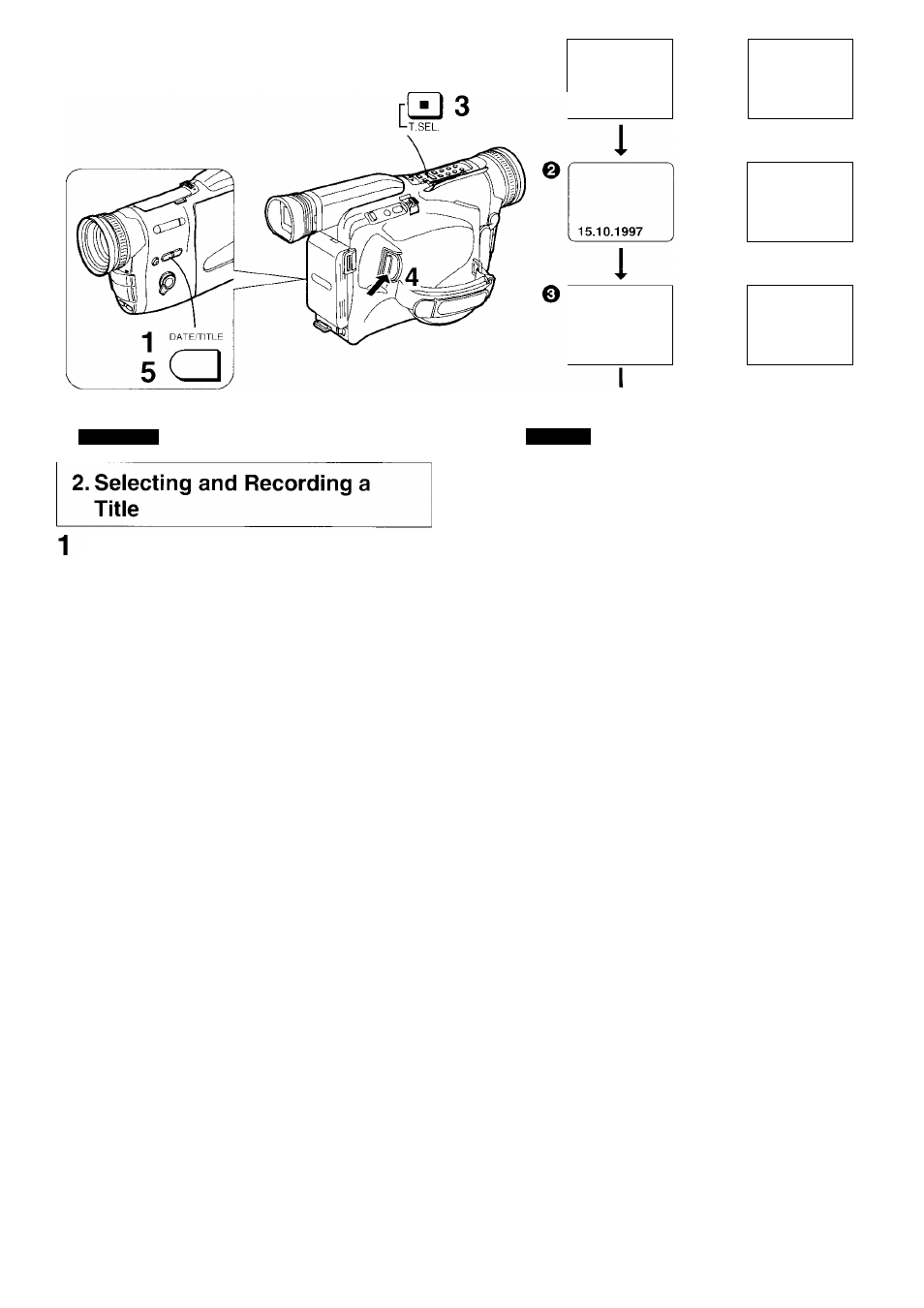
► PLAY I
■DISPLAY SELECT
STOP
r
N
o
(
N
12:30
<----------
12:30.15
15.10.1997
\
15.10.1997
T
f
\
HOLIDAY
/
T
/ N
O
f \
12:30 HOLIDAY
HOLIDAY
15.10.1997
15.10.1997
ENGLISH
CESKY
Press the [DATE/TITLE] Button in the
Recording Pause Mode.
•The Date/TimeTTitle Indication appears in the
Finder.
Press the [PLAY/DISPLAY SELECT]
Button repeatedly to select the
desired type of Title Indication (0, 0
or @).
Press the [STOP/T.SEL] Button
repeatedly until the desired title is
displayed.
•The titles change in the order shown below.
(In the other available languages, they are
arranged in the same order.)
[HOLIDAY] — [ H A P P Y BIRTHDAY] ^
[WEDDING] - [FAMILY]------------- > [PARTY]------ >
[THE END] —^ [CONGRATULATIONS]---------- .
[HAPPY MEMORIES]
^ [HOLIDAY] —^
[MERRY CHRISTMAS]-------
----- ^ [HAPPY NEW YEAR]
• If you want to change the language after selecting
the title, perform steps 3 to 5 (-> 108) to change to
the desired language.
Press the Start/Stop Button to start
recording.
•The selected title is maintained until you select
another title.
Deleting the Title Indication
During recording or when the Movie
Camera is in the Recording Pause
Mode, press the [DATE/TITLE] Button
to make the Title Indication disappear
in the Finder.
2. Volba a nataceni titulu
1
Stisknete tiacitko [DATE/TITLE] v
rezimu nataceci pauzy.
•V hledacku se objevi indikace data/casu/titulu.
Stisknete opakovane tiacitko
[PLAY/DISPLAY SELECT], abyste
zvolili pozadovany typ indikace titulu
(©,
O, nebo 0).
Stisknete opakovane tiacitko
[STOP/T.SEL.], az se zobrazi
pozadovany titul.
•Tituly se meni v nize uvedenem pofadi.
{V ostatnich poskytovanych jazycich se tituly meni
ve stejnem poradi.)
[HOLIDAY]^------>[HAPPY BIRTHDAY]------- >
[WEDDING]------- >[FAMILY]^----- >[PARTY]^^
[THE END]------- .[CONGRATULATIONS]-------- >
[MERRY CHRISTMAS]------ -^[HAPPY MEMORIES]
------ > [HAPPY NEW YEAR]------- .[HOLIDAY]--------.
•Jestllze chcete zmenit fee po zvoleni titulu,
proved’te kroky 3 az 5 (-» 108), abyste zmenili
pozadovanou fee.
4
Stisknete tiacitko Start/Stop, abyste
zacali nataceni.
•Zvoleny titul bude stale nastaven, dokud
nenastavite jiny.
■ Zruseni indikace titulu
5
Behem nataceni a nebo kdyz je Video
kamera v rezimu nataceci pauzy,
stisknete tiacitko [DATE/TITLE], aby
indikace titulu v hledacku zmizela.
110
