Msi-9850 – Rice Lake MSI-9850 CellScale RF Digital Indicator - Operator Manual User Manual
Page 96
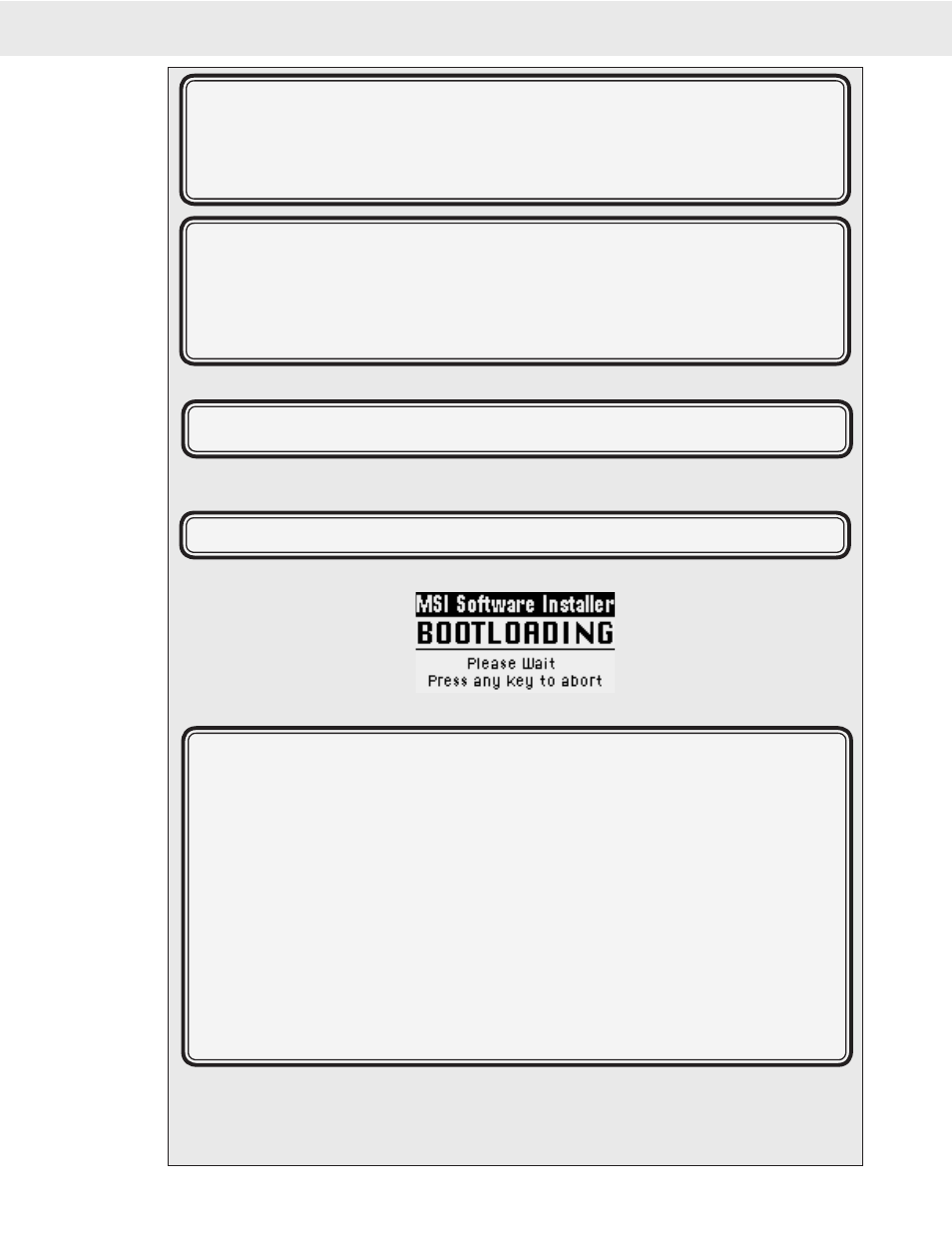
Page 96 MSI-9850 RF Remote Indicator • User Guide
MSI-9850
HANDHELD RF REMOTE INDICATOR for
C
ELL
S
CALE
®
_+)#!!!_+)#!!!_+)#!!!_+)#!!!_+)#!!!_+)#!!!_+)#!!!_+)#!!!_
#!!!_+)#!!!_+)#!!!_+)#!!!_+)#!!!_+)#!!!_+)#!!!_+)#!!!_+)#
before matching baud rates
When you can read this, press any key.
after matching baud rates
When you can read this, press any key.
When you can read this, press any key.
MSI Boot Loader Version 3.K3
(1) Update Application
(2) Change Baud Rate
(ESC) Start Application
Enter Command :
10) Choosing “Update Application” will request that the file be uploaded.
Send (Upload) the file :
11) Use the terminal upload utility (part of your terminal program) to send the file. Monitor progress on the
terminal screen. The number to the left of the screen is the upload sector value.
xxxx Send (Upload) the file
During Bootloading, the 9850 will display this screen
When the upload is complete the following will appear in the PC Terminal window.
CBFF Send (Upload) the file :
Upload complete
Erasing sector 1 of 7
Erasing sector 2 of 7
Erasing sector 3 of 7
Erasing sector 4 of 7
Erasing sector 5 of 7
Erasing sector 6 of 7
Erasing sector 7 of 7
Erase Complete
Programming sector 1 of 7................
Programming sector 2 of 7................
Programming sector 3 of 7................
Programming sector 4 of 7................
Programming sector 5 of 7................
Programming sector 6 of 7................
Programming sector 7 of 7..........
Programming Complete
Do not press any keys on the 9850 during the erasing and programming phase. When finished the terminal
will return to the main bootloader screen, allowing you an opportunity to repeat the upload if necessary.
Go to Index
