General text entry – Rice Lake MSI-9850 CellScale RF Digital Indicator - Operator Manual User Manual
Page 75
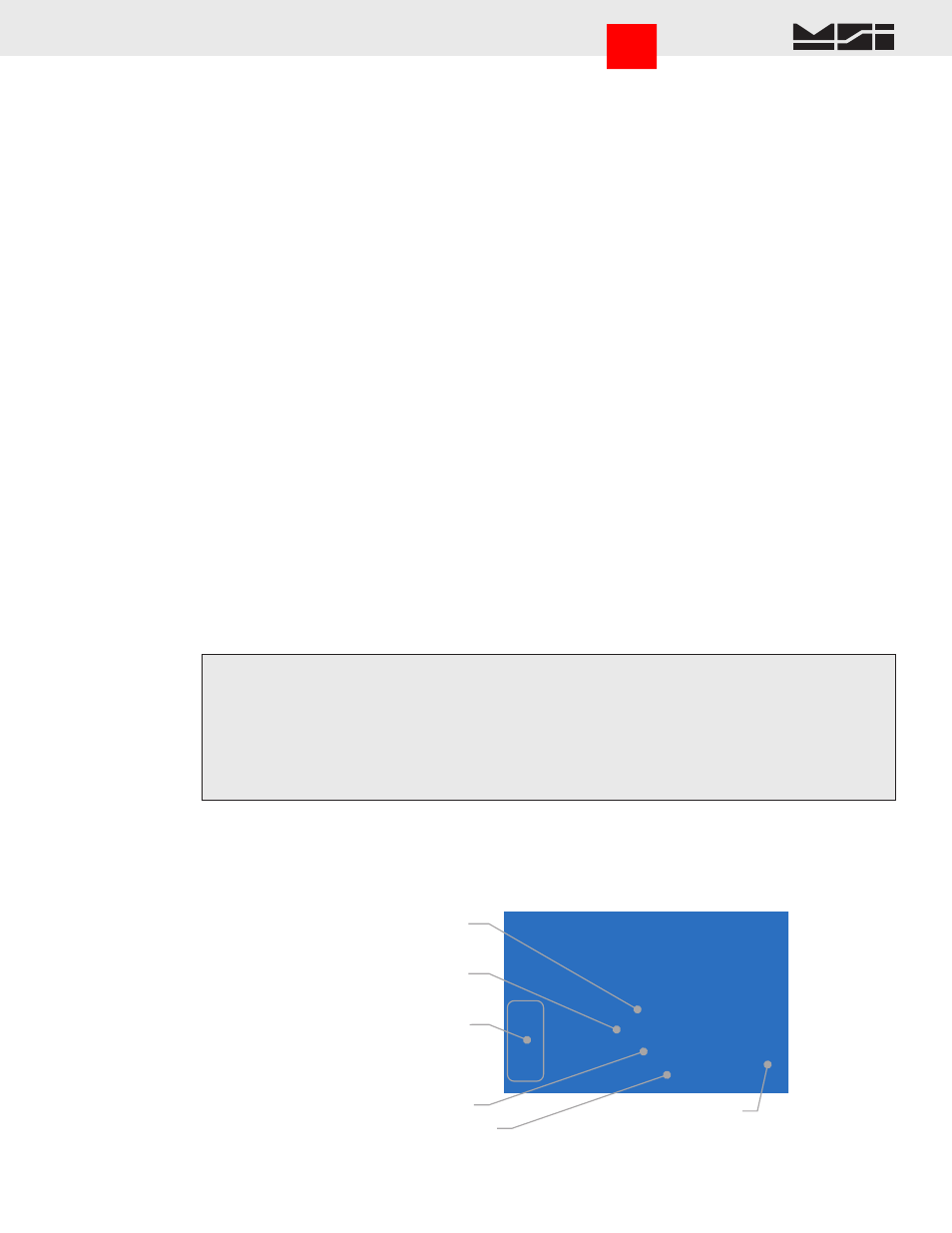
MSI CellScale
®
System • 9850 User Guide Page 75
MEASUREMENT SYSTEMS INTERNATIONAL
Firmware Version 5-XX for 2450 Modems
condition occurs, the print string specified in the “Data Out String” will be output on Comm 1. If the “Motion
Check” parameter is set to “ON”, the weight must be stable before the 9850 will output data. If a valid trigger
occurs, the 9850 will wait for the next settled (out of Motion) reading before it will output data. See descrip-
tions of the Trigger Print modes in the “Trigger Print” section above.
[4]
SERIAL SETTINGS: The Serial Settings menu is used to set standard Comm Port parameters. See “To
Set The Baud Rate” for an example of how to use these setting menus.
STOP BITS: Stop Bits are not changeable and set to 1.
1) BAUD RATE: Standard Baud Rates available are 300, 600, 1200, 2400, 4800, 9600, 14400, 19200, 28800,
38400, 57600, 76800, 115200, and 230400. The 9850 defaults to 9600 Baud.
2) DATA BITS: Either 7 or 8 Data Bits can be set. If 7 bit mode is set, Data Characters above 127dec cannot
be sent or received. The default is 8 bits.
3) PARITY: Parity mode is NONE Parity, EVEN or ODD. The 9850 defaults to “NO Parity”.
4) HANDSHAKE: Comm Port Handshaking is set in this menu. Use “Software XON/XOFF”
[5]
for software
handshaking commonly used in communicating with computers. Use “Hardware DCE”
[2]
for interfacing
with devices with an RTS output and CTS input. Use “Hardware DTE”
[3]
if the 9850 must produce RTS as an output and CTS
as an input. “Hardware RTR/CTS”
[4]
protocol provides a symmetrical interface. When a device is ready to receive data, i.e.,
there is no unread data in the serial port receive register, the device asserts the RTR signal. A device does not begin transmitting
data until the CTS signal is asserted. Use NONE
[1]
(default) for situations where no handshaking is required or possible. It is
recommended that hardware handshaking is used for all high baud rate applications (>19200 Baud).
5) MODE: The MODE menu sets the communications mode for the port. Use “TALK” for outputting data to a printer that uses
hardware handshaking or no handshaking. Use “DUPLEX” for printers with software handshaking (XON / XOFF, etc.) or to
talk and listen to a computer. Use “LISTEN” to only receive commands from a computer. Use “OFF” to disable the port (and
save power on battery units).
[5]
MOTION CHECK: When ON the scale will only print settled data, i.e. when the motion detection annunciator is off. Use
“OFF” when it is necessary to send data out the Comm port while the weight is in motion. Driving a remote display is a good
example of an application usually requiring the Motion Check off.
[6]
DATA LOGGING: Controls Data Logging mode and provides access to the Data Logging memory for uploading to host
computers and clearing memory. See Section 10 – Data Logging for details on the use of this menu.
GENERAL TEXT ENTRY
Len 0 F4 Menu
Max 512 ENT Save
Pos 1
-NAMEofSTRING-
1
Current String Length
Maximum String Length
(varies from 8 to 512 bytes)
Cursor Position
Highlighted Character
(Shows character being edited)
String Name
Keyboard Mode
1=Numerals
A=Upper Case Alphanumeric
a=Lower Case Alphanumeric
The 9850 keypad supports full alphanumeric data entry. Numbers, letters, and ASCII control
characters are easily handled through the use of the “General Text Entry Menu”. While in
any string entry screen, pressing
[F4]
will bring up the text entry menu providing access to
special characters and font control. In addition, the full screen mode can be enabled which
removes the information in favor of showing more characters. Even in full screen mode, F4
is still active.
For characters not in the standard ASCII table, the decimal entry mode is provided. This mode
Text Entry Screen
The following illustration is representative of 9850 text entry screens. The string name is shown on the bottom
line of the display. Pressing
[F4]
brings up additional menu items for adding punctuation, symbols, and control
characters. An ASCII entry mode is also provided for special characters above 127d.
Go to Index
