Ection, 10 – c, Ommunication – Rice Lake MSI-9850 CellScale RF Digital Indicator - Operator Manual User Manual
Page 72: Orts, Introduction, Electrical conformance, Mating cable, Data configuration, Trigger print, Msi-9850
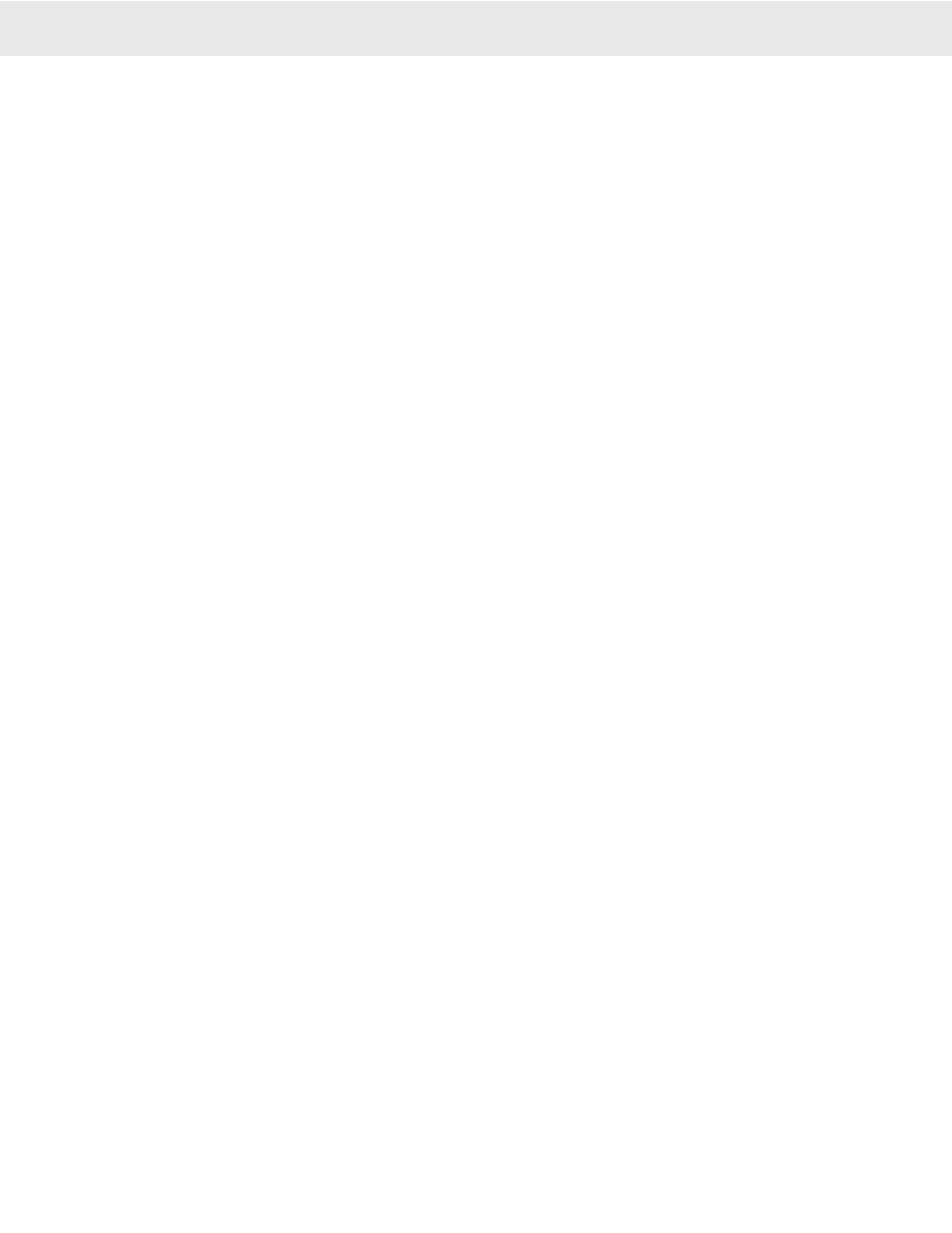
Page 72 MSI-9850 RF Remote Indicator • User Guide
MSI-9850
HANDHELD RF REMOTE INDICATOR for
C
ELL
S
CALE
®
SECTION 10 – COMMUNICATION PORTS
INTRODUCTION
• The MSI 9850 is equipped with two serial input / output ports. The Comm Ports are intended for interfacing
printers, data loggers, scoreboards, and computers to the 9850 Meter. The real-time clock allows the user to
time and/or date stamp any data obtained from the 9850.
• The data output is fully format able. The 9850, under menu control will print control characters for easy
interfacing to any label printer. An initialize string combined with start string, product labels, user program-
mable data, weight data, and end strings, provides complete control over printed data.
• Many scales and weigh meters suspend weighing operation while printing and will not function until a print
job is completed. The MSI 9850 serial outputs use advanced DMA (direct memory access) techniques for
transmitting the print strings. This prevents long print jobs from interfering with scale operation.
• Comm Port 1 is configurable as RS-232 or RS-422/485. When in RS-422/485 mode, Receiver termination
can be enabled.
Comm Port Function
The RS-232 or RS-422/485 output is used in conjunction with the SEND/PRINT Key or settable Function Keys
to output weight and total data to a computer, printer, scoreboard, or any other serial device. In addition there
are several automatic print modes including print on Total, when there is a weight change, or when a set point is
reached. Interval and continuous printing is available for data logging or interfacing Scoreboard displays. The
SEND/PRINT key can also trigger remote data output to other devices on the CellScale network.
ELECTRICAL CONFORMANCE
Comm Port 1 (In RS-232 mode) and Comm Port 2: The electrical characteristics of the serial input / output
conform to the EIA Standard EIA-232-D (downward compatible with RS-232C). The serial cable, as supplied,
is wired DTE. Cable connections include RXD (input), TXD (output), Ground, CTS (input), RTS (output), and
Shield Ground (also known as Frame Ground). CTS/RTS handshaking is optional and the lines do not need to
be connected. On Comm Port 2, the 9850 has 5 Volts DC on pin 9 for powering Bar Code Readers. This voltage
will not harm any standard PC ports and will be read as Ring Indicator off.
MATING CABLE
The 9850 uses IP-67 rated circular connectors (Pico) for both Comm Ports. To connect the 9850 to standard PC’s
use the supplied Pico to 9 Pin D female cable (MSI P/N 502512-0001).
DATA CONFIGURATION
The 9850 serial ports are configured with the “Com Select, Strings” Menus. Standard data configuration is:
Data Strings
A Data String is simply a collection of characters stored in memory, that are used to format the Comm Port output
or Data Logging memory. Data Strings are defined by the user. The length of the formatting strings are limited to
512 characters. However, since 3 or 4 character commands can cause an output of up to 99 characters in length,
the 512 limit does not represent the maximum size of the data output. The 9850 offers the programmer the ability
to print or store any and all weight data, time and date stamp, and formatting controls suitable for even the most
complex bar code printer.
Data Format
Each transmitted reading consists of a number of programmable character strings. Data is completely user pro-
grammable and can include formatting characters, Time and Date, and text in addition to all weight parameters.
The End-of-Line string is used for Carriage Return or other end-of-line control characters. These are easily entered
through the Comm Ports menu or downloaded through a computer.
TRIGGER PRINT
The MSI 9850 serial ports function in any of 10 Trigger Print modes:
1) Continuously – The Data String can be transmitted continuously at the rate set in the Interval Menu. How
fast the weight data updates is determined by the transmission rate in the Master CellScale. “Motion Check”
determines if printing is allowed (Motion Check Off) or disallowed (Motion Check On) when the weight is
not stable.
2) Send / Print Key – This is a print on command mode which works when the Send / Print key on the front
Go to Index
